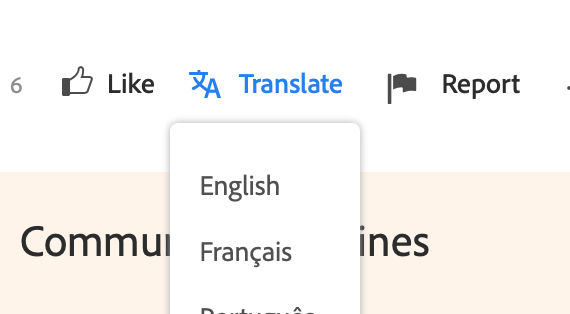Adobe Community
Adobe Community
MAJ photoshop 2020
Copy link to clipboard
Copied
Bonjour, je ne parle pas anglais et il ny a pas possibilité de traduire ?
J'ai un problème avec la dernière MAJ ! Mon pinceau est transparent quand je veux le redimensioner ? et avec la pipette, je n'ai plus le cercle des couleurs m'indiquant celle que je sélectionne ?? j'ai donc supprimé cette MAJ en attendant. Est-ce qu'Adobe est averti de celà ??
Explore related tutorials & articles
Copy link to clipboard
Copied
»Hello, I don't speak English and there is no possibility of translating?«
Have you tried the »Translate«-button?
»I have a problem with the latest update! Is my brush transparent when I want to resize it? and with the pipette, I no longer have the circle of colors telling me which one I select?? so I deleted this update in the meantime. Is Adobe aware of this??«
Aware of what?
What have you done for trouble-shooting?
Is »Use Graphics Processor« checked in the Preferences? Is »Show Sampling Ring« checked in the Options Bar for the Eyedropper Tool?
Copy link to clipboard
Copied
Merci pour votre réponse. J'ai vérifié et comparé avec mon MacBook Pro.
J'ai coché Utiliser "le processeur graphique". Mais la Maj ne détecte pas mon Processeur qui est un - 3,1GHz intelcore I5 - et la fenêtre de l'outil pipette "afficher l'anneau échantillonnage de couleur" est grisée ? Mon mac est de 2012 et il n'y a pas de possibilité de changer le processeur.(Réponse Apple).
Je vous laisse traduire....Thank you very much.
Copy link to clipboard
Copied
I could not find your GPU on the list of tested cards:
So I suspect your GPU may not be sufficient for this Photoshop version and GPU-dependent features (like Rotate View tool, the Sampling Ring, …) will not work.
Copy link to clipboard
Copied
Oui c'est exact. Je vais aller voir APPLE pour trouver une solution ou je reste à l'ancienne version !