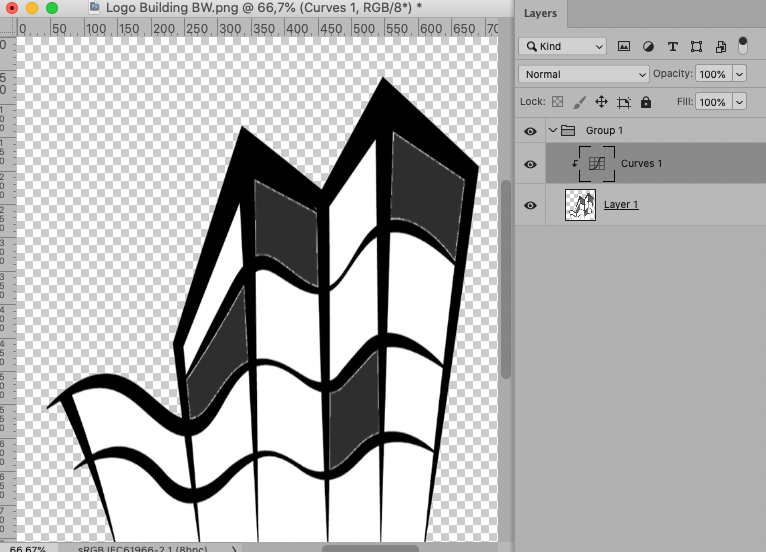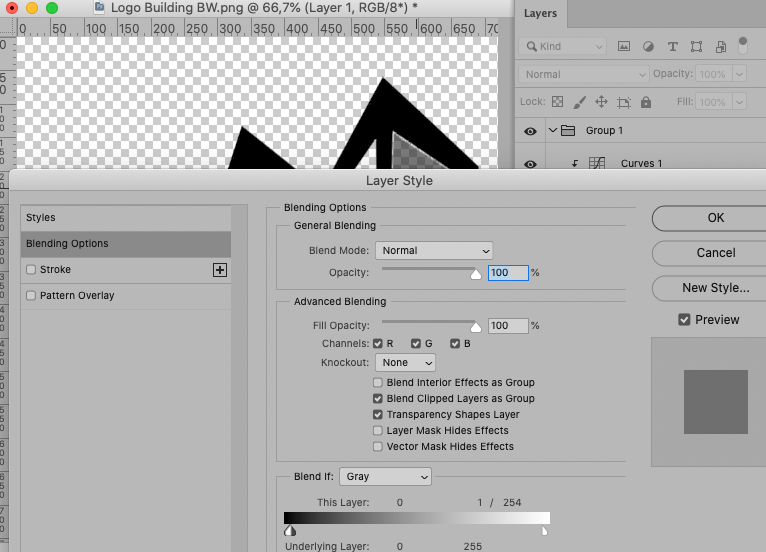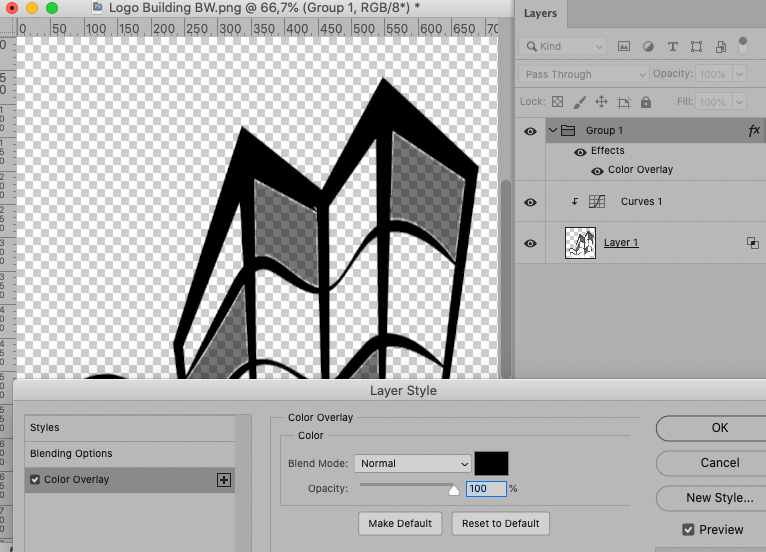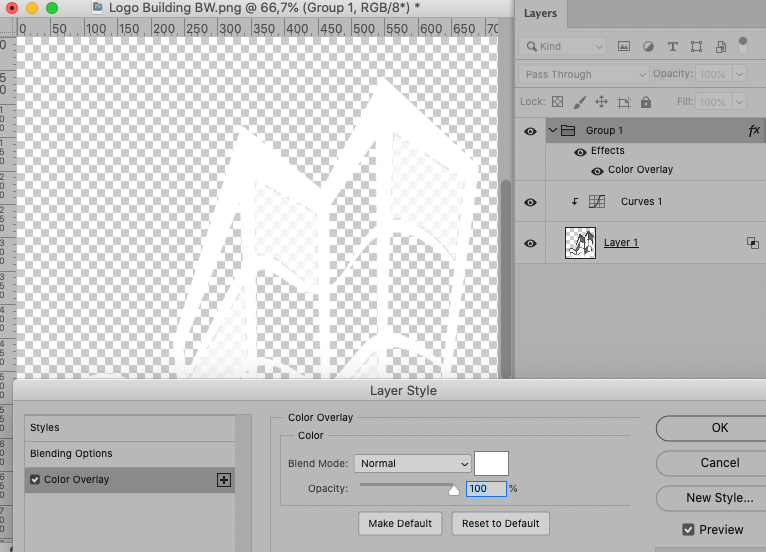Adobe Community
Adobe Community
Turn on suggestions
Auto-suggest helps you quickly narrow down your search results by suggesting possible matches as you type.
Exit
- Home
- Photoshop ecosystem
- Discussions
- Make a Black version and White version of this log...
- Make a Black version and White version of this log...
0
Make a Black version and White version of this logo?
New Here
,
/t5/photoshop-ecosystem-discussions/make-a-black-version-and-white-version-of-this-logo/td-p/11605739
Nov 18, 2020
Nov 18, 2020
Copy link to clipboard
Copied
Community guidelines
Be kind and respectful, give credit to the original source of content, and search for duplicates before posting.
Learn more
Explore related tutorials & articles
Community Expert
,
/t5/photoshop-ecosystem-discussions/make-a-black-version-and-white-version-of-this-logo/m-p/11605767#M485844
Nov 18, 2020
Nov 18, 2020
Copy link to clipboard
Copied
I recommend
• Clipping Masked Curves Layer to make the darkes part actually black
• Blend if-settings
• apply Layer Style Color Overlay to Group containg the two Layers
If you need to remove the originally gray fields an additional Layer Mask or Vector Mask would be options.
Community guidelines
Be kind and respectful, give credit to the original source of content, and search for duplicates before posting.
Learn more
jillr81199023
AUTHOR
New Here
,
LATEST
/t5/photoshop-ecosystem-discussions/make-a-black-version-and-white-version-of-this-logo/m-p/11605786#M485848
Nov 18, 2020
Nov 18, 2020
Copy link to clipboard
Copied
Thank you! I will try that
Community guidelines
Be kind and respectful, give credit to the original source of content, and search for duplicates before posting.
Learn more
Resources
Quick links - Photoshop
Quick links - Photoshop Mobile
Troubleshoot & Learn new things
Copyright © 2024 Adobe. All rights reserved.