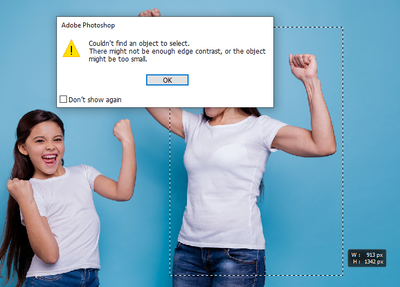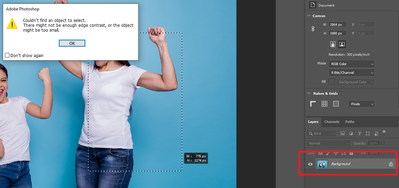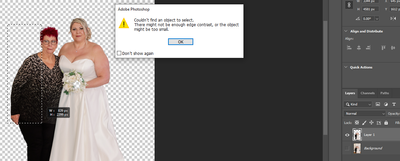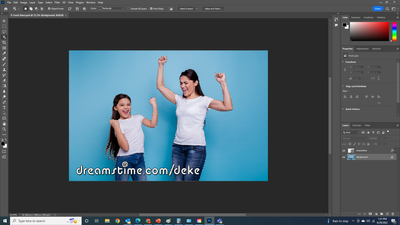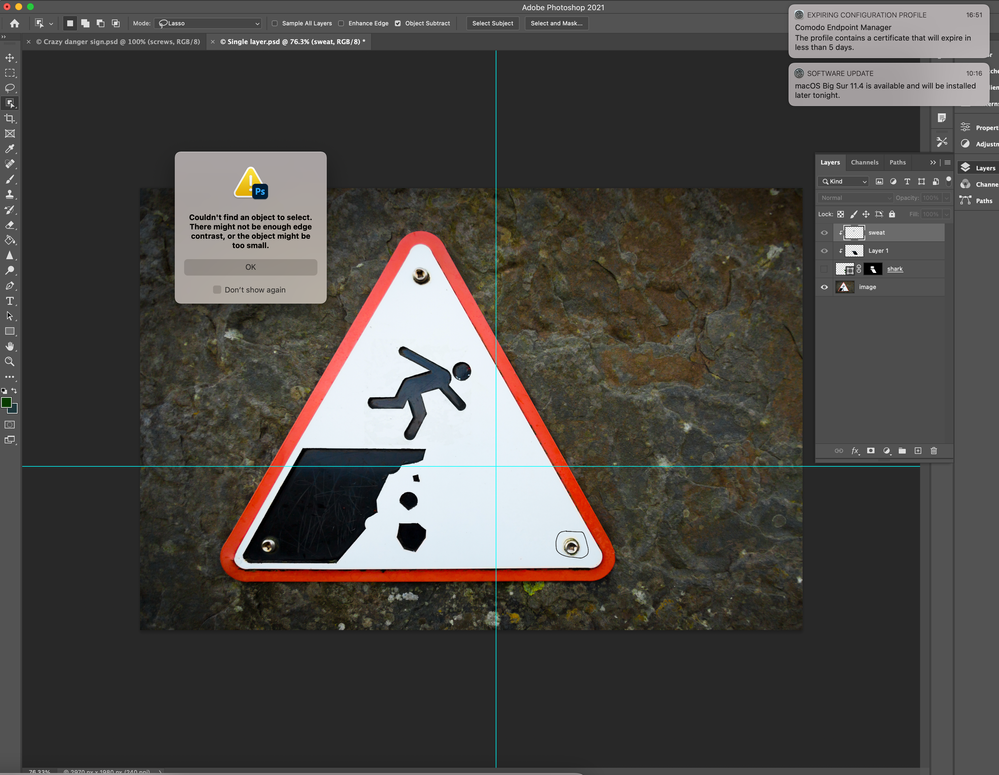Adobe Community
Adobe Community
Copy link to clipboard
Copied
When i try to select a part of an image. I get the following message:
Couldn't find an object to select.
There might not be enough edge contrast, or the object might be too small.
 1 Correct answer
1 Correct answer
Which tool are you using and have you selected the Layer?
Explore related tutorials & articles
Copy link to clipboard
Copied
Which tool are you using and have you selected the Layer?
Copy link to clipboard
Copied
Could you please post screenshots with the pertinent Panels (Toolbar, Layers, Options Bar, …) visible?
Copy link to clipboard
Copied
I just downloaded PS and am getting the same error...
Copy link to clipboard
Copied
Hi @Allison25861772cp6n ,
See @Derek Cross' suggestion up top.
Ensure you have a layer selected.
Are you sorted?
Copy link to clipboard
Copied
I'm new at PS, learning through LinkedIn learning videos/files. So, this is my first attemp following along with files I downloaded for the "class". I have the layer selected on the right panel:
Copy link to clipboard
Copied
No problem @Allison25861772cp6n ,
This is a safe space.
Reset your tools and try again. There might be a setting that has gone awry.
Here's how: https://www.photoshopessentials.com/basics/reset-toolbar-photoshop-cc/
Let us know how you go
Copy link to clipboard
Copied
@mj , I've tried to reset the tool bar, following the directions, and I also uninstalled and reinstalled PS. Same issue with other pictures as well:
I'm at a loss...sigh.
Copy link to clipboard
Copied
That is bizarre.
Could you try the Select Subject tool?
Could you share a screenshot that shows your control bar at the top of the interface pls?
Copy link to clipboard
Copied
@mj , Select from drop down > Subject is working to select all subjects. I also included my top control bar:
Copy link to clipboard
Copied
Yay!
So try another selection tool other than the Rectangular marquee.
If that works, we know the issu is with that one tool.
Select the Rect marquee tool, and ensure that you have new selection selected as you have for the slect subject you just shared.
Let us know how you go!
Copy link to clipboard
Copied
I didn't select the layer, thats why.
When i selected the 'image' layer. I didn't get the error message.