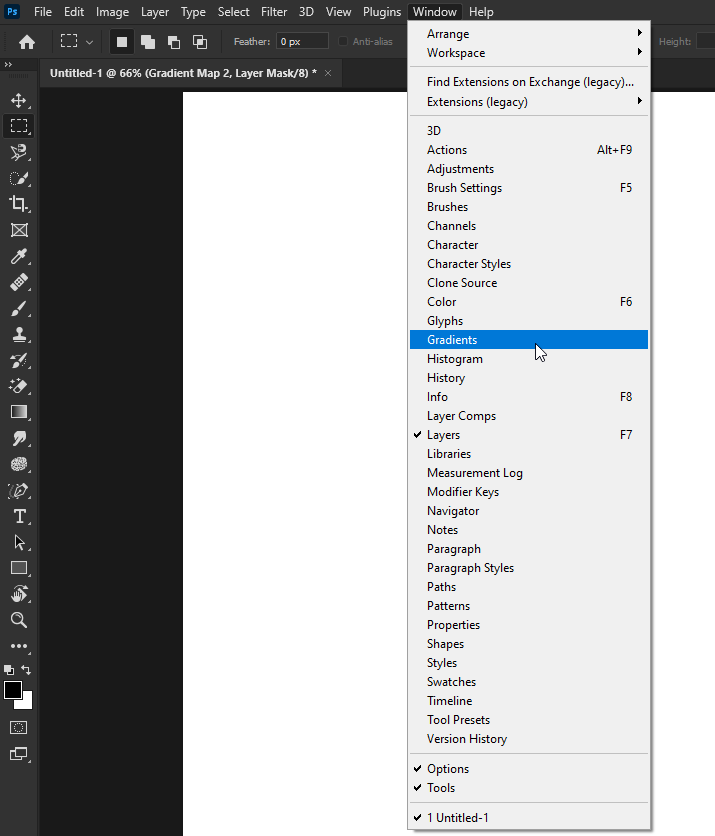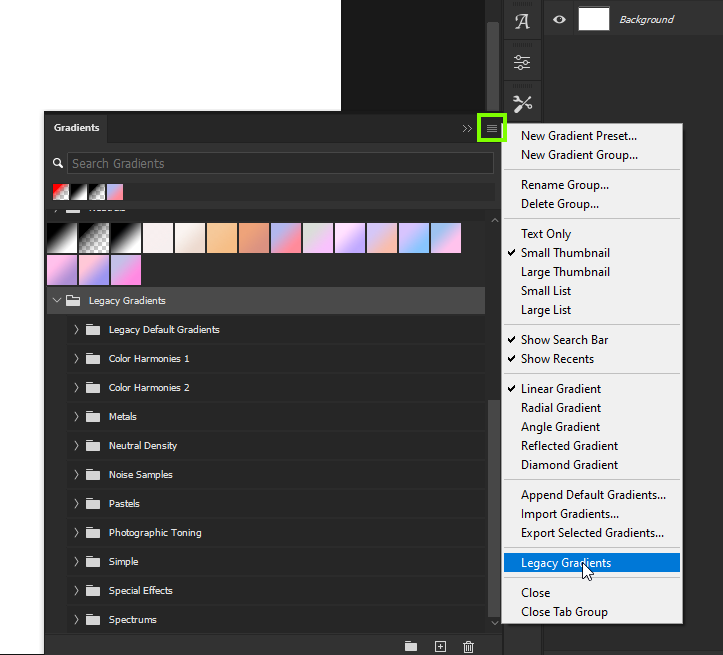Adobe Community
Adobe Community
Turn on suggestions
Auto-suggest helps you quickly narrow down your search results by suggesting possible matches as you type.
Exit
0
Mappa Sfumatura
New Here
,
/t5/photoshop-ecosystem-discussions/mappa-sfumatura/td-p/11601348
Nov 16, 2020
Nov 16, 2020
Copy link to clipboard
Copied
Buongiorno, ho un problema con "mappa sfumature". Oltre alla mappe di base non riesco ad aggiungerne altre tipo Armonia 1, Armonia 2, Metalli, Densità Neutra, Viraggio forografico ecc ecc.
Cliccando sulla rotellina (ingranaggio) mi compaiono solo le seguienti opzioni "Solo Testo", "Miniatura piccola", "Miniatura Grande", "Elenco breve", "Elenco lungo".
Volevo capire se era un problema del mio pc o di qualche impostazione non corretta.
Grazie
Community guidelines
Be kind and respectful, give credit to the original source of content, and search for duplicates before posting.
Learn more
Explore related tutorials & articles

/t5/photoshop-ecosystem-discussions/mappa-sfumatura/m-p/11601391#M485318
Nov 17, 2020
Nov 17, 2020
Copy link to clipboard
Copied
Hi
Go to Window > Gradients
From the flyout menu choose Legacy Gradients
Community guidelines
Be kind and respectful, give credit to the original source of content, and search for duplicates before posting.
Learn more
New Here
,
LATEST
/t5/photoshop-ecosystem-discussions/mappa-sfumatura/m-p/11658401#M491924
Dec 07, 2020
Dec 07, 2020
Copy link to clipboard
Copied
risolto !!!
grazie mille !!!
A.Gisellu
Community guidelines
Be kind and respectful, give credit to the original source of content, and search for duplicates before posting.
Learn more
Resources
Quick links - Photoshop
Quick links - Photoshop Mobile
Troubleshoot & Learn new things
Copyright © 2023 Adobe. All rights reserved.