Switching from Adobe Photoshop 2020 to 2021 was a pleasure so far. Many display and GPU problems seem to be solved. However there is one strange thing, I cannot switch off: the masks that should be white, are green. I went back to 2020 - there they are yellow. I have this on a MacPro (2013, running Mojave) only.
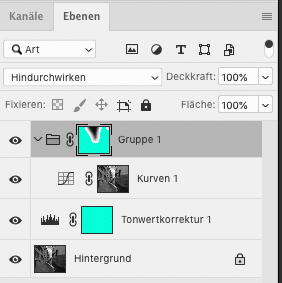
Any idea what might be wrong here?
Thanks, Markus