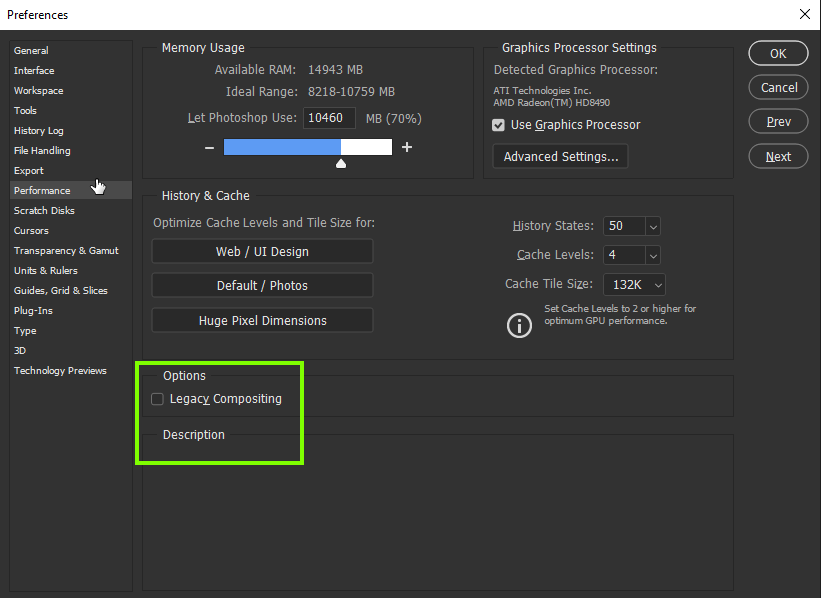Adobe Community
Adobe Community
Masking issues
Copy link to clipboard
Copied
The recent update to Photoshop has caused issues with masks on my laptop. It would seem the memory has an issue but the Nicrosoft resourcces report seems to be not to capacity. The issue is when brushing a mask the result isn;t imeadiately visable and requires one of the layerw to be hidden and restored.
Any thoughts?
i7-4710mq 2x8 gig ddr3l ram onboard video card.
Explore related tutorials & articles
Copy link to clipboard
Copied
Let me move this to the Photoshop forum for you, where you are more likely to receive an answer to your question.
The Community Help forum is for help in using the Adobe Support Community forums, not for help with specific programs. Product questions should be posted in the associated product community.

Copy link to clipboard
Copied
Hi
Try unchecking legacy compositing in preferences and restarting PS to see if it helps
Copy link to clipboard
Copied
Thank you it seems to have done the trick.
I was concerned I would need to roll back the program to and earlier version.
Just a question, what does legacy compositing do?

Copy link to clipboard
Copied
That's a good question, Adobe introduced a new compositing engine in version CC2019 as far as I remember, the new compositing engine is more GPU intensive whereas the legacy compositing engine is more CPU intensive, so some features now rely more on the GPU rather than the CPU with legacy disabled.
Copy link to clipboard
Copied
So for a dedicated graphics card it isn't a problem but as for onboard graphics it is frustrating. 🙂