 Adobe Community
Adobe Community
- Home
- Photoshop ecosystem
- Discussions
- Re: Max graphics card (PC) performance for PS-CS6?
- Re: Max graphics card (PC) performance for PS-CS6?
Max graphics card (PC) performance for PS-CS6?
Copy link to clipboard
Copied
Photoshop CS6 makes extensive use of graphic card features such as OpenGL and OpenCL. Prices of graphic cards that have those features range from well under $100 to over $4000 for top of the line Pro cards.
If your system is only used for PS then there's no need to invest in features you don't need, such as those needed by video gamers. But you do want the best graphics card performance that PS can make use of.
Has anyone seen a test of various graphics cards to determine at what point additional graphics performance no longer improves PS performance? For example, does the card's clock speed effect PS performance? Does 2G of graphics card RAM offer any improvement over 1G (or 512MB)?
Thanks
R
Explore related tutorials & articles
Copy link to clipboard
Copied
No, I haven't seen any kind of hard information on that.
And just saying "graphics card performance that PS can make use of" isn't really enough. Different cards might rate differently if you do a lot of painting, or a lot of 3D, or a lot of Liquify and Lighting Effects operations, etc.
And not least of which is driver quality! Two different GPU driver releases for the very same card can yield radically different performance. It might be, for example, that Photoshop can't make use of OpenCL facilities at all on one release while it can on another (I've personally seen this happen).
It seems to me it's about time that a modern Photoshop benchmark suite be created. Now that brush strokes can actually be recorded in actions, it would be just a matter of recording some sequences that people can run on their systems, and maybe we can get some kind of objective information on what system components are better for doing Photoshop operations than others. I've just been considering doing up such a benchmark.
-Noel
Copy link to clipboard
Copied
Adding to what Noel said, I've never seen really stellar performance with any card with DDR3 onboard. Get one with GDDR5, it runs at double the speed or more. For example, you can get a GT440 with DDR3 or GDDR5. Beyond that, the core speed difference and overall core count makes a surprisingly small difference.
As far as driver issues, you will have them with AMD cards. Their drivers are just awful. They release soooo many unstable ones and they're so game-centric, they constantly have problems with Adobe products. I'd go with Nvidia for sure. I haven't seen specific photoshop acceleration numbers but the best overall performance vs price right now is the 550ti. They're only like $120.
As for the single purpose specialized cards, they're barely even worth it for Premiere let alone photoshop. Firepro's are all around useless and Quadros have faster alternatives for 1/10th the price on every benchmark I've seen. I think they're more for Autocad or something because they're not anywhere near worth the price for Adobe stuff.
If you're on a budget though and you don't want to have to cross your fingers and hope your power supply can handle a 550ti, the high end GT440's are pretty nice. It's your basic "I just want some GPU-acceleration" card. They're like 1/3 the speed of the 550ti and are around $70-75.
Copy link to clipboard
Copied
wizzerd144 wrote:
As far as driver issues, you will have them with AMD cards. Their drivers are just awful.
Frankly, I disagree with that. As on OpenGL developer I find the AMD/ATI drivers to be of better quality than nVidia's, generally speaking. But the ATI installers aren't great, so sometimes you have to do things like remove an old version of the driver before installing a new one.
If I were recommending a card right now for a Photoshop workstation with some future-proofness, I'd suggest one of these two:
- VisionTek ATI Radeon HD 7750 - low power draw (doesn't require an additional power supply connection) and reasonably fast. Roughtly $100.
- VisionTek ATI Radeon HD 7850 - double the GPU compute power, and about double the price of the 7750.
You really don't need an expensive workstation card. Their drivers are often less mature than their "gamer" counterparts.
-Noel
Copy link to clipboard
Copied
Well the answers so far seem to confirm what I've been telling folks who ask. I suspected that any decent quality card with OpenCL and OpenGL compatibility would be all that anyone needs if it's only used for Photoshop. But I've been proven wrong in my assumptions often enough I thought I'd ask. For example I was surprised at the improvement in ACR rendering speed (high quality thumbnail creation) of RAW files when changing to a faster processor. Or how using an SSD as a PS Scratch Disk did not provide the boost in performance I expected. PS performance is only as good as the weakest link and I wanted to confirm there wasn't some magical PS performance boost being provided by high-end graphics cards.
Thanks for your replies 🙂
Russell
Copy link to clipboard
Copied
FYI, for Photoshop use I normally advise people to choose a graphics card that scores at least 1000 on this benchmark:
http://www.videocardbenchmark.net/high_end_gpus.html
Regarding SSDs, I can offer some advice on how to get the best possible performance: Create an SSD array big enough to run everything off it. Right now you can get a 256 GB SSD (e.g., OCZ Vertex 4) for a hair over $200. Put 2, 3, or 4 of these into a RAID 0 array that's more than big enough to just store everything - OS, applications, user data, TEMP, scratch - EVERYTHING, on drive C:. Your system will scream.
-Noel
Copy link to clipboard
Copied
Noel Carboni wrote:
Put 2, 3, or 4 of these into a RAID 0 array ... Your system will scream.
Agreed. But many folks seem to think that a single SSD will provide a big improvement over using a fast HD such as a WD VelociRaptor 600GB and I could not see much improvement if any. Certainly using a single SSD for the OS and Apps speeds up boot time, etc.. Plus you'll need a motherboard that properly supports SATA III (6GB/s) speeds with a single SSD and SATA drivers that are stable etc...
Russell
Copy link to clipboard
Copied
Many folks are wrong, but like to speculate anyway.
I have a 1.8 gigabyte/second throughput capability to my C: volume, on which Photoshop is set to create its scratch files. Using Resource Monitor I was only ever able to see Photoshop reading/writing its scratch files at something less than 300 megabytes/second - which is closer to typical HDD performance (though still faster), so there are apparently bottlenecks other than the I/O throughput capability.
Plus Photoshop does all it can to not make its UI operation synchronous with scratch file activity. Faster scratch file access will only make a visible difference if you get to where you absolutely don't have enough memory to do the very next operation.
-Noel
P.S., I use a HighPoint 2720SGL PCIe RAID controller card. It's very stable.
Copy link to clipboard
Copied
Just keep in mind that a huge portion of all SSDs available at the moment have reported problems in RAIDs. Some are controller-specific but most are just firmware getting confused. Writing halves of files to a drive tends to confuse it as to how to garbage collect and optimize and it can cause issues. You can basically forget about aligned read operation performance. The firmware is written to perform well in the context of real, actual, whole files.
Also, an OCZ revodrive is a biiiiiiiiiig native PCI-E SSD monster drive that can be similar in price to a bunch of drives + a good RAID controller and the same performance level but without all the issues. I'm not saying you can't ever build a RAID with SSDs, you'll just have to read a lot of reviews and put up with some possible headaches. Check out these specs and prepare to puke rainbows at the awesomeness!
http://www.newegg.com/Product/Product.aspx?Item=N82E16820227744
200,000 IOPS, 1500MB/s read, 1225 MB/s write. That's actually faster than a 5-drive SSD RAID for $410, though obviously lower capacity.
By the way, OCZ 4-series drives have a mini-RAID between the NAND flash chips themselves inside a single drive so if one fails, it can recover from it and trip a SMART warning. Their firmware is weird though, but 1.5 works pretty well so flash it ASAP if you buy one.
Copy link to clipboard
Copied
wizzerd144 wrote:
You can basically forget about aligned read operation performance. .
No, that RevoDrive is not faster than a 5 drive SSD RAID. This is an actual throughput measurement from my 4 drive array of Vertex 3 drives:
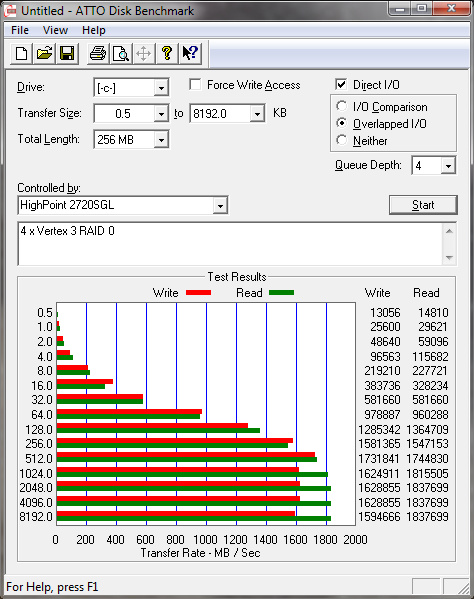
And no, I don't put up with any headaches. If you'd like to get into the specifics of an SSD RAID setup that works well and reliably, let me know.
One of the keys to making SSD storage work well is to overprovision - i.e., buy a good bit more storage space than you need. People try to minimize the cost, then do backflips to move things to other drives to alleviate the space crunch. All those things lead to trouble, and much greater costs (in time) in the long run. Windows and its apps like best to be set up in default configuration (e.g., everything on drive C: with plenty of space to spare).
-Noel
Copy link to clipboard
Copied
Assuming that those are 120 or 128GB drives, the price per drive + controller vs space vs speed is right in line mathmetically with a revodrive so if you need to go above 1500MB/s, this would be the way to do it. I do hate configuring RAIDs though lol. Those 3rd party driver loads into Windows installers are a pain. I have a feeling revodrives don't show up as a drive by default either though ![]()
But besides that, Striping is reeeeeeeeeally dangerous with 4 drives. It's not like SSDs fail a whole lot but if even 1 single drive fails, you're screwed. So that's 4x the failure chance of a single drive and that isn't exactly the latest Indilinx technology with 10,000 write cycle rated chips like the new Vertex 4 series.
Buying 4 SSD tray adapters would add to the cost and you'd have more cables to manage inside the case, not to mention needing a PSU with more hookups or a few splitters, and it'd be a nice idea to run at least a little air past those 4 drives even despite the low wattage.
Copy link to clipboard
Copied
No, it's not that dangerous, considering the high MTBF of the drives and even if I do see a failure I'm not screwed: I make good backups. My system does a system image backup every night, from which I could do a bare metal restore, as well as separate data backups that protect my important files in several different places. I use this workstation heavily, yet by spreading the load across 4 drives and looking at the stats I've got well more than 10 years before I begin to wear out the NAND (the Vertex 3 does wear leveling too). I did all the homework.
These are 4 x 480GB drives, by the way.
-Noel
Copy link to clipboard
Copied
Hello Noel,
Windows and its apps like best to be set up in default configuration (e.g., everything on drive C: with plenty of space to spare).
This is the first time i am getting to read about windows and apps work best in their defual configurations! is this correct and why is this so? I did read something similar before but never gave it much thought!
Care to explain a bit?
Copy link to clipboard
Copied
I wouldn't say it if it wasn't correct. ![]()
I can only offer my entire career's software engineering experience. For 35 years I have led teams of engineers and for a lot of it I was responsible for making their working environments productive in addition to producing products. I know how software developers think and what kinds of shortcuts they tend to take. I also learned a thing or two about how best to set up workstations so people can get a lot of work done.
And it's common sense - system testing is of course going to be done most on default configurations. Testers have to set things up again and again to test them, and they're going to take the defaults more often than not.
Lastly, I participate a lot here on these forums, and I have picked up on what others see go wrong. A fair number of people have reported unexpected problems - problems they really shouldn't have had, things like permissions issues - by trying to move parts of their systems off to disks other than C:, perhaps because their SSD is too small to hold everything.
Following the philosophies I put forth here myself - for example this one (Windows works best if everything's on C:) - I consistently put together high performance systems that are perfectly reliable and stable. My T5500 I mentioned above is only getting reboots when Windows Updates require them.
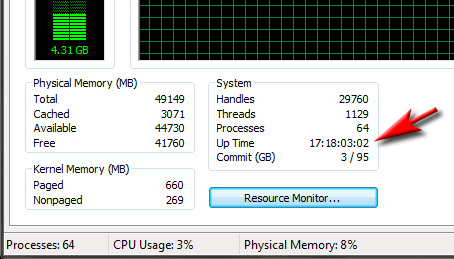
I've even written a couple of books on how best to set up Windows, and they're doing well.
-Noel
Copy link to clipboard
Copied
Wow! honestly, this is the first time in 12 yrs i really get to hear concrete information on how things work best in default! So simple, so obvious, I've never really gave it much thought, till now.
This also seem to be the case with people and the world around us; many things left in default, are predictable.
If not for my googling to check on the quadro, which i am planning on getting, i wouldnt have come to this page and read your commnets. Thanks! this is really something new for me.
What tiltes are your books on windows?
Copy link to clipboard
Copied
My books are Configure the Windows 8 "To Work" Options and Configure the Windows 7 "To Work" Options.
The Windows 8 book is oriented toward making the most effective use of Windows 8's desktop for productivity. The new "Metro" stuff is mostly just fun and games, at least for now. Once you buy a copy you can download the latest revision at any time, and I make revisions to them all the time as I discover new information.
That reminds me, I learned a new thing (how to enable the AeroLite theme) that needs to go into a new revision.
-Noel
Copy link to clipboard
Copied
Hello! I am just minutes away from enterring CC information into the Win8 page..![]() ! . Ok i would like to buy - you guessed - "Configure the Windows 8 "To Work" Options". Do i get this as a download, hardcopy? I am fine with anything. If the revision is a download than the book itself is digital, i suppose.
! . Ok i would like to buy - you guessed - "Configure the Windows 8 "To Work" Options". Do i get this as a download, hardcopy? I am fine with anything. If the revision is a download than the book itself is digital, i suppose.
Copy link to clipboard
Copied
It's a download (PDF), and you should read it before installing Windows. There's a fair bit of info on what to expect and things to think about first.
Good luck, and have fun with Windows 8!
-Noel
Copy link to clipboard
Copied
Thanks Noel. Useful info in this thread. I ordered your book on Win7 and already found a useful tip (Using Work network at home). I've been noticing that my old graphics card GPU is maxed out (as seen from process explorer) when using some photoshop plugins. So I'm in the market to upgrade my video card. You are getting the ati radeon hd 7850. Let us know how it works out.
Copy link to clipboard
Copied
Thanks!
I've had a VisionTek ATI Radeon HD 7850 for about two months now, and it's been great. It runs with everything on the most advanced settings in Photoshop, and it's plenty fast. At the moment I'm running ATI Catalyst 12.8 drivers.
That said, I've tried Catalyst 12.10, and the 12.11 betas, and I've dropped back to 12.8. From my experience ATI has got to get to work to fix some recent bugs they've introduced.
-Noel
Copy link to clipboard
Copied
Though I have been using nVidia cards for many years, from my reading in several Adobe forums, it seems that there can be issues with both AMD and nVidia, and in general observation, those driver issues seem pretty evenly divided between the two companies.
Both have been pretty quick in getting "good drivers" out quickly, when a version does not work, as intended. Neither is perfect, but seem to issue a better driver even within the normal release times.
Some years ago, nVidia had two drivers in succession, that had some 3D stuff installed by default. By the time that users had tracked the problems (showed up in several Adobe programs) down to the modules in the driver, nVidia had a new third driver, where those 3D modules were OFF by default. Even with the "bad drivers," once the discovery was made, the "fix" was to just manually turn those modules OFF. Still, two drivers in a row had a problem with some Adobe programs.
Other than features, like CUDA in certain nVidia cards, for Premiere Pro, I would not have an issue recommending the current cards from either company.
Just my observations.
Hunt
Copy link to clipboard
Copied
Hi Noel,
At least on the nVidia side, "less mature" drivers have been far more stable on my system running a Quadro card than the higher performance gamer cards I ran before. That applies not only to Adobe apps, but general system stability.
I gave up on ATI a while back. You make it sound like you can just uninstall ATI drivers, but back when I was running them, it took special apps you had to run from a command line boot to remove problem-causing barnacles. I'd like to hear that the situation is better - what are you describing by "remove and old version of the driver before installing a new one"?
I don't need workstation board hardware, but it has been worth it to me in terms of stability and productivity to run a board that has driver stability as a high priority.
I'm looking at doing a new system build, so the issue is fresh on my mind again.
-BJ
Copy link to clipboard
Copied
Up until Catalyst 12.8 I had a great run of about 2 years of never having a single problem with an ATI Catalyst installer. I sensed an infusion of high discipline in ATI's software development right when AMD took them over.
But with Catalyst 12.8 a month or so ago I had my first problem where something didn't go right. My hint was that the installer itself reported an error, though ultimately it went on to report success of the overall install. Sure enough, Photoshop crashed when trying to use it for 3D and the Lighting Effects filters. The latter caused me to go look for where AMD puts their OpenCL stuff...
All I had to do was to uninstall it, review that all the components had been reverted to the Windows WHQL drivers (using Autoruns), remove the following two files manually from the Windows folders, then reinstall 12.8, after which it's been working fine.
AMD OpenCL files I manually removed:
C:\Windows\System32\amdocl64.dll
C:\Windows\SysWOW64\amdocl.dll
After the above, 12.8 has been working great for weeks now. I've literally gone since some time in August without a Photoshop crash, and I use Photoshop hundreds of times a day.
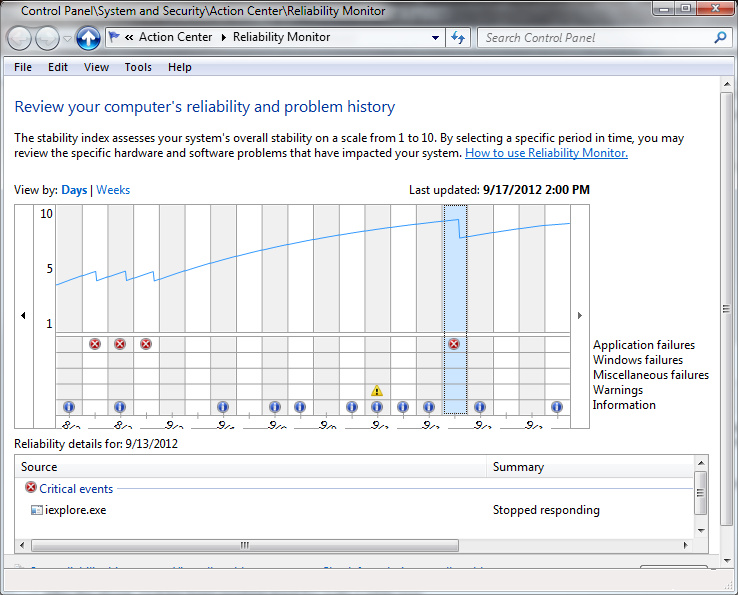
The one recent application problem shown was Internet Explorer locking up. Funny - Microsoft's own forum stalls Internet Explorer on long forum threads. ![]()
I hadn't anticipated moving up to a new computer this year, but I've just put a new Dell Precision T5500 workstation on order right now myself, having gotten a special deal. I have ordered a VisionTek ATI Radeon HD 7850 to go into it - 2 GB DDR5 and very fast. Only $200 (for the card, not the system ![]() ).
).
-Noel
Copy link to clipboard
Copied
BJN3 wrote:
At least on the nVidia side, "less mature" drivers have been far more stable on my system running a Quadro card than the higher performance gamer cards I ran before. That applies not only to Adobe apps, but general system stability.
By the way, I wanted to mention that over the past three years I've been doing OpenGL-based graphics software development here in my company, and we do have nVidia Quadro hardware here, as well as ATI and Intel. We found that we had to make more exceptions for things the nVidia driver software claimed to be able to do but actually did not properly implement - or horror of horrors, claim was accelerated but was really done in the CPU.
Of the GPU types, ATI gave us the least trouble of all, though to be fair we found some older cards that needed workarounds. By and large, though, their current drivers do what they say they will do, and don't crap out. NVidia was second, needing some specific workarounds for more different cards - including some Quadro cards, which surprised me given their exorbitant prices. Intel was a distant distant third, barely being able to support OpenGL, and at one point forcing us to restructure the threading of one of our applications to accomodate their driver's inabilities to hand off contexts.
-Noel
Copy link to clipboard
Copied
Hello,
Well, i haven't seen any kind of hard information on tha and graphics card performance that PS can make use of it. isn't really enough.If you do a lot of painting, or a lot of 3D then different cards might rate differently if you do.
Thanks,
[Advertisement/ Promotional Link removed]
-
- 1
- 2