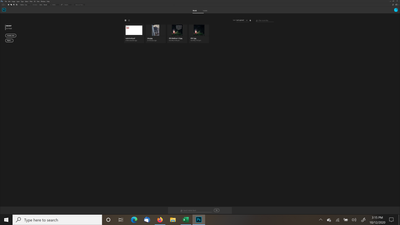Adobe Community
Adobe Community
Turn on suggestions
Auto-suggest helps you quickly narrow down your search results by suggesting possible matches as you type.
Exit
- Home
- Photoshop ecosystem
- Discussions
- Re: Menu and tools suddenly are too small to see i...
- Re: Menu and tools suddenly are too small to see i...
0
Menu and tools suddenly are too small to see in Photoshop CC 2017
New Here
,
/t5/photoshop-ecosystem-discussions/menu-and-tools-suddenly-are-too-small-to-see-in-photoshop-cc-2017/td-p/11502040
Oct 12, 2020
Oct 12, 2020
Copy link to clipboard
Copied
Never had a problem before today. I opened Adobe Photoshop CC 2017 and the whole program is such a small print that it isn't legible. Lightroom and all other programs works fine, just Photoshop. I tried pressing ctr +, shift +, alt + to see if that would work, and it made no difference. Is there any way to correct this issue?
Community guidelines
Be kind and respectful, give credit to the original source of content, and search for duplicates before posting.
Learn more
Explore related tutorials & articles
Adobe Employee
,
LATEST
/t5/photoshop-ecosystem-discussions/menu-and-tools-suddenly-are-too-small-to-see-in-photoshop-cc-2017/m-p/11502307#M472184
Oct 12, 2020
Oct 12, 2020
Copy link to clipboard
Copied
Hi there,
Sorry to hear that. Are you using a high-resolution monitor?
Please try updating to Photoshop 2020 through the Creative Cloud Desktop app and see if it helps.
Regards,
Sahil
Community guidelines
Be kind and respectful, give credit to the original source of content, and search for duplicates before posting.
Learn more
Resources
Quick links - Photoshop
Quick links - Photoshop Mobile
Troubleshoot & Learn new things
Copyright © 2024 Adobe. All rights reserved.