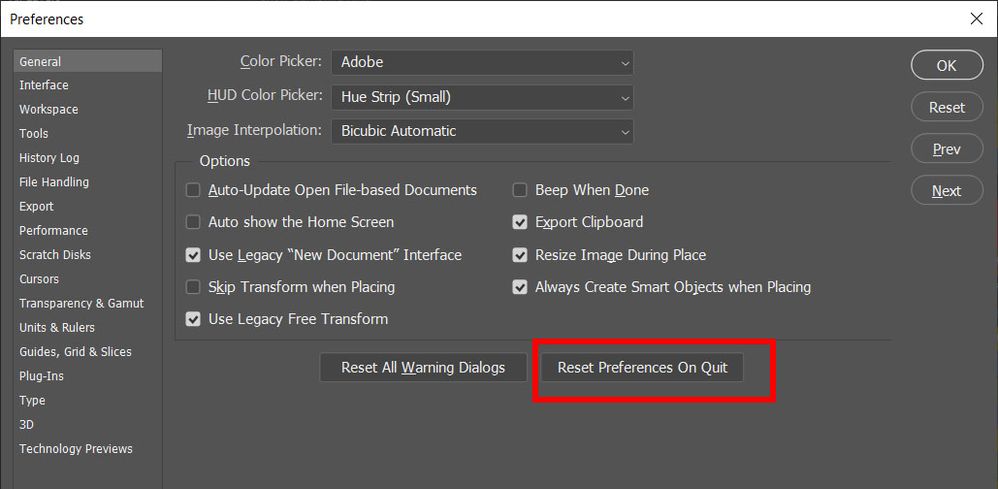Adobe Community
Adobe Community
- Home
- Photoshop ecosystem
- Discussions
- Re: Meta data is not writing to my images.
- Re: Meta data is not writing to my images.
Meta data is not writing to my images.
Copy link to clipboard
Copied
I open file info to add meta data to my images and write what I need to add. I save the export the file so that I can add it to all the images from a photoshoot. It was working fine until the last update from Adobe. When I try to add the meta data to the images I get an error message for each image which says, "There was a problem adding meta data to the file" I can't add the data even though the meta file exists. HELP!
Explore related tutorials & articles
Copy link to clipboard
Copied
How are you trying to add the metadata: Through the File Info in Photoshop, through Bridge, or through Lightroom? What type of file are you trying to add it to? Is is the same for all file types. What metadata fields are you trying to enter info into?
Copy link to clipboard
Copied
Thru file info in Photoshop. Shooting information such as: model name, type of shoot, keywords, descriptions, copyright information. .xmp file extensions.
Copy link to clipboard
Copied
I save all my files as tiffs for print & publication purposes.
Copy link to clipboard
Copied
Do you get the same error if you enter that data through Bridge?
Copy link to clipboard
Copied
Yes
Copy link to clipboard
Copied
Have you reset your preferences?
Copy link to clipboard
Copied
How do I do that?
Copy link to clipboard
Copied
There's a button in the preferences ctrl/cmd-k.
Copy link to clipboard
Copied
I tried this in PS and Bridge, then closed both and reopenned them. I am still getting the same message in both PS and Bridge. I am using a Dell PC.
Copy link to clipboard
Copied
The only think I can think of is to try reinstalling both PS and Bridge. Perhaps one of the XMP library files got corrupted when the programs were installed the first time.
Copy link to clipboard
Copied
To do that, do I need to uninstall the programs first?
Copy link to clipboard
Copied
Yes, I would, and I do that when I need to reinstall.
Copy link to clipboard
Copied
If you using Export or export save for web to save you files. Check their dialog settings make sure you are are not using their default settings to strip mete-data.
Copy link to clipboard
Copied
Are the images stored on a networked server or NAS? Or are you writing to local files on the same computer that is running Photoshop?
Copy link to clipboard
Copied
I save them on 2 networked hard drives.
Copy link to clipboard
Copied
So copy some files to your local drive, then apply metadata... Does it stick locally?
Repeat with the same exact files, but attempt to apply metadata over the network on the server... Does it stick?
When you copy the files with metadata applied on the local drive, it is visible on the networked volume? If you copy them back to the loca drive, is the metadata still sticky/applied?
Copy link to clipboard
Copied
I already tried this when I save the data to a single image or across a batch of images on the local drive or the network drives. I can export the information to my hard drive but not to the images.