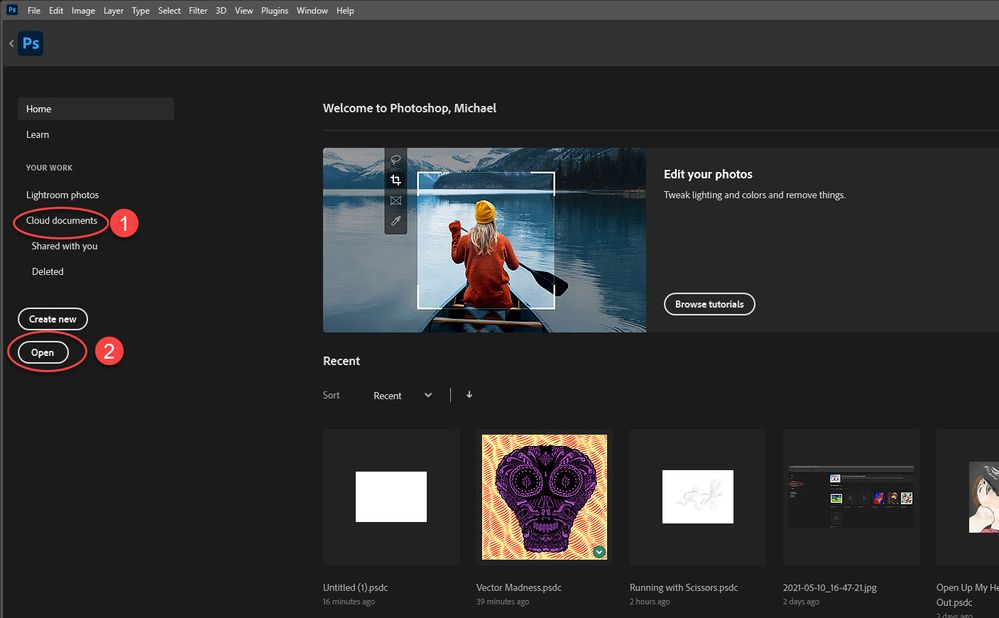Adobe Community
Adobe Community
- Home
- Photoshop ecosystem
- Discussions
- Re: Migrating Photos from Photoshop 2019 to 2020
- Re: Migrating Photos from Photoshop 2019 to 2020
Migrating Photos from Photoshop 2019 to 2020
Copy link to clipboard
Copied
Hi there I have photos on 2019 Photoshop on Mac and I wish to migrate them to Photoshop 2020 where I also have photos any suggestions on how to do this?
Explore related tutorials & articles
Copy link to clipboard
Copied
There's no migration needed. All your photos are editable in any recent version of Photoshop, including the current 2021 release, which is Version 22.3.1.
- Are you perhaps looking at your "Recent files" shown in the Home screen? This could be different between two different installs of Photoshop, if you've edited different photos recently in each. Instead of the "Home" screen default view, look on the left side and navigate to "Cloud Documents" which will show you all the files/photos you've synced to the cloud (.PSDC files).
- If you are looking for locally stored photos, just use the "Open" button and browse to your files, wherever they are located on your system (.PSD files).
Copy link to clipboard
Copied
Thanks Michael That worked . Appreciate the visual made it very clear.
All best
George
Copy link to clipboard
Copied
Adding to what Michael said, I always consolidate my documents and files. That means that no matter which version of Photoshop I'm using, composites go in the "Composites" folder in the drive of my choosing. That way, there's no confusion as to what is where.
Copy link to clipboard
Copied
That's Helpful W.U. Appreciate you taking the time
Many thanks.
George