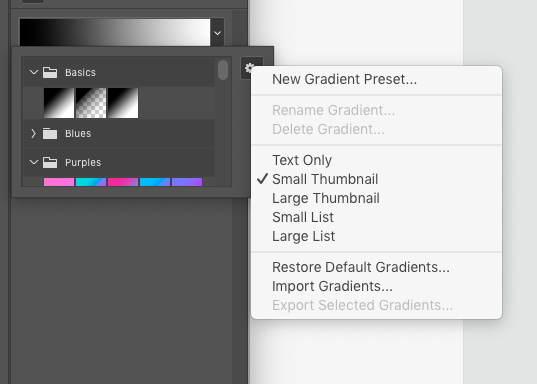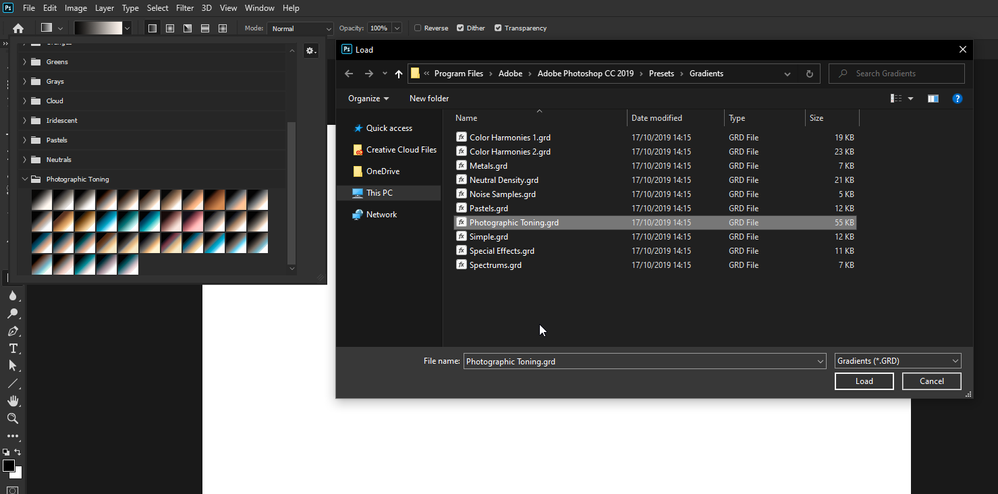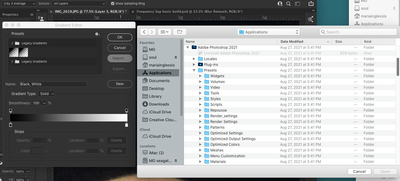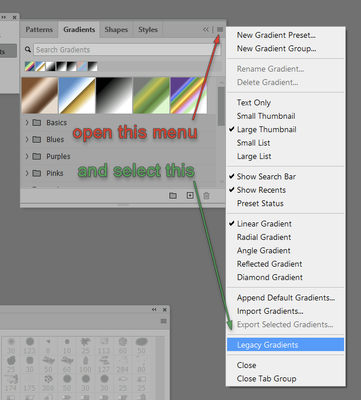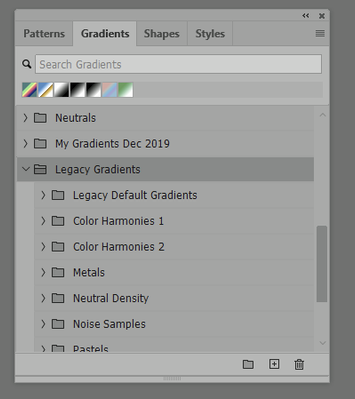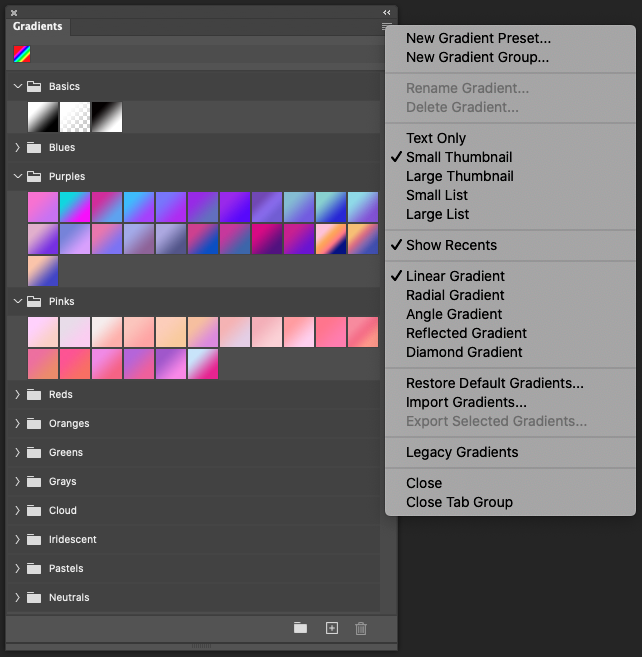Adobe Community
Adobe Community
Copy link to clipboard
Copied
I’m trying to use the gradient adjustment layer Photographic Toning gradient presets that I’ve seen in some tutorials (they say they are included with Photoshop), but when I open the menu, no presets are listed, including Photographic Toning. See the attached screenshot, where they should be listed at the bottom of the popup menu.
Using the current subscription version on Mac.
How can I get them to appear?
Thanks,
Russell
 2 Correct answers
2 Correct answers
Hi
If you still have CC 2019 installed you can import them, not sure what the path is for a Mac but for Windows it's
C:\Program Files\Adobe\Adobe Photoshop CC 2019\Presets\Gradients
You did scroll down to the bottom of the popup, right?
If it's not there, look in the Gradients panel (open it via the Window menu), and open the panel menu. Scroll down, and if you see Legacy Gradients, click on it.
Explore related tutorials & articles

Copy link to clipboard
Copied
Hi
If you still have CC 2019 installed you can import them, not sure what the path is for a Mac but for Windows it's
C:\Program Files\Adobe\Adobe Photoshop CC 2019\Presets\Gradients
Copy link to clipboard
Copied
Found them. Thanks!
Copy link to clipboard
Copied
You did scroll down to the bottom of the popup, right?
If it's not there, look in the Gradients panel (open it via the Window menu), and open the panel menu. Scroll down, and if you see Legacy Gradients, click on it.
Copy link to clipboard
Copied
Found them. Thanks!
Copy link to clipboard
Copied
Hi, I can´t find the basic gradient presets. I do have a folder with the Legacy ones, but can´t find the basic, color, etc ones. PS 2021. Mac. Thanks!
the photo shows what I have in my presents (only legacy) and the folder with the PS2021 presents, missing a gradient's folder.
Copy link to clipboard
Copied
Look in the Gradients panel, Window > Gradients, and look in the panel menu. You should see it there.
Clicking on that will install the Legacy Gradients at the end of the list:
Copy link to clipboard
Copied
Thanks! I had the Legacy ones, but I was missing the Default one, which are in that same menu. I've got both now. Thank you!
Copy link to clipboard
Copied
Hi,
What version of Photoshop are you currently using? . In 21.0.1, the Gradients panel looks like this.
2019’s Gradients can be read from Legacy Gradients.
Susumu Iwasaki
Copy link to clipboard
Copied
Why on earth have those been deemed "legacy"? .. they seem pretty useful............
Copy link to clipboard
Copied
Using Photoshop 23.1.1 ...
Trying to use the Gradient Overlay tool but there are no gradients.
Have read and tried many of the previous comment recommendations... there are no Legacy Gradients that I can find.
Please help! 😩 ty!
Copy link to clipboard
Copied
Hello, unfortunately, for a reason that escapes me, the Ps team has decided to have the option to load the legacy presets only present in the new preset panels: Gradients, Patterns, Shapes... But NOT in the local menus found in the option bar, nor in the local menu found in the Right-click of the tools....
Only the Brush tool has this option, making the new behaviour out of line with the convention.
Copy link to clipboard
Copied
So, you need to open the gradient Panel (windows>gradients) and there you will find the legacy option, NOT in the option bar, nor in properties, or in the contextual menu of the gradient tool.
Copy link to clipboard
Copied
Thank you. This was helpful!
Copy link to clipboard
Copied
Hi, in this case, vote here, and invite others to do the same: https://community.adobe.com/t5/photoshop-ecosystem-ideas/add-legacy-shapes-patterns-gradients-swatch...