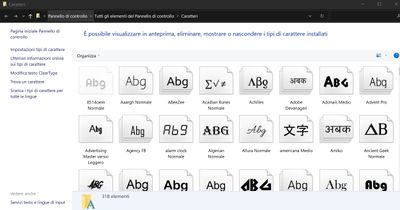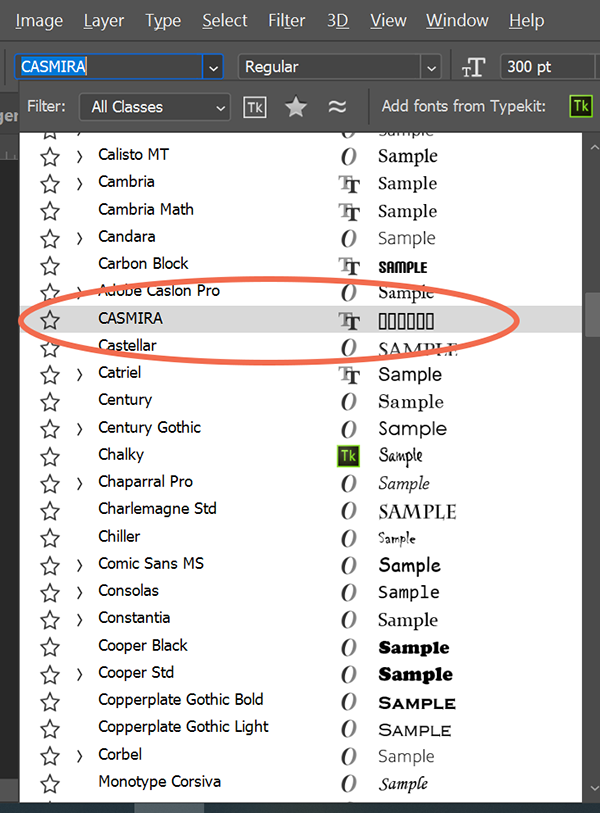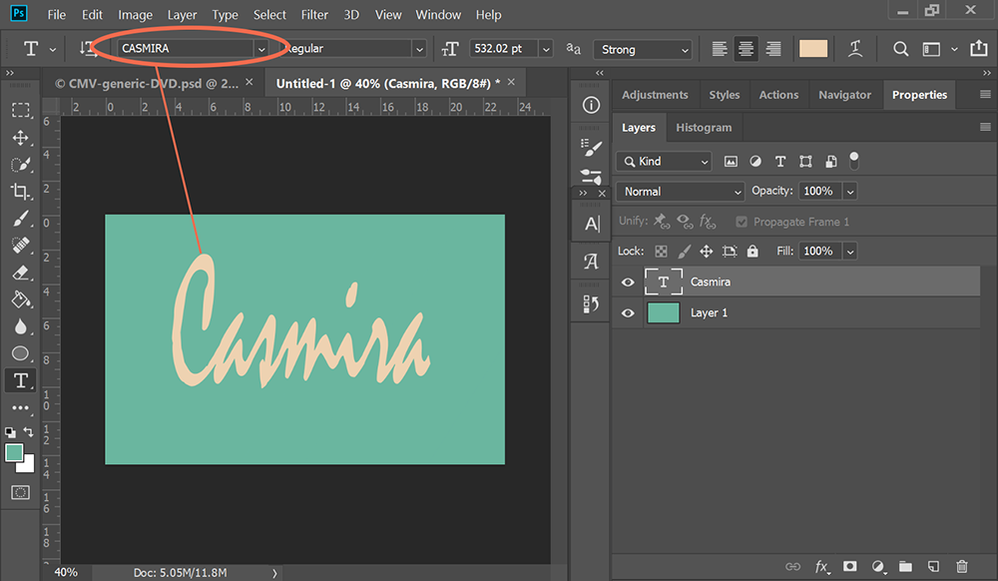Adobe Community
Adobe Community
Missing Hebrew Fonts
Copy link to clipboard
Copied
After the recent update, most of the fonts(almost 30) in Hebrew (Guttman fonts) do not work in Photoshop. All that appears is a series of empty rectangles. The names of the fonts appear in the drop down box in the Character dialog box.
My Text Engine Options are set for World-Ready Layout because I need Hebrew Fonts. My operating system is Windows and the Photoshop version I am using is 21.1.3 20200508.r.190 2020/05/08: 73760933ad5 x64. It is a licensed version.
After a chat with Adobe virtual help, I was instructed to send an email to typenetwork.com. The answer that I received was "This is not related to our company or the fonts we offer."
I am studying a Photoshop course from my personal computer. The other students in the course are having the same issue on their personal computers.
I hope someone can help me.
Explore related tutorials & articles
Copy link to clipboard
Copied
Did you get the fonts from Adobe Fonts?
Could you give us the names of the fonts that are in question?
Copy link to clipboard
Copied
Maybe 50% of my hebrew font stop work.
They saw like "desapear" (we can't see them)
Typograph / Almoni Tzar AAA / Fb Alfi / Yaguar
From many distribuitors - Fb - FontBit / AAA - Alefalefalef
I'm very upset with this. I can't work properly with my clientes with this version.
NEW PRODUCT, ANOTHER TIME A LOT OF BUGS 😞
Copy link to clipboard
Copied
I think you have syncronize settings or re download the font from Adobe fonts
or also there some free fonts website when you can download it...
If you use windows or mac a better choice is to install large part of fonts directly in the system.
I have a Pc an go to
Copy link to clipboard
Copied
Are the missing fonts True Type, Open Type, Postscript or Adobe Fonts (formerly TypeKit)?
I ask because there are quite a few True Type fonts that display 000000 symbols in my font list (see screenshots). But when used in projects, the fonts actually display and print as expected.
Alt-Web Design & Publishing ~ Web : Print : Graphics : Media
Copy link to clipboard
Copied
I have the same problem, my 275 Font Bit fonts are stopped working in this update (I used them already 6 years, but it from the company) it simse like a bug but it stucks my work process. Where should we ask for help?
Copy link to clipboard
Copied
This might very well be the reason:
https://feedback.photoshop.com/photoshop_family/topics/photoshop-cc-2020-june-update-text-tool-bugs
Copy link to clipboard
Copied
@Jeff_Arola,
That seems a reasonable assumption. I'm holding off on upgrades/updates until all the dust settles.
@Philipp_Moro,
If the latest version is disrupting your workflow, revert to your previous version for now.
Alt-Web Design & Publishing ~ Web : Print : Graphics : Media
Copy link to clipboard
Copied
Hi, Did you managed to fix this?
I feel frustrated with this issue for a few weeks now. I didn't download new, just trying to use other fonts that are available in the drop-down (licensed online monthly updated version). None of the Guttman fonts work. I can see the cursor moving when I type but it is blank/transparent.