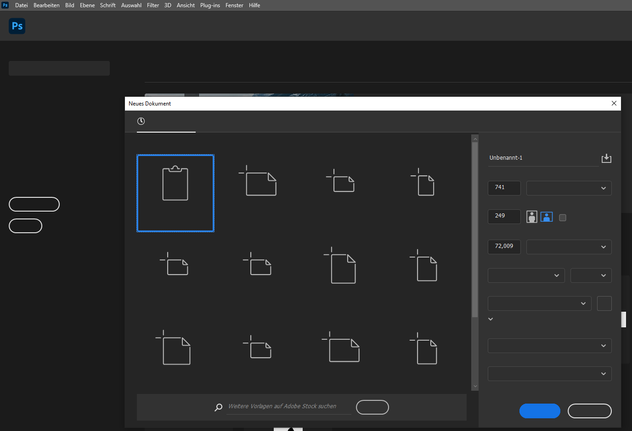Adobe Community
Adobe Community
- Home
- Photoshop ecosystem
- Discussions
- Missing text in some menus and buttons since Updat...
- Missing text in some menus and buttons since Updat...
Missing text in some menus and buttons since Update to 22.2
Copy link to clipboard
Copied
Hello Community,
since i updated PS to the latest Version (22.x) i am missing text in some menus (see attachment).
I rolled back to an older version wich worked perfekt, but the problem the same. also a complete reinstallation didnt worked out and it still looks like this... i am grateful for any good idea.
Explore related tutorials & articles
Copy link to clipboard
Copied
Make sure you have the latest version of your Display Adapter's device dirver installed in Windows.
Copy link to clipboard
Copied
Also try with preference reset https://helpx.adobe.com/photoshop/using/preferences.html
Copy link to clipboard
Copied
Thanks for your hints. But no solution for my case. Graphic driver is up to date, reinstalling the driver and reseting the preferences worked neither. I have no clue what to try next... Any other ideas?