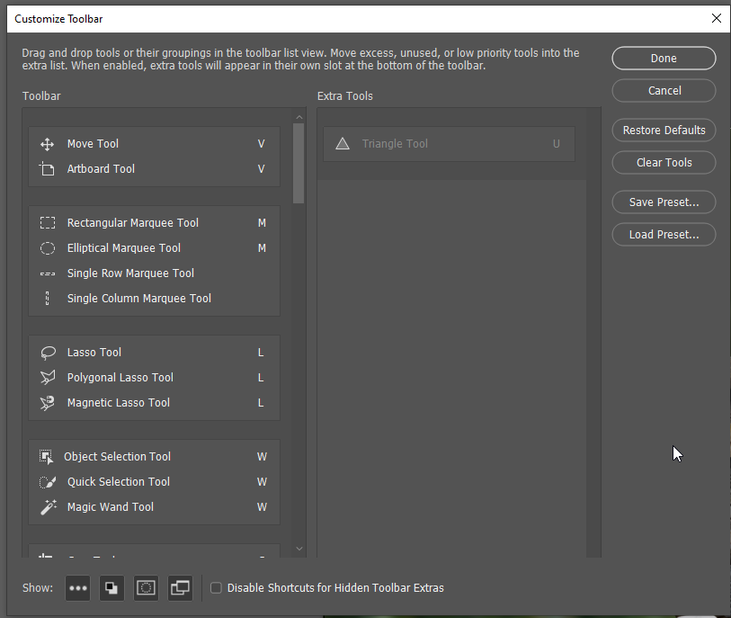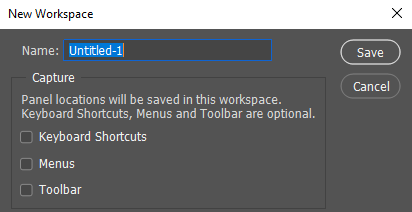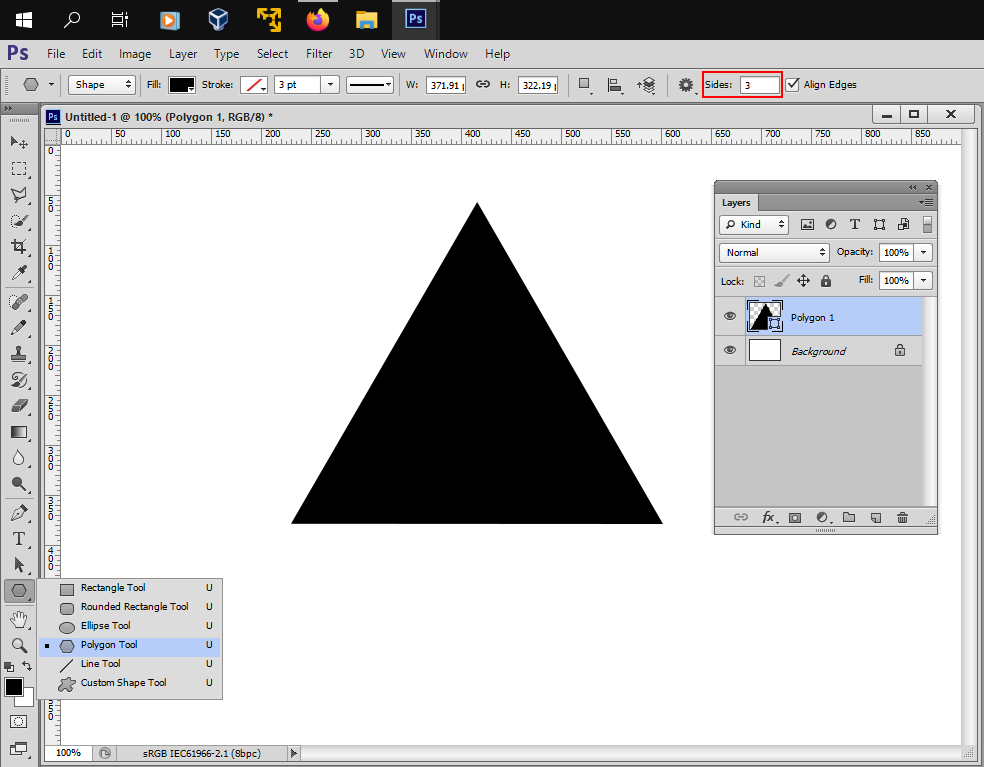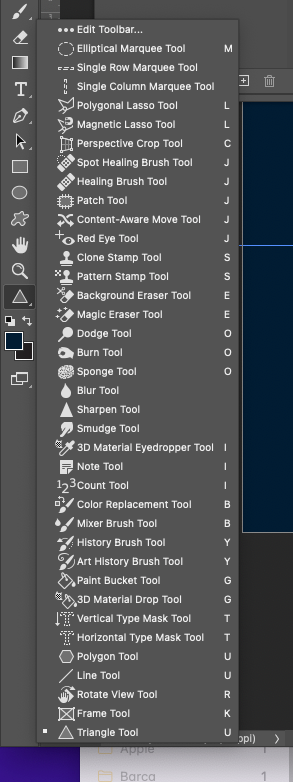Adobe Community
Adobe Community
Copy link to clipboard
Copied
Hi,
Can anyone help me? I cannot find the triangle shape tool anywhere in Photoshop. I've downloaded the latest version but only have a list including rectangle, polygon, ellipse, rounded rectangle, line and custom shapes. I've also tried resetting the tools to default settings as well as the workspace (essentials).
Thanks,
David
 2 Correct answers
2 Correct answers
I actually only recently discovered that I had a Triangle shape tool after I found it hidding in the Custom Toolbar window. Click on the three little dots at the bottom of the Toolbar, and choose Edit Toolbar If it is the on the right as is mine below, then drag it back to the main window on the left, and place it wherever you want it to be. Not only was I required to take this action to get access to this tool, but I had to repeat the process for every Workspace that I use.
I'll be interest
...
@davidw16320856 wrote:
I cannot find the triangle shape tool anywhere in Photoshop.
Hi
The triangle tool was introduced in October 2020 with the release of Photoshop 2021. If Trevor's directions don't work for you, then confirm which version you have open.
https://helpx.adobe.com/photoshop/using/whats-new/2021.html
If you are using custom workspaces as most of us do, it won't be added automatically.
~ Jane
Explore related tutorials & articles
Copy link to clipboard
Copied
I actually only recently discovered that I had a Triangle shape tool after I found it hidding in the Custom Toolbar window. Click on the three little dots at the bottom of the Toolbar, and choose Edit Toolbar If it is the on the right as is mine below, then drag it back to the main window on the left, and place it wherever you want it to be. Not only was I required to take this action to get access to this tool, but I had to repeat the process for every Workspace that I use.
I'll be interested if this what has happened to you as well.
Copy link to clipboard
Copied
Use the restore Defaults button in the customize toolbar dialog then customize toolbar for your use. You may even be able to setup a different toolbar for each workspace you use. There seems to be a checkbox for that in new workspace dialog. You can save over old workspaces to change their default configuration.
Copy link to clipboard
Copied
Hi Trevor - thanks for your reply. No triangle tool in the extra tool column for me I'm afraid - still baffled.
Copy link to clipboard
Copied
Sorry, JJMack - thanks for your response. This still doesn't work for me. When I restore defaults there is not triangle tool option in the main list or the extra tools list
Copy link to clipboard
Copied
I have the same issue. I don't even have the 3 dots at the end of my tool bar. I had to dig through quite bit to find the place where the triangle may have been. Edit>toolbar is not even an option for me in CS6.
Copy link to clipboard
Copied
@stephanie24660609jana wrote:
Edit>toolbar is not even an option for me in CS6.
The ability to edit the toolbar came out a few versions ago and was not available in CS6. You won't have the triangle tool in CS6 either.
Jane
Copy link to clipboard
Copied
To draw a Triangle in photoshop cs6 select the Polygon Tool and in the tool options bar set the Sides to 3 before drawing out your shape.
Copy link to clipboard
Copied
Thanks Trevor. No triangle tool available in the extra tools window I'm afraid.
Copy link to clipboard
Copied
@davidw16320856 wrote:
I cannot find the triangle shape tool anywhere in Photoshop.
Hi
The triangle tool was introduced in October 2020 with the release of Photoshop 2021. If Trevor's directions don't work for you, then confirm which version you have open.
https://helpx.adobe.com/photoshop/using/whats-new/2021.html
If you are using custom workspaces as most of us do, it won't be added automatically.
~ Jane
Copy link to clipboard
Copied
Thanks Jane. I have the latest version of Photoshop CC, just updated yesterday. Still no triangle tool. I'm beginning to think I'm going to have to make do with the polygon tool and manually change the no. of sides.
Copy link to clipboard
Copied
version 22.3.1
Copy link to clipboard
Copied
Thanks for everyone's input, and my apologies - I didn't realise that my PC would open the 2019 version still after I'd downloaded the 2021 version from Creative Cloud. Thanks again, appreciate all your input
Copy link to clipboard
Copied
I apologize, then. David. I should have been clearer when I said, "If Trevor's directions don't work for you, then confirm which version you have open."
~ David
Copy link to clipboard
Copied
Thank you Trevor, this helped alot. After moving it to the right grouping, I now have the triangle tool.
Copy link to clipboard
Copied
Hey guys I think I found it but I know some people have also helped find it..
Basically, I did find it under the 3 dots (see screenshot) but hold on the three dots to get all the options.. (see screenshot)
Copy link to clipboard
Copied
@defaulteaka1y3uwewp wrote:
, I did find it under the 3 dots (see screenshot) but hold on the three dots to get all the options..
You have a lot of hidden tools, Default. If you want them on your Tools panel for easier access, click "...Edit Toolbar" at the top of your screenshot, then:
- Restore Defaults
or - Drag the tools you want back onto the Tools panel.
Jane