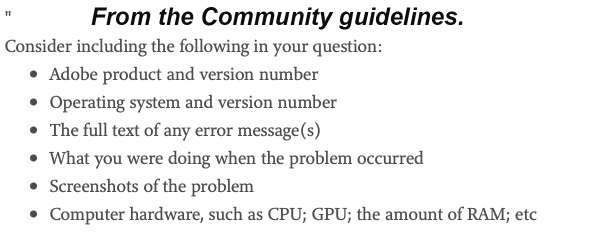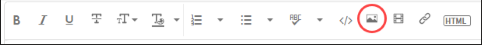Adobe Community
Adobe Community
- Home
- Photoshop ecosystem
- Discussions
- Mistake with my library stock..
- Mistake with my library stock..
Mistake with my library stock..
Copy link to clipboard
Copied
Hello everobody, I have a big trouble with my library since a few days..
When I want to do something with visuals in my library, They says me to be connect from creative cloud and But I'm connected so I don't understand what can I do to resolve quicky this troubles..
I haven't acces to all my layers copied in my personal library :'(
Has this ever happened to anyone here?
Explore related tutorials & articles
Copy link to clipboard
Copied
We need more informations.
To insert screenshots, please use the "Insert Photos" icon in the toolbar, so that we don't have to download them.
Copy link to clipboard
Copied
Hello,
so I send you once photo to show you the message exposed.
I don't understand why they say me that bécasse i'm connected to creative cloud..
Thank you