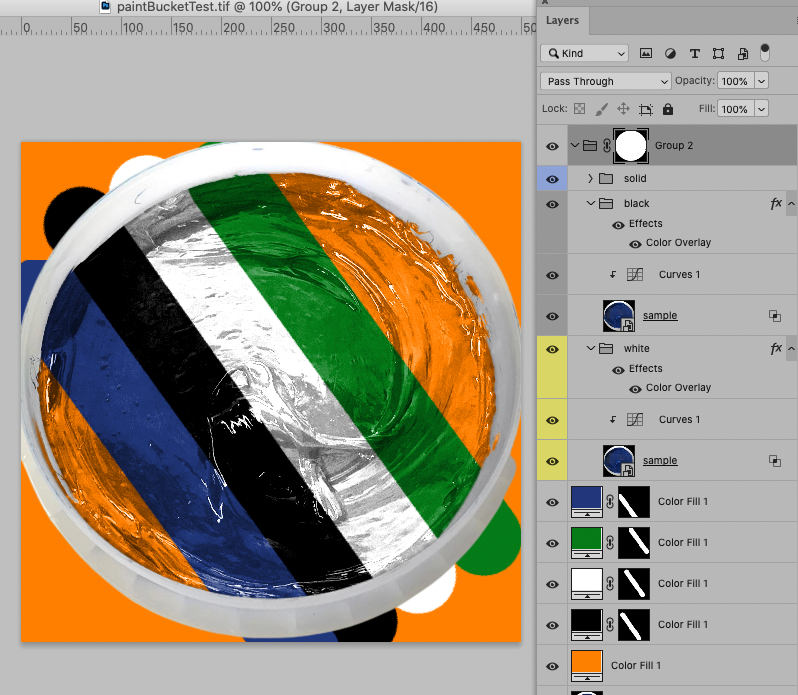Adobe Community
Adobe Community
- Home
- Photoshop ecosystem
- Discussions
- Re: Mockup for Paint Pail with Transparency
- Re: Mockup for Paint Pail with Transparency
Mockup for Paint Pail with Transparency
Copy link to clipboard
Copied
Hi all,
Noob here. I need to create a page where various color paint buckets will be shown.
However, instead of creating images for all colors, I was thinking if it was possible to edit the image so that the color of the paint is removed and replaced with transparency, but without changing the shadows, reflections etc.
What I'm wanting is to add background color to the area of the page and add this image, and voila! the paint will look as the background color.
So, the paint will realistically look as the color which is behind the image.
Is something like this possible? Thanks for all the help.
Explore related tutorials & articles
Copy link to clipboard
Copied
It’s possible but it will likely take quite some decontaminating allong the edges.
And the result will possibly disappoint with regard to how some actual paints may vary in hue along the luminance compared to the digital fake.
Do you really want to use that image?
Copy link to clipboard
Copied
Thanks for quick response.
I see. I had suspected as much.
No, this image is just a sample I found online. I can also use another more suiting image. And it doesn't have to have as much luminance, reflection, shadow etc. whatever they are called.
Copy link to clipboard
Copied
You will likely also happen upon problems with extremely dark and extremely light colors as you will lose detail at one end of the luminance when working with transparency alone.
Copy link to clipboard
Copied
You will need a pretty good Mask for the »non-paint«-area and you will likely need to decontaminate the two parts in either direction – so »remove« the paint from the bucket and »remove« the bucket from the paint.
Copy link to clipboard
Copied
Sorry, missed your last messages.
Well, it seems that this task will be not worth spending the time and effort on it, especially for someone beginner like me.
I just wanted to learn if there could have been a rather simple solution to this. Anyways, I really appreciate your time and help with this.
All the best.