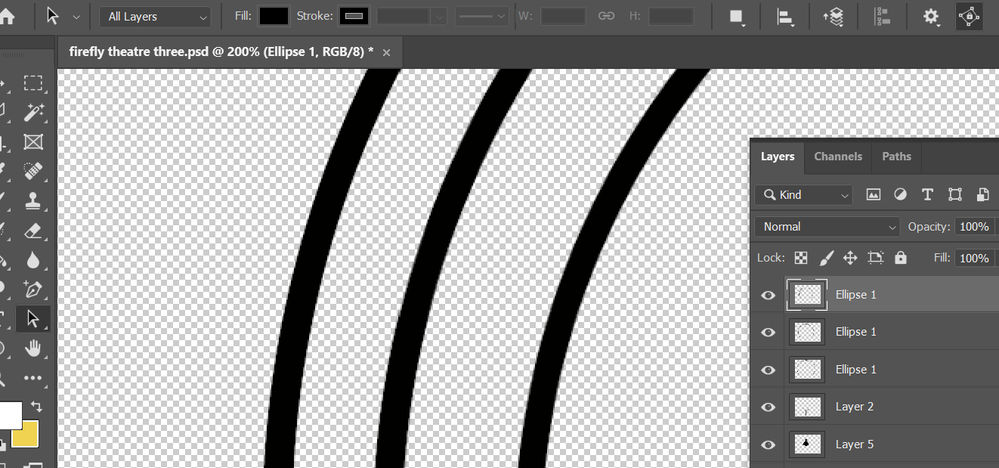Adobe Community
Adobe Community
- Home
- Photoshop ecosystem
- Discussions
- Re: Modifying Shapes Using Anchor Points in Photos...
- Re: Modifying Shapes Using Anchor Points in Photos...
Copy link to clipboard
Copied
I have some shapes in my PSD project that were orignially ellipses, and I ended up cutting the bottoms off (image below). What I want to do is be able to access the anchor points to pull in the lower parts of the circular shapes (like with the curvature or pen tool in Illustrator). I cannot figure out how to do it. I did it on accident before I cut the shapes. Tried a workpath but it's not what I'm looking for. Can't find a way to convert the shape to a path the way I need, either. Any ideas?
 1 Correct answer
1 Correct answer
Did more looking and retraced my steps, turns out I fiddled with the layers in a way that they no longer were shape layers. D'oh. Ended up redrawing. Sorry and thank you, everyone!
Explore related tutorials & articles
Copy link to clipboard
Copied
Are you using the Direct Selection tool or another tool? It shares space with the Path Selection tool (black arrow), and the keyboard shortcut for both is "A".
Copy link to clipboard
Copied
Tried that, but nothing is happening. All I am able to do is draw a blue box that looks like it will select something.
Copy link to clipboard
Copied
Is your shape layer selected?
Copy link to clipboard
Copied
It is (hypothetically). I select the proper layer, then hit the path selection tool icon and nothing. This is how my setup is currently in PS:
Copy link to clipboard
Copied
Did more looking and retraced my steps, turns out I fiddled with the layers in a way that they no longer were shape layers. D'oh. Ended up redrawing. Sorry and thank you, everyone!
Copy link to clipboard
Copied
Thanks for sharing, and I'm glad it's working again! 😊