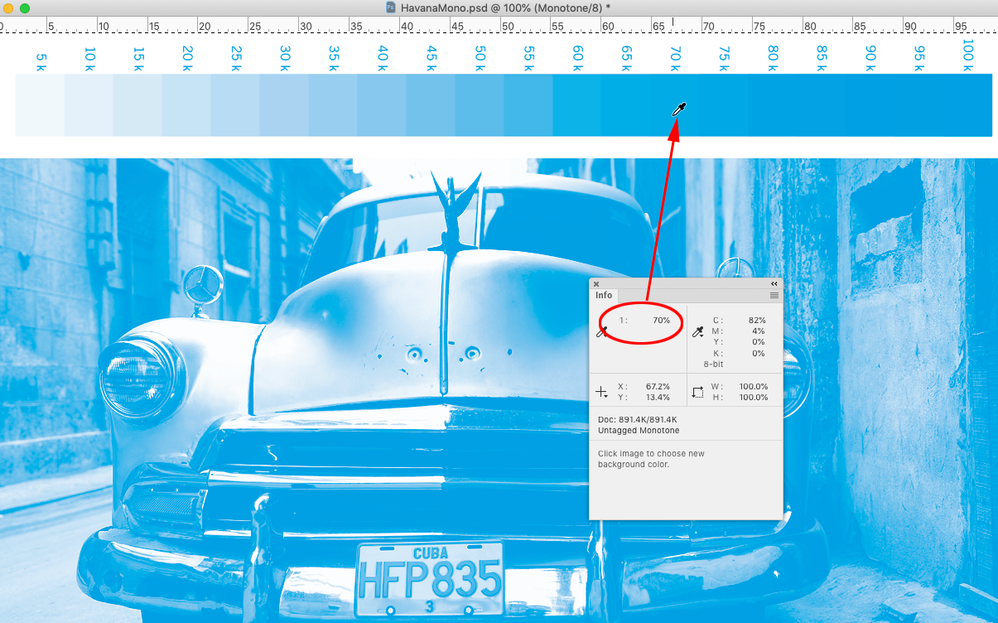Adobe Community
Adobe Community
- Home
- Photoshop ecosystem
- Discussions
- monochromatic image using "pure colors" in cmjn
- monochromatic image using "pure colors" in cmjn
monochromatic image using "pure colors" in cmjn
Copy link to clipboard
Copied
Hi,
I would like to make an image that is printed by only one cartridge in my CMJN printer. For example I want that only the cyan cartridge is used for printing.
For that i tried to make a monochromatic image, like in grayscale but in cyan. I also wanted that the intensity (N: x%) in the grayscale image is kept in the cyan version (c:x%).
I used:
image>mode>grayscale
image>mode>duotone and as the only color I select for example cyan c: 100% m:0% j:0% n:0%
But when I use the eyedropper to check that I have only percentage of cyan in my image that's not the case. I have values like that: c:82% m:2% j:0% n:0%.
Is there a way to have only cyan (and not this 2% of magenta like above) ? It's important for what I'm trying to do that only the cyan cartridge is used.
Thanks in advance.
Explore related tutorials & articles
Copy link to clipboard
Copied
I would recommed
• copy grayscale image
• convert to the correct CMYK (Edit > Convert to Profile)
• fill with white
• select Cyan Channel (cmd-3)
• paste
Copy link to clipboard
Copied
It's important for what I'm trying to do that only the cyan cartridge is used.
The drivers for composite inkjet printers usually color manage document CMYK color values—if you print a CMYK file the document’s CMYK values get converted to new values via the printer output profile. There are Postscript RIPs that will let you output document CMYK values unchanged, but they are not common.
Copy link to clipboard
Copied
Also, Duotone mode assumes the output is to separated spot color inks for offset printing—Ink 1, Ink 2, etc. If you set your Info Panel’s eyedroppers to Actual Color and sample a Monotone, the readout will be ink 1. If you set the dropper to CMYK, the Info panel is showing the conversion from the Monotone spot color to CMYK—the converted CMYK values depend on your Color Settings Spot and CMYK Working Spaces: