 Adobe Community
Adobe Community
- Home
- Photoshop ecosystem
- Discussions
- Re: Monoprice drawing tablet - No pen pressure in ...
- Re: Monoprice drawing tablet - No pen pressure in ...
Monoprice drawing tablet - No pen pressure in Photoshop CC?
Copy link to clipboard
Copied
Hello! Recently I had just seen another discussion involving a Huion tablet with no pen pressure, and though I looked around for answers there, I also wanted to specify and clarify answers for my own tablet just in case.
I have a Monoprice tablet, 10x6.25, 4000 LPI, 200 RPS, 2048 Levels and the latest Photoshop program available. My pen pressure isn't registering at all, though on the pen settings on the computer, it registers fine.
I have not tried it with gimp, SAI or other programs since I don't have those, but I do have Medibang and that registers pen pressure as well.
I've tried uninstalling and reinstalling the drivers but to no avail. I also contacted the monoprice manufacturers just in case it has something to do with the tablet, but I also believe that it could be photoshop, but i'm not sure. I know that there are things floating around about 'copy cat' tablets and fake cheaper ones. This one wasn't overly expensive, however I do want to know how If I can/how I can fix the pen pressure issue on photoshop since it's what I use over everything.
Also, yes I have already messed around with brush presets and whatnot, setting it on 'pen pressure' and all. but the little triangle warning pops up next to it indicating that it's not working.
I'm not tech savvy so if you need any more information, i'll gladly give it granted I can decipher what you're asking for!
Thank you!
Explore related tutorials & articles
Copy link to clipboard
Copied
Contact Monoprice for updated drivers to fix the bugs in the drivers you currently have installed.
Alll Photoshop needs to register pressure is a tablet and driver that work correctly according to the standard OS tablet APIs.
If the tablet pressure is not working, that means that the tablet or driver have a problem implementing the standard OS tablet APIs.
Copy link to clipboard
Copied
Did you try launching Photoshop with the tablet itself? That's the way I get pressure sensitivity with my Wacom Intuos (1st gen; not the Pro version) under Photoshop CC.
Copy link to clipboard
Copied
Photoshop from version 2014 started to implement the Microsoft system stylus API's in preference to WinTab. Some tablet drivers still require the WinTab implementation. You can easily force Photoshop to use WinTab using a special text file. See the instructions below. It refers to Wacom tablets but the solution is universal to all tablets. Just install the text file and reboot the computer then start Photoshop. No guarantee it will work but easy enough to try. Also with the triangle in brush presets , make sure the stylus is close to the tablet as often you get that error simply because the pen is not detected.
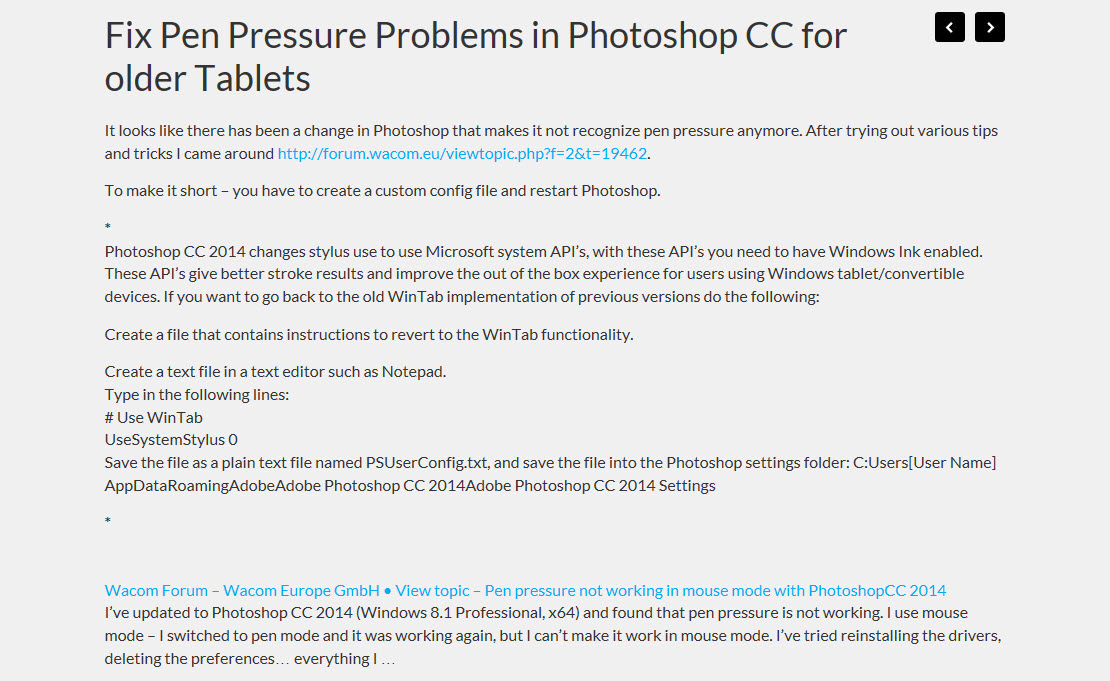
Rather than relying on brush presets to be activated for pressure as an experiment force Photoshop brushes to use pressure for opacity and brush thickness. By making sure the marked buttons are depressed.
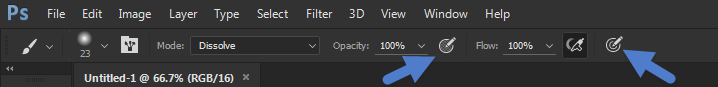
Copy link to clipboard
Copied
Assuming you are still looking for an answer, have you tried going into the pen tablet's settings and setting the pen pressure to light? That worked for me with Adobe products. I would also recommend uploading the latest drivers from UC LOGIC here: UC LOGIC and using those instead of the drivers that come on the disk.
Good luck.