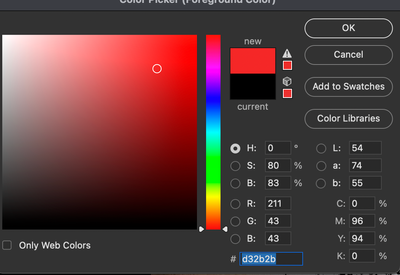Adobe Community
Adobe Community
- Home
- Photoshop ecosystem
- Discussions
- Re: More warning out of gamut warning
- Re: More warning out of gamut warning
More warning out of gamut warning
Copy link to clipboard
Copied
How can I turn the gamut warning for print function off?
photoshop CC21
This problem just began in one of the last couple of updates. I know it was not an issue with CC20.
File is CMYK. I have used this file on several truck wraps. I changed the text in photoshop, and I received the warning and it changed my blue ( I've used and printed this blue before) to purple. Clients will not approve purple. I am not using photoshop to print out of.
I tried RGB. The RIP program will hang up on large RGB files, I try to only work in CMYK.
When creating this (RGB) file in photoshop, the color remains, move the file into Illustrator to put cut lines on the file , color is still correct. When save image to an eps or a pdf, back to purple.
as I said I have printed this color before, Adobe will not let me use this color any more.
Client wants his truck wrapped, but not in purple. How do I turn this function off.
Explore related tutorials & articles
Copy link to clipboard
Copied
What is the image – CMYK or RGB? Which CMYK Space, which RGB Space?
Please post meaningful screenshots.
Copy link to clipboard
Copied
Thank you for replying. First of all I am not school trained at Adobe. So it's difficult for me to use the proper verbiage.
The files I am working on are CMYK/8, all around 85M.
US Web coated (swop) v2 as recommended by Roland
Let me try to ask this question in a different way.
when selecting a color in the Color Picker , just to the right of the New/Current window is the Warning out of gamut for printing icon. This icon and feature were not there 2 months ago. (CC21 version22.2)
When I drew these files in December Photoshop let me choose any color I wanted, I selected a royal blue that I had use on several previous vehicles for this client.
After approval from the client (and an Adobe update or two), I began to build the working files for the print. Just like I have done for the last decade. This is where Adobe decided it needed to help and changed all the royal blue to a funky purple.
As I have said, I have drawn, built and printed these colors before without any Adobe interference.
I have gone and looked at several other past successful jobs and many of them Adobe considers out of gamut and changes them also.
I have tried several work around but to no avail PURPLE.
Im sure it's a simple solution. Checking a box in some secondary drop down box, but I can't find it.
if it makes any difference I'm printing on Roland XR640 with Versa Works 6.22 RIP.
12 years and never had this issue before. Something in one of the last 2 updates changed some setting.
Thank you for helping this amateur out.
Copy link to clipboard
Copied
Please set the Status Bar to »Document Profile« and post meaningful screenshots with the pertinent Panels (Toolbar, Layers, Options Bar, …) visible of both one of the old and a new file.
Are you sure you workerd in the same CMYK Space perviously?
»when selecting a color in the Color Picker , just to the right of the New/Current window is the Warning out of gamut for printing icon. This icon and feature were not there 2 months ago. (CC21 version22.2)«
The Color Picker was not changed recently, so I am not quite sure what you mean – therefore again: Please screenshots.
Copy link to clipboard
Copied
CMYK is for commercial offset print. Not inkjet printers. A CMYK profile represents a very specific process - a press calibrated to a certain standard, using certain inks on certain paper stock.
To work in CMYK, you need to have specific instructions on which profile to use. US Web Coated SWOP just happens to be a rather random Photoshop default (because there has to be some default), it is only valid in North and South America, and even there not used everywhere.
An inkjet printer expects and will work with RGB data. That printer has a gamut much wider than any CMYK profile. So work in Adobe RGB (or ProPhoto, but I'd recommend Adobe RGB). US web coated SWOP doesn't apply here.
There are probably icc profiles for this printer. You install these profiles, and set them up in the Photoshop print dialog when printing. In addition, you can soft proof to the profile in Photoshop, to give you a preview of where gamut clipping will occur, and how it will look. You can then compensate if necessary.
Copy link to clipboard
Copied
Hi Dag. In this case, as he's using a Roland RIP with the inkjet printer, I believe it will process CMYK files correctly. In my experience with them, they have accepted CMYK.
Of course you're right he'd be better with a proper media profile for his specific process than using SWOP. Even on a vehicle wrap you'd expect the Roland to exceed the gamut of SWOP.
Neil Barstow / Adobe Forum Volunteer
google me. Neil Barstow colourmanagement for free colourmanagement tips.
Copy link to clipboard
Copied
The out of gamut box only shows up if you choose a color that is actually out of gamut - and it has been there for forever. If you click on the exclamation point it moves to the closests color that can be faithfully reproduced in CMYK. Blues can be tricky. Do you have the CMYK numbers of the blue you used previously? Are you using the same exact numbers? Is your monitor calibrated - are you sure your eyes are seeing the right color?
Copy link to clipboard
Copied
I would like to thank all of you with your input and help. Not being formally trained it's difficult to ask the right questions. You guys all helped.
This is what I believe to have occurred.
'I set up PS many years ago and for the most part just hummed along without too many problems. Color corrections were primarily trial and error, eventually got it the system running smoothly.
I was told a while back, Adobe added Pantone+ to its profiles. No problem... didn't even notice.
Then an update or two ago Adobe remove Pantone (not+)... my workspace and profile setups were sent into an ulternate universe.
So, I am back to square one in creating my color setup. At least I now know what and we're to look.
Printing the truck wrap today, I can tell the blue is slightly different, the client will never notice.
It's not PURPLE!
Again thank you all!
Copy link to clipboard
Copied
In addition, I'll recommend you simply ignore the out of gamut warning; it's not very useful these days:
The Out Of Gamut Overlay in Photoshop and Lightroom
In this 25 minute video, I'll cover everything you need to know about the Out Of Gamut (OOG) overlay in Photoshop and Lightroom. You'll see why, with a rare exception, you can ignore this very old feature and still deal with out of gamut colors using modern color management tools.
YouTube: https://www.youtube.com/watch?v=00O-GTDyL0w
High resolution: http://digitaldog.net/files/OOG_Video.mp4