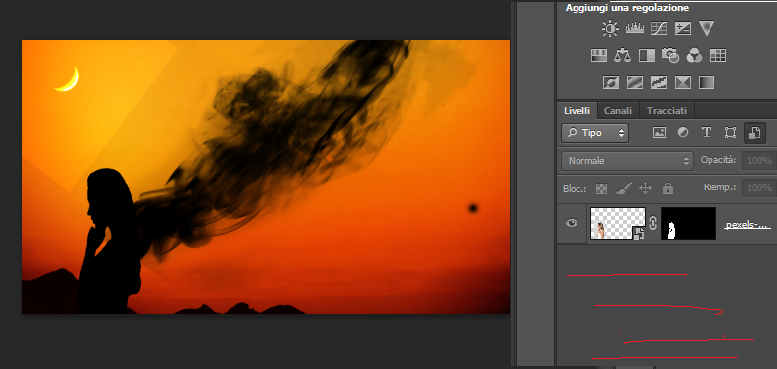Adobe Community
Adobe Community
Turn on suggestions
Auto-suggest helps you quickly narrow down your search results by suggesting possible matches as you type.
Exit
- Home
- Photoshop ecosystem
- Discussions
- Re: most layers disappeared, but the final product...
- Re: most layers disappeared, but the final product...
0
most layers disappeared, but the final product is still there
Explorer
,
/t5/photoshop-ecosystem-discussions/most-layers-disappeared-but-the-final-product-is-still-there/td-p/11625870
Nov 25, 2020
Nov 25, 2020
Copy link to clipboard
Copied
Hello guys i was working on this nimage untill most layers exepct one disappeared, i don't remember how many, the smoke effect layers, the background layers all disappeared. Whats strange is that the product of those layers is still there, the final image is still there...
i tried window - layers (F7) and it looks like PS6 thinks that thats the only layer
I'm also sure i didn't merge the layers by mistake
can someone help? Thank you!
TOPICS
Windows
Community guidelines
Be kind and respectful, give credit to the original source of content, and search for duplicates before posting.
Learn more
Explore related tutorials & articles
Community Expert
,
LATEST
/t5/photoshop-ecosystem-discussions/most-layers-disappeared-but-the-final-product-is-still-there/m-p/11885626#M519612
Mar 10, 2021
Mar 10, 2021
Copy link to clipboard
Copied
In the Layers panel, I see that the filter for smart objects is being applied (it's the smart object icon to the far right of "Tipo" (Kind). Deselect that filter, and you'll see the rest of your layers.
Community guidelines
Be kind and respectful, give credit to the original source of content, and search for duplicates before posting.
Learn more
Resources
Quick links - Photoshop
Quick links - Photoshop Mobile
Troubleshoot & Learn new things
Copyright © 2024 Adobe. All rights reserved.