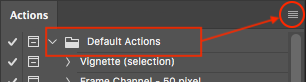Adobe Community
Adobe Community
- Home
- Photoshop ecosystem
- Discussions
- Move actions from iMac to MacBook
- Move actions from iMac to MacBook
Move actions from iMac to MacBook
Copy link to clipboard
Copied
I have been using the same actions pallette for 15+ years. It has moved from pc to pc to Macbook to iMac. Now they are on a 2014 iMac and I want to move them to my 2019 Macbook pro. I have read every post and looked and searched every folder. All I can find are the actions that came with every version of Photoshop ever installed. And there have been quite a few since 2014. How do I find my custom actions that are still in a pallette named "pc actions"? Can anyone help me?
Explore related tutorials & articles
Copy link to clipboard
Copied
Copy link to clipboard
Copied
This approach has never failed me:
Select your current action folder (in photoshop, in the actions panel)
from the action panel menu, select save actions.
Then save them to your desktop, or somewhere easy for you to find.
Once you do that for all the action folders in your panel, you are 100% sure you'll have all your actions.
The action settings (regarding folders etc.) will be of course set to your current computer so in case your actions load or save files, you might need to re-record those steps once ported to your new computer.
If your actions only target the currently opened images, and your new photoshop install has the same language as the old one, there will be no problems. Pinky swear!
All the best!