 Adobe Community
Adobe Community
Copy link to clipboard
Copied
I am using the trial version of CS5 (probably going to upgrade at the end of the trial), and I've only found one thing about it that I don't like more than CS3. This is VERY VERY annoying, and I'm not sure if it's a glitch, or just a preference that needs to be reset:
When using the move tool, I will move something and it will just snap back to where it originally was. When it snaps back, it might move a few pixels over in the direction I was dragging, but it is definitely not moving to where I want it to go. The only way to get things to move the way I want to is by Free Transform...but it's annoying, when you're trying to design a layout, to have to free transform every element you want to move, first.
I'm guessing that this is a glitch because sometimes it happens and sometimes it doesn't...it's pretty random. I've tried turning Snap on and off, and nothing changes. Any idea how to fix/change this?
~Mike
Message title was edited by: Brett N
 1 Correct answer
1 Correct answer
Hello,
I think I may have found the culprit. I started using Adobe PS CS 5 Extended the same day I received the Wacom Intuso 4 (about one year ago) and NEVER had a problem until last month when I added Adobe PS CS5 into the application section, see below.
This is the ONLY change that I made to my wacom settings beside the typical button layout.
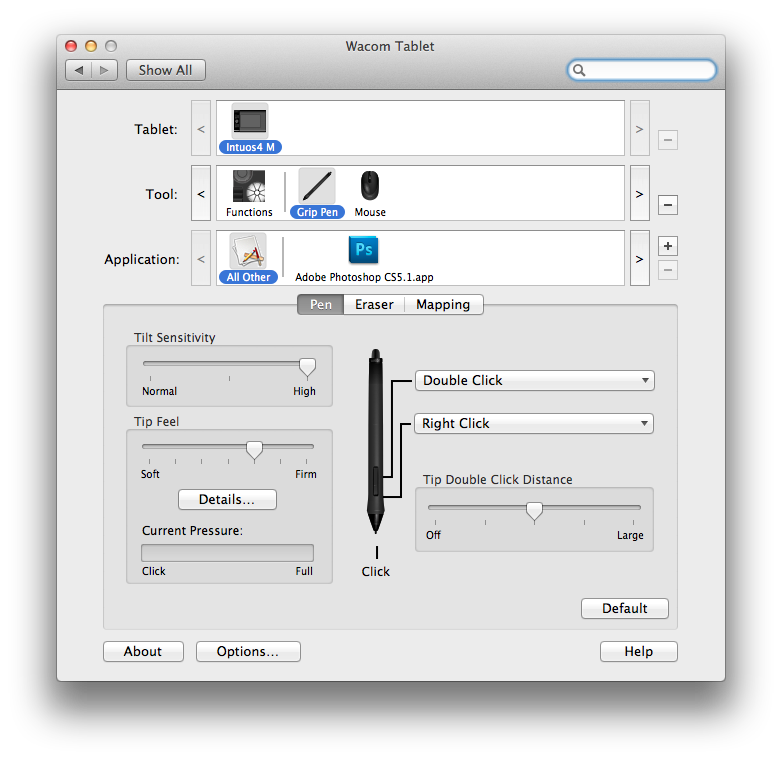
I just tested this out. I removed the Adobe Photoshop CS5 from the field Application field and restarted Photoshop WITH the tablet plugged in. Now, I can
...Explore related tutorials & articles
Copy link to clipboard
Copied
It often happens while working with the stylus. Often times when introducing and new text or internet image layer.
Ash
Copy link to clipboard
Copied
Don't worry -- I'm not saying that's the final solution or anything. I'm just trying to figure out the cause of the problem.
Looking back at your description of your particular problem, you're unable to use the trackpad while a tablet is plugged in -- is this correct? This is another known issue that we're still working on. Unfortunately, I'm not aware of any current workarounds besides not using the trackpad or unplugging the tablet.
So to reiterate, there are two possible tablet-related issues in this thread:
1. Using the trackpad with a tablet plugged in.
2. Starting Photoshop with the stylus or mouse in close proximity of the tablet.
Copy link to clipboard
Copied
I have the same problem when using Photoshop CS5 and my Intuos4 tablet. When I use my trackpad to move something it jumps back to the middle. the only way to move something is to use the Shift-arrow keys to move it 10px at a time or use the tablet.
When I start up Photoshop my pen is 3 feet away from the tablet, so that's not the problem. I've tried unplugging the tablet and restarting Photoshop but the trackpad problem still happens.
Any ideas what the heck the problem is? I've looked at Wacom's web site and can't find any mention of this issue, so I assume it's more of an Adobe issue. Does anyone have any more info on this issue? Links?
Copy link to clipboard
Copied
If you look at my last post, it sounds like you're running into the first of the two issues I listed. As I mentioned, we are aware of it and are looking into it, but for now I don't know of any workarounds (besides unplugging the tablet or not using the trackpad).
Copy link to clipboard
Copied
I'm having the issue now and I don't have the Wacom tablet with me at all. The wacom driver is installed and I have the latest PS patch.
Copy link to clipboard
Copied
I had the same problem with the "move tool snapping back to the original spot" with my BAMBOO Tablet. So, I consulted with our computer experts on how to resolve that problem along with some other problems I was having with my machine. Going to the extreme here, the consultants cleaned off my hard drive, installed a new operating system "snow leopard", reinstalled all my programs and now all my issues have been resolved including the CS5 move tool snapping back to it's original place.
Since I had CS3, CS4, plus CS5 installed on my machine (in which CS3 was deinstalled at one time), the consultants thought that the deinstall on CS3 left ruminants on my hard drive and that might have been creating some of my issues including the CS5 move tool. I was also having other problems in CS5 and the consultants thought that by updating my operating system CS5 would work more efficiently. CS5 in my older operating system ran much slower and now I'm running CS5 in snow leopard and my machine is running extremely fast now.
Since cleaning off my hard drive, updating my operating system to snow leopard, updating my wacom and intuos drivers, and reinstalling all my programs, all my issues have been resolved. I now LOVE working in CS5 and my computer is running extremely fast!
Good luck and hope you don't have to go to extreme measures like I had too!
p.s. I have an Intuos Tablet at home and it behaved the same way. Then my hard drive finally blew up a couple of months ago. I got a new computer with the latest operating system and resintalled all my programs and updated my Intuos Wacom tablet driver and haven't had any issues since. What operating system are you running for CS5...Just a thought.
Copy link to clipboard
Copied
Just wanted to throw my hat in the ring... I'm having the same problem. I also use a Wacom tablet but I brought my laptop hom
e and started doing some work without the tablet attached and the move problem is happening... very frustrating!! Please help.
I do have the latest update 12.0.2 and using Snow Leopard... also have my older version of CS4 still on laptop as well.
Let me know if you need anymore info.
Thanks!
Copy link to clipboard
Copied
Hey everybody, if you're having this problem, check your menu bar items. I ran into this problem today and couldn't make heads or tails of it -- unplugged the tablet, quit Photoshop, restarted, reset settings, everything. Nothing worked. Then I remembered that I'd installed a new menu bar item (in my case, iCopy) since I'd last used Photoshop. I quit that program, and the issue completely went away. I'm guessing UI elements of certain menu items interfere with Photoshop, and I'm guessing iCopy isn't the only culprit.
Copy link to clipboard
Copied
I've also seen this. Next time i will try the suggestion of quitting every other app running on the machine. ![]()
Copy link to clipboard
Copied
Thanks for that info. For those of you on this forum who have noticed that the problem happens even after unplugging your tablet, are you running iCopy (or any other apps that may contribute to the problem)?
Please let me know what you find out.
Copy link to clipboard
Copied
I do not have or run iCopy... It seems to be irrelevant if I have background applications running or not.
Copy link to clipboard
Copied
Same here no other apps

Copy link to clipboard
Copied
yes, i just quit icopy and it resolved the issue.

Copy link to clipboard
Copied
there's a preference in icopy called "capture mouse drags" that appears to be causing this. when checked, it tries to copy any item you click and drag, system-wide. with this disabled, and icopy running, i am able to drag layers again.

Copy link to clipboard
Copied
thank you! i recently installed icopy and this started happening. been driving myself crazy trying to figure it out. so glad i came across this thread and your post.
Copy link to clipboard
Copied
Same... no new apps for me
Copy link to clipboard
Copied
Just solved this problem! It's because of the wacom pen tablet driver i closed it in the activity monitor and the stupid snapback disapeared. down side is that the tablet won't work for obvious reasons i sugest we demand a solution from wacom on their forums.
Copy link to clipboard
Copied
That's not really a solution...that's just kind of another way of demonstrating the existing problem: Wacom's and Adobe's products are not playing nice together. There has never been an issue when the tablet is not plugged in, and ending that Wacom process from the Activity Monitor basically does the same as unplugging the tablet.
Copy link to clipboard
Copied
Same issue with me. I am on Mac OS with photoshop CS5 . The issue is due to iCopy app and disabling the drag mouse checkbox stopped this problem. Its big confusion.
Copy link to clipboard
Copied
I just want it on the record that this is still a really, really annoying problem that affects my work every day. Please, Adobe, keep investigating.
Copy link to clipboard
Copied
I echo this sentiment
Copy link to clipboard
Copied
Hirshmon and The Flash, your issue is not related to iCopy? Do you have any other system utilities/drivers installed?
Copy link to clipboard
Copied
I do not have iCopy installed. As for the other drivers/utilities... do you have any examples of which ones might cause this issue? I'll check to see if I have them installed.
Copy link to clipboard
Copied
We don't know of any specifics (other than we've seen iCopy cause this issue, and FinderPop cause others), but we do know this problem is system specific (i.e. not all customers are having this issue).
Can you do a screen shot of your "System Preferences" dialog? Usually, they show up under "Other" in the bottom column.
Copy link to clipboard
Copied
Here is a screenshot. I'm fairly certain this problem is caused by my Wacom Tablet. When I unplug it, the problem disappears...but that's not a feasible solution. I need my tablet to work in Photoshop.