 Adobe Community
Adobe Community
- Home
- Photoshop ecosystem
- Discussions
- Move Tool does not move layer when dragging with W...
- Move Tool does not move layer when dragging with W...
Copy link to clipboard
Copied
I am using the trial version of CS5 (probably going to upgrade at the end of the trial), and I've only found one thing about it that I don't like more than CS3. This is VERY VERY annoying, and I'm not sure if it's a glitch, or just a preference that needs to be reset:
When using the move tool, I will move something and it will just snap back to where it originally was. When it snaps back, it might move a few pixels over in the direction I was dragging, but it is definitely not moving to where I want it to go. The only way to get things to move the way I want to is by Free Transform...but it's annoying, when you're trying to design a layout, to have to free transform every element you want to move, first.
I'm guessing that this is a glitch because sometimes it happens and sometimes it doesn't...it's pretty random. I've tried turning Snap on and off, and nothing changes. Any idea how to fix/change this?
~Mike
Message title was edited by: Brett N
 1 Correct answer
1 Correct answer
Hello,
I think I may have found the culprit. I started using Adobe PS CS 5 Extended the same day I received the Wacom Intuso 4 (about one year ago) and NEVER had a problem until last month when I added Adobe PS CS5 into the application section, see below.
This is the ONLY change that I made to my wacom settings beside the typical button layout.
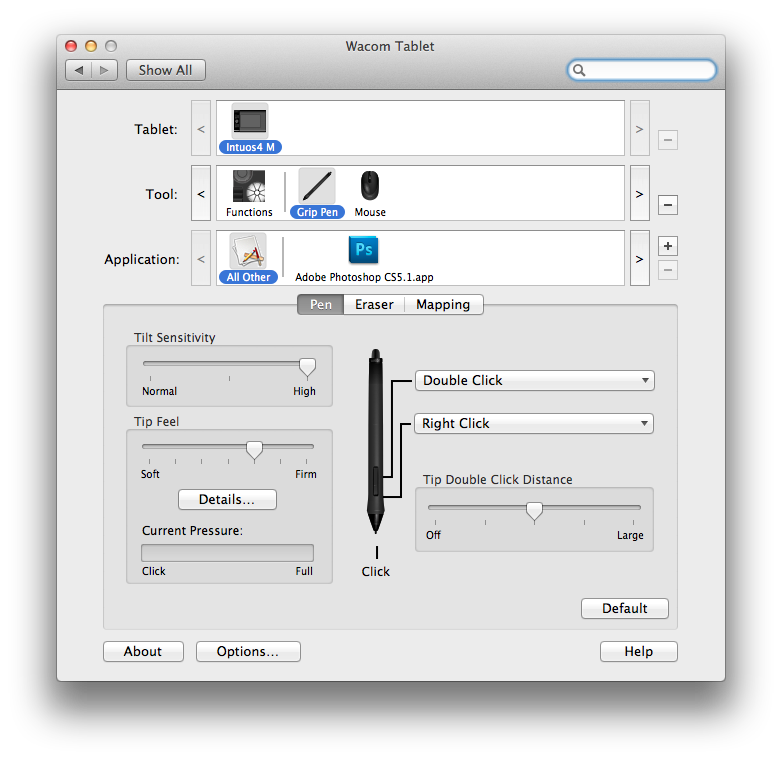
I just tested this out. I removed the Adobe Photoshop CS5 from the field Application field and restarted Photoshop WITH the tablet plugged in. Now, I can
...Explore related tutorials & articles
Copy link to clipboard
Copied
... and it's not Trackpad issue. I don't have a trackpad and I have the dragging problem in Photoshop CS6.
Copy link to clipboard
Copied
Here's hoping for a quick reply!
Copy link to clipboard
Copied
I had this problem with CS5 and couldn't fix it. I installed CS6 and the same problem persists in this version as well. My tablet is the Cintiq 24HD so I can't very well unplug the tablet, it's my monitor as well. Photoshop isn't even installed in the Wacom control panel apps list.
Copy link to clipboard
Copied
OK, so I definitley found out that by reading some of these post. Yes Menu tab items do cause an issue. Friendly Facebook which is one that runs in the background on my MAC is the one to cause the problem of not being able to move the layer around. Check your Menu iTems on the top.
Copy link to clipboard
Copied
ocean_alexander, what do you mean by Menu Tab Items? I'd like to investigate further.
-Liam
Copy link to clipboard
Copied
So on my Mac on the top you have a grey bar all the way across from led to right. I thought that was call the menu bar and some of the items I downloaded from the app store run on that bar. Such as friendly Facebook or logmein. That is what I was talking about. I'm not sure if it the menu bar that gives the issue or the particular software. But I know for sure that "friendly facebook" is not so friendly to Photoshop CS5 🙂
Copy link to clipboard
Copied
Well, I'm still getting no joy with the Wacom, so I've had to pull it. It's a tremendous tool, and I loved using it, but the jumping through hoops has just gotten to be too much.
Perhaps if Wacom is going to be silent on the issue I'll investigate another manufacturer. As of now, my tablet just sits here.
Oh well.
-Liam
Copy link to clipboard
Copied
I am running Win7 and CS6, no tablet, and I'm also having this problem. It's very annoying.
I think it only happens when I have multiple things selected, but I'm not sure.
Copy link to clipboard
Copied
3 years and this problem still exists? I too have been suffering from the snap back bug for a long time.
I'm running OSX 10.9, Wacom Intuos 5 with latest driver, Photoshop CS6 with most recent updates.
After reading all these responses, I decided to look a little more into what exactly is happening.
I was trying to drag a group with several layers and the entire group snaped back. So I tried moving a layer within the group and it worked fine --there is NO issue with the way Wacom tablet is working. I went back to the group and tried again and it snapped back again. I then went and tried to move each layer within the group and found a single layer that would snap back (all other layers worked correctly). This offending layer was the only one with a layer mask. The layer mask was locked. Once I unlocked the layer mask or deleted it, the layer itself and also entire group would move freely as expected with no snap back.
Copy link to clipboard
Copied
Started happening to me on my home computer. Luckily not happening here.
I am using a intuos 2 tablet (I know it is old but still does what I need it to do so upgrade for me) and CS5 (which is in the same boat as the wacom. It does what I need).
Tried every suggestion in this thread and nothing works. I have no layer masks on the files. Curious thing is when I move the layers they snap right back but not in the exact location. I really like how the two companies are pointing their fingers at each other and years later no solution. Very professional.
Copy link to clipboard
Copied
Do you have any extensions installed? iCopy and other extensions can cause this problem.
Copy link to clipboard
Copied
Thanks a lot! After 7 years with this forum thread, you solved it for me.
I use iCopy. When I saw your post, I went to iCopy preferences and turned off "Capture Mouse Drags" - boom, it worked again!
Copy link to clipboard
Copied
Extensions usually show up here in System Preferences:
<a href="https://d37wxxhohlp07s.cloudfront.net/s3_images/804557/extensions.jpg?1350313749"><img src="https://d37wxxhohlp07s.cloudfront.net/s3_images/804557/extensions_inline.jpg?1350313749" alt="" /></a>
Try booting in safemode to disable system utilities: http://blogs.adobe.com/crawlspace/2012/07/photoshop-basic-troubleshooting-steps-to-fix-most-issues.h...
Copy link to clipboard
Copied
will take a look this evening and see what happens. I have a few things installed. Problem is that it only happens when using my Wacom tablet and it definitely needs it's software to function correctly.
Think I got it fixed by deleting the wacom preferences at least for now.
Copy link to clipboard
Copied
I have the snapback issue as well.
Started happening to me only recently, Photoshop CC 2014. Random occasions. Using a pen on my Wacom Intuos 5.
When it happens:
- Doesn't happen using my trackpad.
- Does happen using my pen.
Looks like a processing power thing as well:
- When moving a layer/group, and keep it in the new position for a few seconds before releasing it, it does stay in that new position.
- Releasing the layers right after Photoshop renders them in the new position is too early. I then get the snapback problem.
Copy link to clipboard
Copied
I never added Ps to my Intuos preference pane, but am experiencing the snap back problem still. I'm running the latest versions of Ps CC 2014 and the intuos drivers. Any other suggestions people have tried that solved the issue?
Copy link to clipboard
Copied
Layers snap back to original location/position possible culprits:
(iCopy)
http://apple.stackexchange.com/questions/41808/problem-with-move-tool-in-photoshop-cs-5-5
(Intuos Driver)
https://forums.adobe.com/message/4256189#4256189
(Synergy)
http://feedback.photoshop.com/photoshop_family/topics/mouse_issues_in_photoshop#reply_9565466
Copy link to clipboard
Copied
You can Transform (command + T) the object that needs to move and then drag it to its new location. It's a pain but that's my work around.
Copy link to clipboard
Copied
Sorry to post on an old thread, especially one that has been "answered" but this odd behavior just occurred for me in Photoshop CS5 and even though I got rid of it by quitting and restarting Photoshop, I still don't know for sure what caused it and if it will come back.
The odd thing is, I uninstalled all my Wacom software and drivers recently, when I purchased a cheaper Monoprice drawing tablet (and installed the recommended Huion drivers for it.) So, I don't think the Wacom preferences could be affecting it, since they are no longer in effect. I supposed the new drivers could be doing it, but I don't know why they didn't show up until just now, and I never set any for specific applications like Photoshop anyway.
As of now, quitting and restarting seemed to work, but may not in the future, so I would like to find a more permanent solution.
Copy link to clipboard
Copied
Hey,
I know this is an old post but apparently that thing is still there to me and to my coworker.
I have PS CS5.1 but apparently this happens with new versions as well.
I havea Cintiq 16 and I changed in Windows settings Cintiq's screen scale to 100% from recommended 150%. And the problems began.
The problem was solved when I changed the screen scale back to recommended.
Not sure if it is applicable to everyone but for me it was helping.