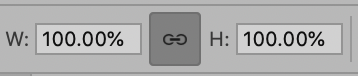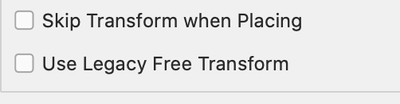Adobe Community
Adobe Community
- Home
- Photoshop ecosystem
- Discussions
- Re: move tool flipping vertical and horizontal at ...
- Re: move tool flipping vertical and horizontal at ...
Copy link to clipboard
Copied
I'm sure it's a setting that I just haven't found. When I grab the right side transform control to flip horizontal it flips vertically also. Where is this setting?
 1 Correct answer
1 Correct answer
Hold Shift to distort or turn off the constrain control in the options bar
~ Jane
Explore related tutorials & articles
Copy link to clipboard
Copied
Hello, are you referring to the Transform options found on the Properties panel?
Are you on Ps 22.01?
The flip buttons are independent, if they aren't, I would try to reset your preferences: reset Photoshop's preferences by holding down Ctrl+Alt+Shift (Pc) Cmd+Opt+Shift (Mac) as you click on Photoshop's icon to start it up.
See: https://helpx.adobe.com/photoshop/using/preferences.html
If you do have access to the menu Edit>Preferences (Pc) or Photoshop>Preferences (Mac), it is possible to reset them from the General submenu.
Copy link to clipboard
Copied
Thank you, I'm not seeing any menu items that will change that. I did your suggested reset and looked in preferences. Yes, 22.0.1
Copy link to clipboard
Copied
I'm also not able to chenge the width or height of anything with the tranform buttons. The width and height stay relative.
Copy link to clipboard
Copied
Flip Horizontal and Flip Vertical are in the Edit Menu > Transform.
If you are using the options bar to type the width or height and don't want relative, click the Link button in between them so each control operates independently instead of in tandem.
~ Jane
Copy link to clipboard
Copied
Thank you. What I want to do is grab top right and be able to drag it left and up and make that narrow and tall. The buttons are not working independently.
Copy link to clipboard
Copied
Hold Shift to distort or turn off the constrain control in the options bar
~ Jane
Copy link to clipboard
Copied
That's the ticket right there. Thank you Jane!
Copy link to clipboard
Copied
You're welcome, @divebombinc . There is also a third way: go to Preferences > General and check "Use Legacy Free Transform". Any of the three methods will work.
~ Jane