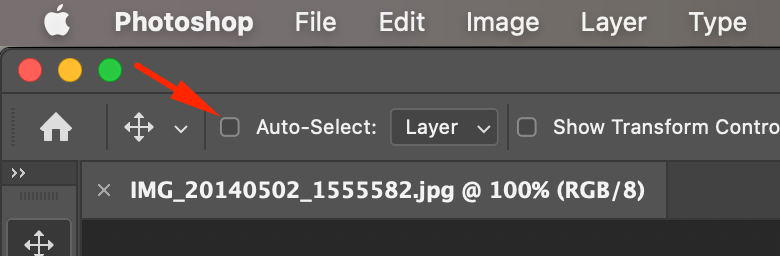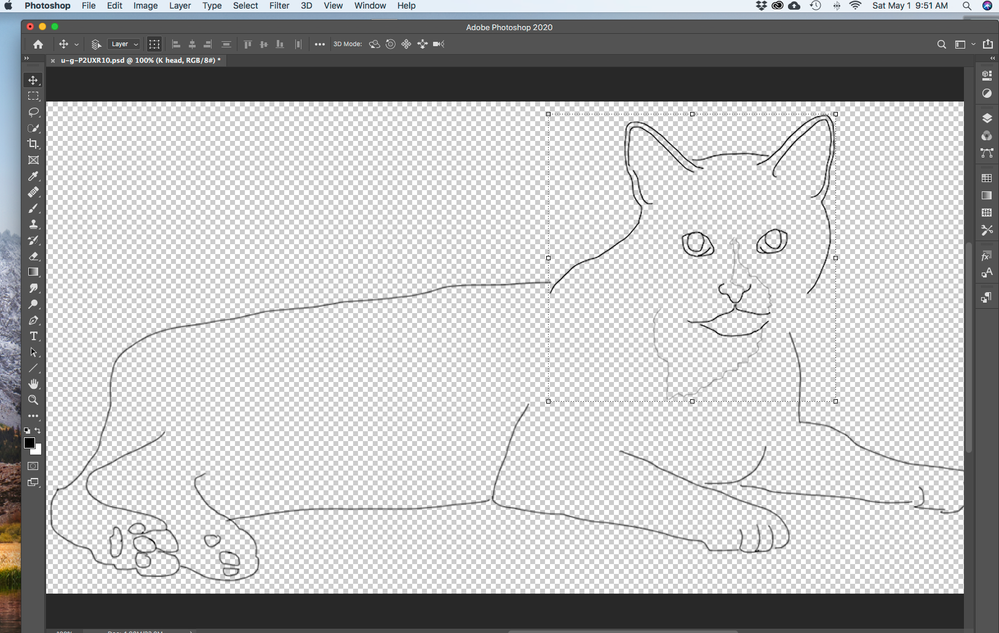Adobe Community
Adobe Community
- Home
- Photoshop ecosystem
- Discussions
- Move Tool keeps auto selecting layers in Photoshop
- Move Tool keeps auto selecting layers in Photoshop
Copy link to clipboard
Copied
On Photoshop I have three different layers right now. I selected part of my drawing on the third layer and tried to adjust it with the move tool, but it keeps changing to my first layer! How do I only move the things in the layer I want without it switching the another layer?
{Thread renamed by moderator}
 1 Correct answer
1 Correct answer
Hi there,
Welcome to the community!
As the Move tool keeps selecting the first layer. This usually happens when the "Auto Select" feature is active.
You can turn it off by unchecking the box near Auto Select on the top options bar.
Let us know how it goes.
Regards,
Sahil
Explore related tutorials & articles
Copy link to clipboard
Copied
Hi there,
Welcome to the community!
As the Move tool keeps selecting the first layer. This usually happens when the "Auto Select" feature is active.
You can turn it off by unchecking the box near Auto Select on the top options bar.
Let us know how it goes.
Regards,
Sahil
Copy link to clipboard
Copied
Thank you, Sahil, for your answer, BUT I cannot find the 'auto select' option on my toolbar. Do you know why?
Copy link to clipboard
Copied
Not sure why yours is an icon, but look in the same place as where @Sahil.Chawla pointed and try clicking your icon that's there.
— Adobe Certified Expert & Instructor at Noble Desktop | Web Developer, Designer, InDesign Scriptor
Copy link to clipboard
Copied
»BUT I cannot find the 'auto select' option on my toolbar.«
Why did you set
Photoshop > Preferences > Forkspace > Enable Narrow Options Bar
?
Copy link to clipboard
Copied
Not sure how that got selected, but deselecting it showed my 'auto select' checkbox. THANK YOU!
Copy link to clipboard
Copied
Thank you so much. I thought I'll go crazy.
Copy link to clipboard
Copied
Copy link to clipboard
Copied
Click on SAMPLE ALL LAYERS
Copy link to clipboard
Copied
I turned my auto-select off but when I use the move tool it does the same thing. I'm having to go to the Select drop down menu and deselect the layer. But again everytime I choose a layer it does the same thing.
This issue only started rescently.
Copy link to clipboard
Copied
Could you please post screenshots with the pertinent Panels (Toolbar, Layers, Options Bar, …) visible?
Could you try using another keyboard to make sure there is no stuck modifier-key?
Copy link to clipboard
Copied
Thank you for your help. I changed my keyboard and now everything is great!