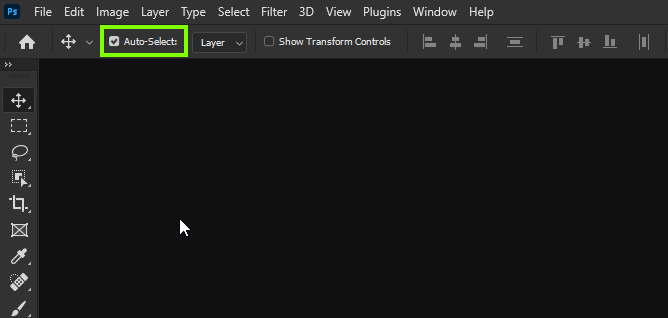Adobe Community
Adobe Community
Turn on suggestions
Auto-suggest helps you quickly narrow down your search results by suggesting possible matches as you type.
Exit
0
New Here
,
/t5/photoshop-ecosystem-discussions/move-tool-not-picking-layer/td-p/11612425
Nov 20, 2020
Nov 20, 2020
Copy link to clipboard
Copied
The Move tool in Photoshop (Windows) only allows me to pick a layer from the Layers menu rather than clicking on the image itself . Driving me potty!
TOPICS
Windows
Community guidelines
Be kind and respectful, give credit to the original source of content, and search for duplicates before posting.
Learn more
 1 Correct answer
1 Correct answer
Nov 20, 2020
Nov 20, 2020
Hi
Is this option enabled
If it's not that can you provide more detailed information and a screenshot with all the pertinent panels opened
Explore related tutorials & articles

/t5/photoshop-ecosystem-discussions/move-tool-not-picking-layer/m-p/11612443#M486662
Nov 20, 2020
Nov 20, 2020
Copy link to clipboard
Copied
Hi
Is this option enabled
If it's not that can you provide more detailed information and a screenshot with all the pertinent panels opened
Community guidelines
Be kind and respectful, give credit to the original source of content, and search for duplicates before posting.
Learn more
TheTrunkofFunk
AUTHOR
New Here
,
/t5/photoshop-ecosystem-discussions/move-tool-not-picking-layer/m-p/11612474#M486668
Nov 20, 2020
Nov 20, 2020
Copy link to clipboard
Copied
Thank you so much
Community guidelines
Be kind and respectful, give credit to the original source of content, and search for duplicates before posting.
Learn more

/t5/photoshop-ecosystem-discussions/move-tool-not-picking-layer/m-p/11612480#M486669
Nov 20, 2020
Nov 20, 2020
Copy link to clipboard
Copied
You're welcome 🙂
Community guidelines
Be kind and respectful, give credit to the original source of content, and search for duplicates before posting.
Learn more
Resources
Quick links - Photoshop
Quick links - Photoshop Mobile
Troubleshoot & Learn new things
Copyright © 2024 Adobe. All rights reserved.