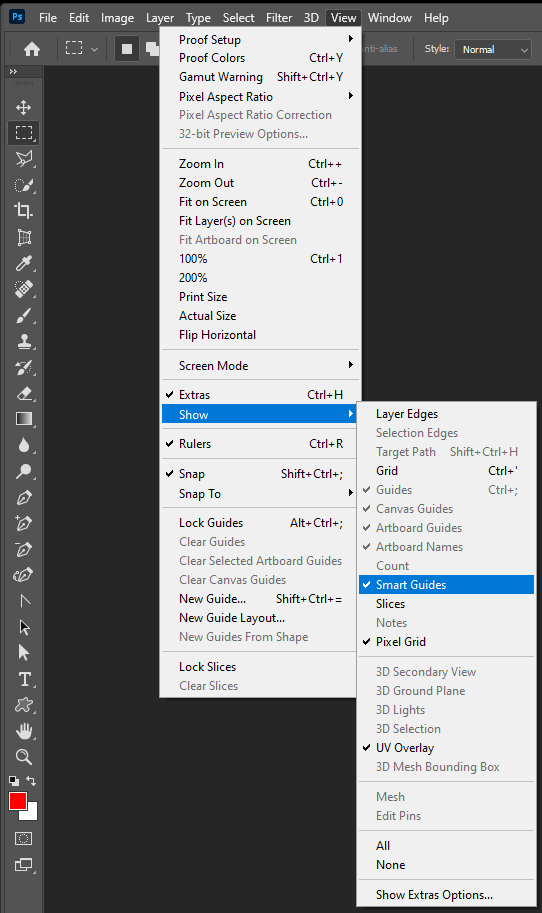Adobe Community
Adobe Community
Turn on suggestions
Auto-suggest helps you quickly narrow down your search results by suggesting possible matches as you type.
Exit
0
Move tool not working
Community Beginner
,
/t5/photoshop-ecosystem-discussions/move-tool-not-working/td-p/11438331
Sep 16, 2020
Sep 16, 2020
Copy link to clipboard
Copied
Can't get the move tool to work. It suddenly started showing a red rectangle that moved when I moved the move tool instead of dragging the layer that was selected. What to do? PhotoshopCS5
TOPICS
Windows
Community guidelines
Be kind and respectful, give credit to the original source of content, and search for duplicates before posting.
Learn more
Explore related tutorials & articles
Community Expert
,
/t5/photoshop-ecosystem-discussions/move-tool-not-working/m-p/11438520#M465614
Sep 16, 2020
Sep 16, 2020
Copy link to clipboard
Copied
They are smart guides to helo you align layers whey you move. The can turn them off in the view extra menu. You may find they are useful.
JJMack
Community guidelines
Be kind and respectful, give credit to the original source of content, and search for duplicates before posting.
Learn more
Community Expert
,
LATEST
/t5/photoshop-ecosystem-discussions/move-tool-not-working/m-p/11438862#M465645
Sep 16, 2020
Sep 16, 2020
Copy link to clipboard
Copied
Hi ShaggyMills,
I'm not sure they are Smart Guides, as Smart Guides are purple alignment guides and the layer should still move. Can you show a screen shot or better describe it? Is this on all layers and in all documents or just in one file and on one layer? Is it a solid or hollow rectangle?
~ Jane
Community guidelines
Be kind and respectful, give credit to the original source of content, and search for duplicates before posting.
Learn more
Resources
Quick links - Photoshop
Quick links - Photoshop Mobile
Troubleshoot & Learn new things
Copyright © 2023 Adobe. All rights reserved.