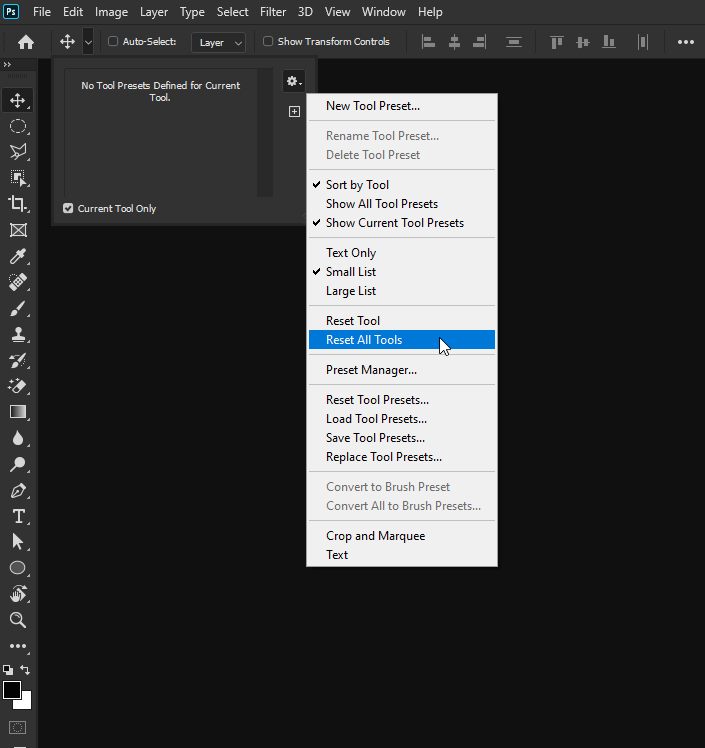Adobe Community
Adobe Community
- Home
- Photoshop ecosystem
- Discussions
- Re: Moving text layers constantly switches to Text...
- Re: Moving text layers constantly switches to Text...
Moving text layers constantly switches to Text tool?
Copy link to clipboard
Copied
I beg for troubleshooting in CS6!
When i need to move text layers - it constantly switches to Text-tool as if i wanted to edit the word.
How to stop that?
I have to re-switch to Move-tool after every damn single movenment. Please Help!!!
( I never use "auto select" - i just don`t like it in my workflow )
Thank you!
Explore related tutorials & articles

Copy link to clipboard
Copied
Hi
Try resetting the Tools
If that doesn't help try a preferences reset, you may want to backup your settings beforehand
https://helpx.adobe.com/ie/photoshop/using/preset-migration.html
To restore preferences quickly using a keyboard shortcut: Press and hold Alt+Control+Shift (Windows) or Option+Command+Shift (Mac OS) as you start Photoshop. You are prompted to delete the current settings. The new preferences files are created the next time you start Photoshop
Copy link to clipboard
Copied
Thank you!
But thats its not in the tool itself - that is one of "new cool features" which are meant to make life easier, but create a hell for one who starts using CS6 after years in older version: I `ve already fixed "shift holding when transforming" and some another new things returning them to old style of behavior. But can`t find any info about this one ((.
Copy link to clipboard
Copied
It's not just CS6. I have the latest version of CC and it does this too. Resetting doesn't do anything. This is like the tech guy telling you it's "operator error" when it's really just a software issue. Don't jump through the hoops as they don't work.
Copy link to clipboard
Copied
You must be double clicking. If you just drag a text box it doesn't change from the move tool. If you double click it does...
Copy link to clipboard
Copied
Yeeeah, thats it, i click and move it a little, than again a little - and dear Photoshop starts to think that I want to edit :(((
Maybe you know how to get rid of that? Without changing double-clicking speed in the whole system? << But you gave me to this idea at least - thaaaaank you!!!!!!!
Copy link to clipboard
Copied
Use the arrow keys to move layer
Copy link to clipboard
Copied
shift arrow to move it faster...
Copy link to clipboard
Copied
I'm not double clicking and I have the same problem. Never used to be this way, but the latest CC update is full of bugs... or fancy new features that just work like bugs. It needs to be fixed.
Copy link to clipboard
Copied
Thank you for this. This along with the completely counter-intuitive shift tool scaling debacle are the bane of my existence. (Yes, it's counter-intuitive since it breaks the UI norm of shift being a constraining tool, but ONLY on non-vector objects. I digress.) I am also a veteran user and work super quickly. Using the arrow tool to move text in photoshop is ridiculous and doesn't work with my flow. Let's hope they come up with a preference checkbox like they did with legacy transform which states that you need to more actively click into the text itself vs the current NEW AND IMPROVED hair trigger.
Copy link to clipboard
Copied
I absolutely agree with adampadilla. This is insanely frustrating. I too work at a high speed level and using the arrow tool is a ridiculous counter-intuitive compromise.