 Adobe Community
Adobe Community
- Home
- Photoshop ecosystem
- Discussions
- Re: MSVCP140.dll is missing error after CC 2015.5 ...
- Re: MSVCP140.dll is missing error after CC 2015.5 ...

Copy link to clipboard
Copied
Well just installed PS CC2015.5 and tried to open the app and got this error
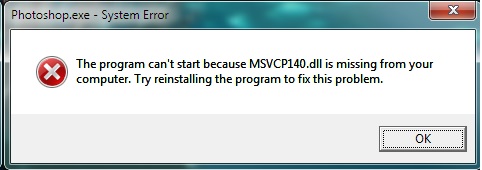
Seems to be nothing but hassle updating PS these day's
 1 Correct answer
1 Correct answer
Well I finally got it sorted the issue for me was obviously Visual Studio 2015 C++ and when trying to re-install I kept getting this error massage
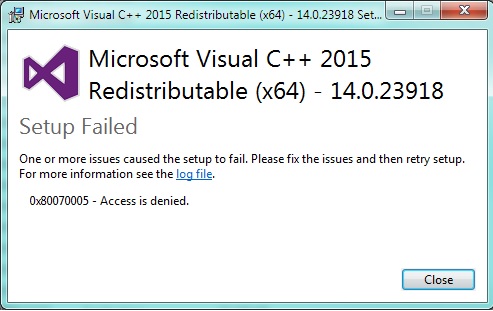
So decided to boot into safe mode and try to re-install Visual Studio 2015 C++ and it work, re-installed fine, rebooted the PC and PS CC2015.5 is now opening fine. So if anybody has this issue hopefully this will help you!
I just also like to say a big thanks to all the people that provided help with this over the last 2 days and a special thanks to Pet
...Explore related tutorials & articles
Copy link to clipboard
Copied
Hi Ged,
Make sure all Windows updates are done and install Microsoft Visual C++ for Visual Studio 2015 from this link:
Download Visual C++ Redistributable for Visual Studio 2015 from Official Microsoft Download Center
Also, restart the machine after these updates and then, check.
Regards
Chetna

Copy link to clipboard
Copied
Thanks
PC is up to date and I tried installing MS C++ and it tells me it's already installed
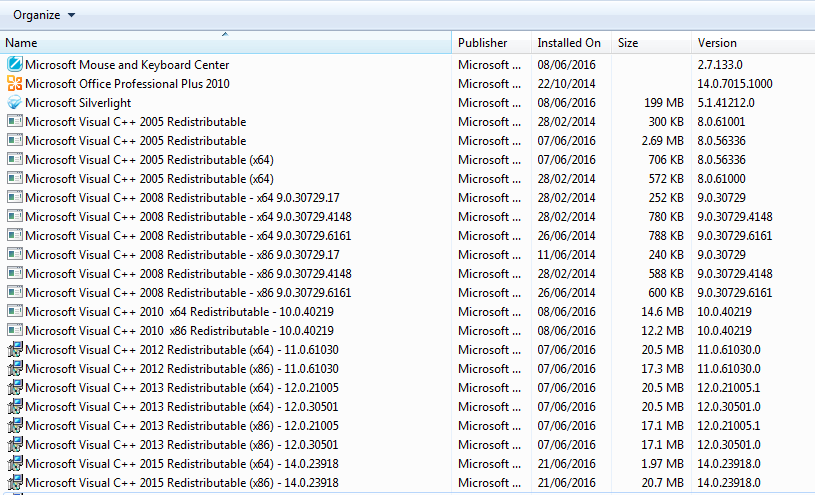
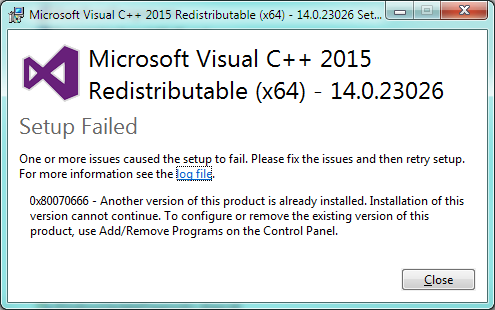
Copy link to clipboard
Copied
Thanks for the update.
I have sent you a PM so that you can share the logs for further assistance.

Copy link to clipboard
Copied
Thanks Chetna
I've just uninstalled CC and reinstalling at the moment, have removed all traces of CC so will report back once I have it installed again
Cheers
Copy link to clipboard
Copied
I imagine the PM (Private Message) Chetna sent you should have been a starting point for where to look for the install logs. Did you see that message?

Copy link to clipboard
Copied
All Chetna mentioned was "Run the log collector tool and share the final logs"
I ran the log collector tool and there's hundreds of logs
Copy link to clipboard
Copied
Thanks for verifying Ged.
Can you share the logs.zip file that was created by the log collector tool with Chetna so we can investigate?
Regards
PG

Copy link to clipboard
Copied
That's no problem but this is my work PC so can I send it via PM
Copy link to clipboard
Copied
You could also send them to me in a direct message as well.
I'm working with the engineering team to diagnose this issue.
Let me know
Regards
Pete

Copy link to clipboard
Copied
Thanks Pete
I'll PM them to you, I installed the update on my home PC without any issue!
Obviously something going on with my work PC
OK silly question but how do I attach the zip file or how do I send you a direct message, I don't see any option to add an attachment via PM
Cheers
Ged
Copy link to clipboard
Copied
Feel free to send directly to my email - petgreen [at] adobe [dot] com
Regards
Pete

Copy link to clipboard
Copied
Hey Pete
Email sent
Thanks again ![]()
Copy link to clipboard
Copied
I suppose the Microsoft update KB2999226 is not properly installed on the machine. One thing you can try is to explicitly download & install the update from https://support.microsoft.com/en-us/kb/2999226 and then try to launch the product again.

Copy link to clipboard
Copied
Hey Ashutosh
Thanks for your suggestion tried that and no joy, still getting the error
Regards
Ged

Copy link to clipboard
Copied
Well surprise that didn't work
Here's my system info
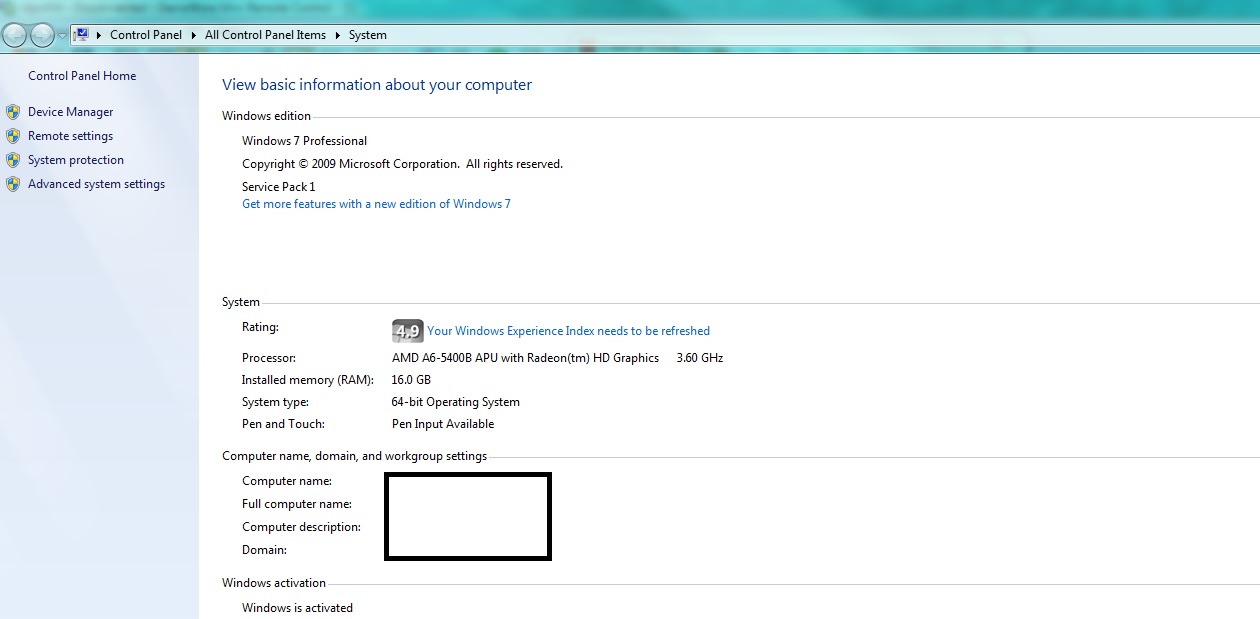
Exactly what log file do you need is it the install.log
Five hours wasted so far on this update, not good at all
Copy link to clipboard
Copied
Hi Ged,
Can you try installing this "update 2" package? Download Microsoft Visual C++ 2015 Redistributable Update 2 from Official Microsoft Download Center
Let us know if that update helps.
Regards
Pete

Copy link to clipboard
Copied
Hi Pete
That update was already installed


Copy link to clipboard
Copied
Well I finally got it sorted the issue for me was obviously Visual Studio 2015 C++ and when trying to re-install I kept getting this error massage
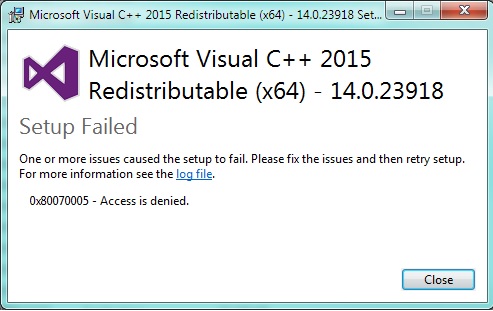
So decided to boot into safe mode and try to re-install Visual Studio 2015 C++ and it work, re-installed fine, rebooted the PC and PS CC2015.5 is now opening fine. So if anybody has this issue hopefully this will help you!
I just also like to say a big thanks to all the people that provided help with this over the last 2 days and a special thanks to Pete Green ![]()
Copy link to clipboard
Copied
I solved the problem by following this guide: https://www.difotech.it/categorie/computer/risolvere-errore-msvcp140.dll-adobe-premiere.html
