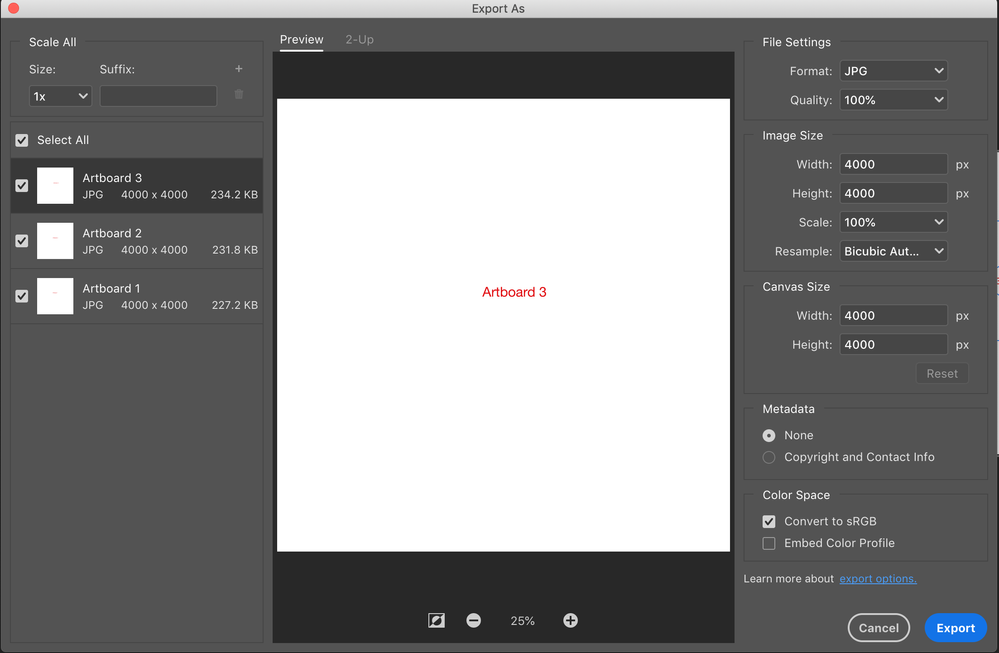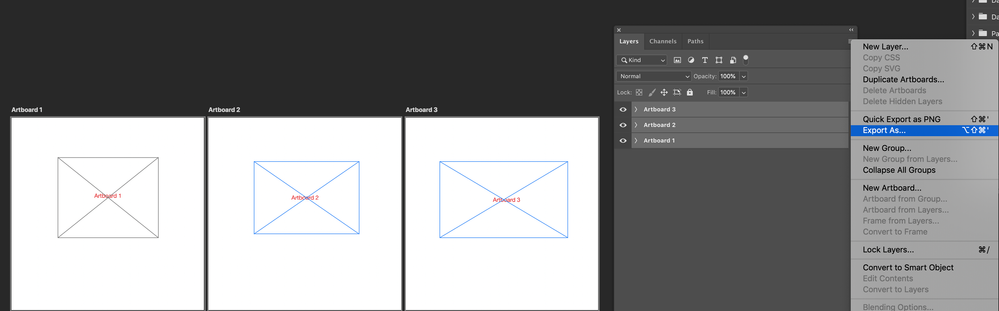Adobe Community
Adobe Community
- Home
- Photoshop ecosystem
- Discussions
- Re: Multiple artboards to multiple jpeg through sc...
- Re: Multiple artboards to multiple jpeg through sc...
Multiple artboards to multiple jpeg through script
Copy link to clipboard
Copied
Hi,
I have the many artboards in single Photoshop document, so i need to export each art board as single JPEG file through script. I tried in some way but i got all the artboards in single jpeg instead different jpeg.
Please guide me how to export activeLayer (or all layers) as JPEG through script. We have the manual option in pilot menu of layer (screen shot attached).
for(var x=0;x<allLayers.length;x++) {
doc.activeLayer = allLayers[x];
var docExportOptions = new ExportOptionsSaveForWeb;
var destFile = new File("~/Desktop/" + allLayers[x].name + ".jpg");
app.activeDocument.saveAs (destFile, docExportOptions, true, Extension.LOWERCASE);
}
I need to fix the image size, color space and, quality in export options, so please guide me on this.
Thanks in Advance...
Asuvath
Explore related tutorials & articles
Copy link to clipboard
Copied
I do not develop for the web and have never use Photoshop's Artboard feature, I have even removed the Artboard tool from my tool bar. I looked at your pngs and the script code you posted.
To me it look like Artboards may be like Layer Groups in your screen capture . Your Artboards are all visible and closed so we can not see any layers structures in the Artboard groups. In the Image Area it looks like the artboards are spread accross the document. Your other screen capture look like some export as jpeg of your artboards. I took a quick look I took at the script code. It looked wrong to me. It looked like you were setting new Export ]save for web options but using Save As not export as or export save for web. That each document saved would have a file name that was the same as some layer name in the document and that layer would be the active layer in the document saved. It look like the script is saving the active document with different names with different active layer. In the code posted I do not see any code that seemed to be dealing with Artboards??? I would think that would require Action Manager code.
Copy link to clipboard
Copied
Thanks for the checking JJMack. Actually i am not posting complete code previously. Here i placed my complete code.
var doc = app.activeDocument;
var outputFolder = doc.path;
var allLayers = doc.layers;
var layNams = [];
var layTyp = [];
var artBrdLyr = [];
for(var x=0;x<allLayers.length;x++) {
doc.activeLayer = allLayers[x];
if (isArtBoard()) {
var docExportOptions = new ExportOptionsSaveForWeb;
var destFile = new File("~/Desktop/" + allLayers[x].name + ".jpg");
app.activeDocument.saveAs (destFile, docExportOptions, true, Extension.LOWERCASE);
}
}
function isArtBoard() {
var ref = new ActionReference();
ref.putEnumerated(charIDToTypeID("Lyr "), charIDToTypeID("Ordn"), charIDToTypeID("Trgt"));
return executeActionGet(ref).getBoolean(stringIDToTypeID("artboardEnabled"));
}
Please note, i am tried Action Manager code also, but it is not running.
Can you please guide me to get out from this issue?
Thanks
Asuvath
Copy link to clipboard
Copied
I only hack at scripting Photoshop you need some help from someone that know Jacascript and also how to script Photoshop well including Action manager code. I don't. There are not many around here these days that do. Paul left years ago. I have not seen X post anything lately. Mike passed away, Supermerlin shows up now and and then. R-bin been very helpful, Kukurykus is very good but I can't even follow his advance coding styles. Chuck may be helpful perhaps Jazz-y will. Once in a while other that seem to know Photoshop scripting chime in.
I'm have never used an Artboard I have no idea how you work with Artboards. I don't have a cell Phone my wife has a iPhone I don't touch I want the keep my hands safe.
Copy link to clipboard
Copied
Hi JJMack,
Thank you somuch for your guidance and details about PS experts. So sad for lost those experts. I am learning the Action Manager code also.
Me too, this is the first time to meet the Artboard related scripts in Photoshop. Lets wait for other experts replies on this.
thanks
Asuvath
Copy link to clipboard
Copied
Photoshop ships with the File > Export > Artboards To Files script, have you tried that?
Copy link to clipboard
Copied
Hi Stephen,
Yes i tried. This is manual process, but i need this process as scripted for multiple documents as automation. So please help me on this.
Thanks
Asuvath
Copy link to clipboard
Copied
Hi Asuvath, I'm only a beginner and this is rather complex.
In the short term, I would opt for semi-automation over full automation. It's of course a trade off in being there to attend the batch and pressing the return key vs the time spent to script the full unattended automation. Semi-automation is better than nothing...
By creating an action and using the "insert menu item" command:
* Layer > Select All Layers
* File > Export > Artboards To Files...
Then use File > Automate > Batch...
You will need to press the return/enter key on the keyboard twice per file. By editing the original script, you can remove the "Artboards To Files was successful" message and reduce this to one click per file in the batch.
I know that this is not ideal, however, it is pragmatic.
Good luck, I'll let you know if I can help further.
Copy link to clipboard
Copied
I will try this option. Thanks for checking Stephen.
Thanks
Asuvath
Copy link to clipboard
Copied