So I've never posted here before but I'll get to the point. Recently my Photoshop 2020 has been lagging/freezing/and crashing. For example, It goes slow or freezes when I open the text tool. Now it has got to the point where I've had to use task manager several times to close it and then I couldn't even open the program.
Then July 15th i had to use Task manager to close the frozen program and couldn't even open it after for a few hours. Tells me my Creative Cloud was "damaged?" I think was the term and so I repaired it. It then showed I could update my Photoshop to Ver 21.
I did that and photoshop seemed to run smoother, still a little slow but it seemed I could draw.
But then problems started showing up.
Problem #1: Drawings Doubling
Any time I add a new layer whether it is for drawing or text. My previous layers seem to double as if I duplicated them. So I started to turn off all the layers to see if I made a mistake and duplicated something but no. Instead the new 'thickness' of my lineart disappeared when I turned off all the layers. Ok weird, but then it kept doing it anytime I made a change to the text or added a new layer.
Without weird Thickness
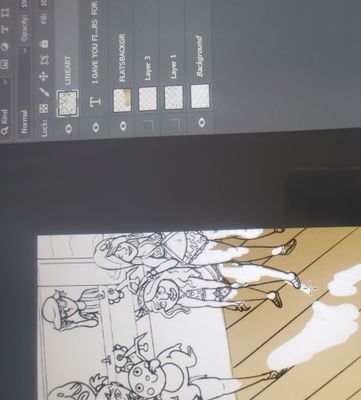
Weird Thickness
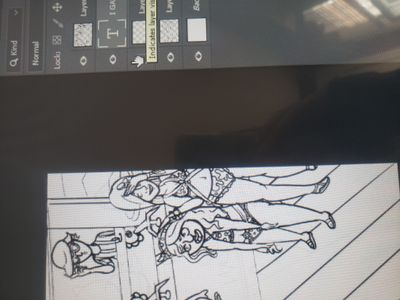
Problem #2: Erasing everything
I select a layer but its erasing it all, I selected my lineart but it's erasing everything even my coloring. I even tried to lock the layers below but it still erased everything.

Problem #3: Text Distortion
I typed text and anytime I moved it or resized it, it did this until I turned off layers and turned them on again. (Lineart here also looks thick again)

Problem #4: Not coloring
This was the weirdest. I was on my color layer and tried to color in a white spot I missed. And it wouldn't let me, then I tried to color in other spots. I could but it showed that I was coloring with a soft round brush but in the panel it showed I had selected a hard round brush and my opacity was 100%.
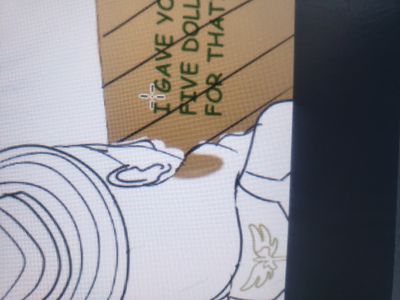
The little white spots around the characters face I couldn't color but I could color her hair? And the strokes look soft
- I'm trying to draw but it's getting hard because the problems keep getting worse and I really don't know whats going on. First it was all the non stop freezing and crashing but I thought maybe it was because of the need for an update but now I'm having all these other problems and I can't continue drawing with them.