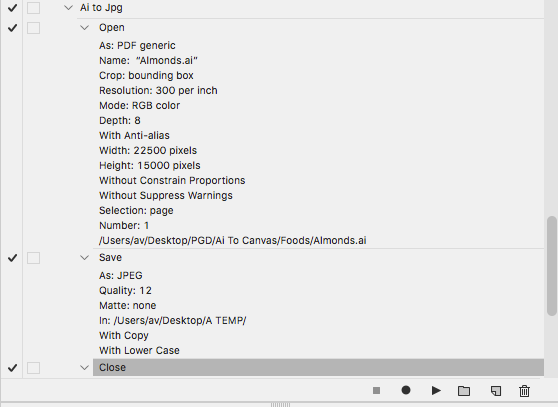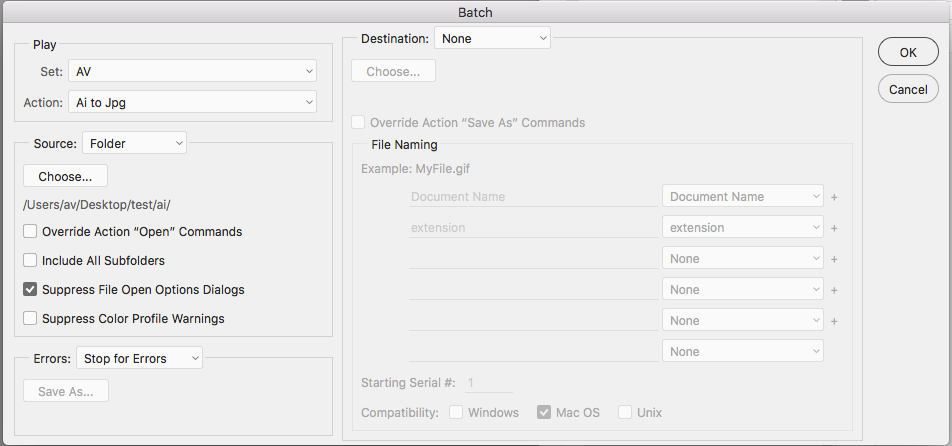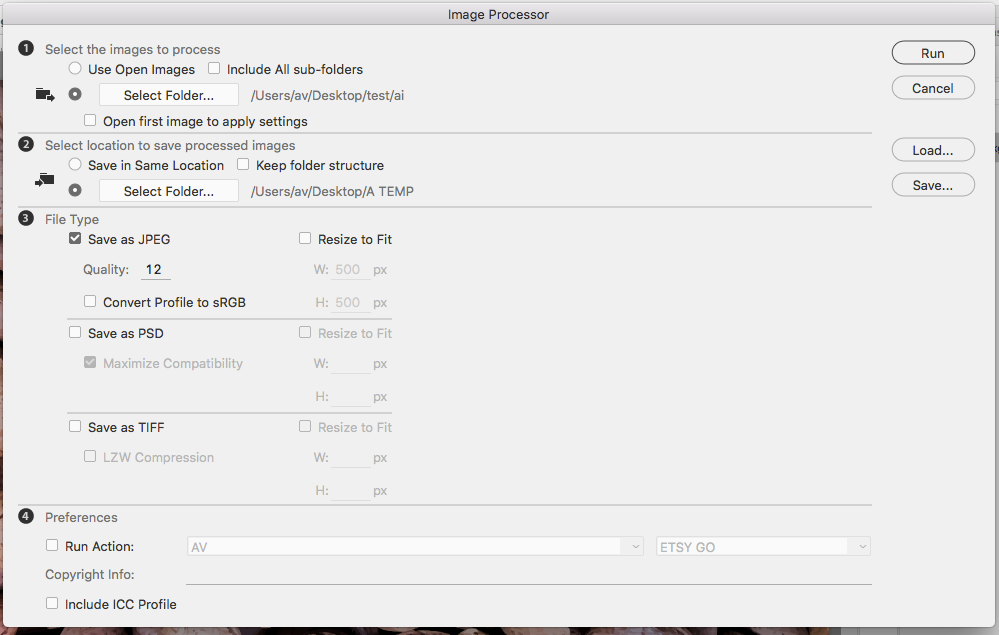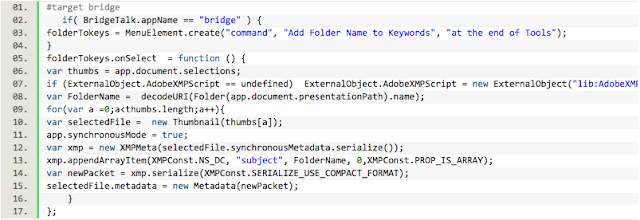Adobe Community
Adobe Community
Copy link to clipboard
Copied
Hello,
I've just created an action to open a batch of .ai files and save as 300dpi jpg.
While creating the action all when smootly.
When I run the action all document are opened but nor the command save or close without saving are running.
I end up with all files opened in photoshop.
Can someone help me understand why since it's a simple action and the opened file has just 1 layer?
Thank you
 1 Correct answer
1 Correct answer
I hope you get Image Processor Pro to work, a custom Script would probably be a bit of work.
I tried using Tools > Photoshop > Image Processor, but the resulting jpgs were distorted.
Explore related tutorials & articles
Copy link to clipboard
Copied
The Action opens one specific file.
What are the Batch-settings?
Why don’t you create the jpgs from Illustrator?
Copy link to clipboard
Copied
Thank you for your reply.
I can't go from Illustrator because the file is too big and my illustrator can't do it.
The settings are the ones of the image attached.
The batch open all files but do not save any of them nor close the files.
Copy link to clipboard
Copied
I've also tried to set the Destination to "Save and Close" but it's the same. Nothing happens
Copy link to clipboard
Copied
Have you tried checking override open commands in batch dialog and addions a second Close nosavet into the action
Copy link to clipboard
Copied
Hello,
how could I add a second Close nosavet if the file is already closed?
Also, the action opens all files but do not Save As nor Close.
I end up with all 77 files opened into Photoshop, no saved, no closed.
Copy link to clipboard
Copied
If seems like you open the images via Batch, but the Action opens the same file over and over again.
Copy link to clipboard
Copied
No, all the files are opened. The fact is that the commands save as and close with no save are not executed.
The end result is all files opened into photoshop with no save made.
Copy link to clipboard
Copied
As it is it seems like
• the Batch opens the file (edit: … or converts them in the case aof ai and pdf) – no argument there
• but the Action opens the same file over and over again, saves the new jpgs and closes them
• so naturally the other opened files are still open
JJMack specifically asked you
»Have you tried checking override open commands in batch dialog«
So did you do that?
Copy link to clipboard
Copied
Thank you for your collab!
I think that yes I've tried but as I'm not sure I'll try once again.
Regarding the files opened, not even the first one is saved.
Copy link to clipboard
Copied
Worked by "checking override open commands in batch dialog" but all images where saved with the name of the forst one.
What can i Do?
Copy link to clipboard
Copied
Either use a Script instead of an Action and Batch (or a Script in an Action in Batch) or look into Image Processor Pro.
https://sourceforge.net/projects/ps-scripts/files/Image%20Processor%20Pro/v3_2%20betas/
Copy link to clipboard
Copied
Thank you so much for your guidance.
I'm not a tech guy so for me is all kind of alien language.
I'll try to find the scrip among the ones you sent me.
PS: I tried to edit my previous answer. I know that I wrote "where" instead of "were" 🙂
Copy link to clipboard
Copied
I hope you get Image Processor Pro to work, a custom Script would probably be a bit of work.
I tried using Tools > Photoshop > Image Processor, but the resulting jpgs were distorted.
Copy link to clipboard
Copied
You know...
sometimes we have the solution but we just don't see it.
I have this script in Photoshop (attached image) and....job done!
I can't express enought gratitude for all you time and knoladge shared to help me out!
Thank you so much for your help!
Copy link to clipboard
Copied
You could also try PDF Processor II:
https://raw.githubusercontent.com/Paul-Riggott/PS-Scripts/master/PDF%20ProcessorII.jsx
Instructions for saving and installing or running the script here:
https://prepression.blogspot.com/2017/11/downloading-and-installing-adobe-scripts.html
Good luck!
Copy link to clipboard
Copied
Thank you for sharing your thoughts!
I found a solution!
Have a great day!!