 Adobe Community
Adobe Community
- Home
- Photoshop ecosystem
- Discussions
- My blending effects disappear when I define patter...
- My blending effects disappear when I define patter...
My blending effects disappear when I define pattern or flatten tile
Copy link to clipboard
Copied
Hi,
Please could anyone help! I have some colour burn effects of some of my layers. When I define pattern and fill onto an A3 page the colour burn effects go back to their original form. Usually if you flattern the artwork the effects stay but in this case they are going back to their original form also. Is there a way to keep the colour burn affect on layers?
Explore related tutorials & articles
Copy link to clipboard
Copied
Could you please post a screenshot taken at View > 100% with the pertinent Panels (Layers, Channels, Options Bar, …) visible?
Before and after flattening.
Copy link to clipboard
Copied
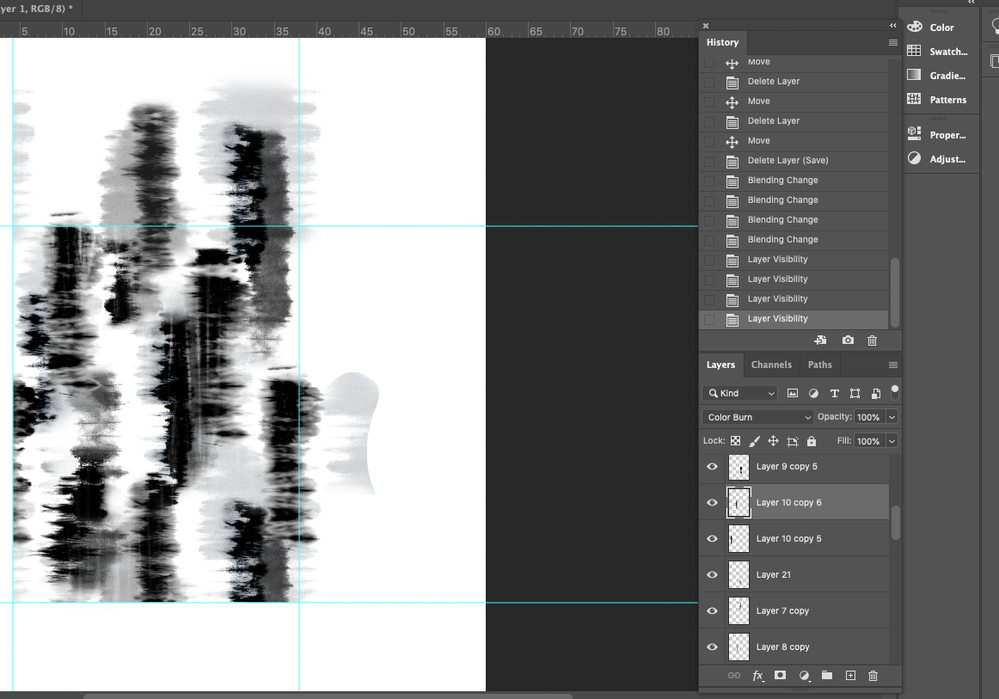
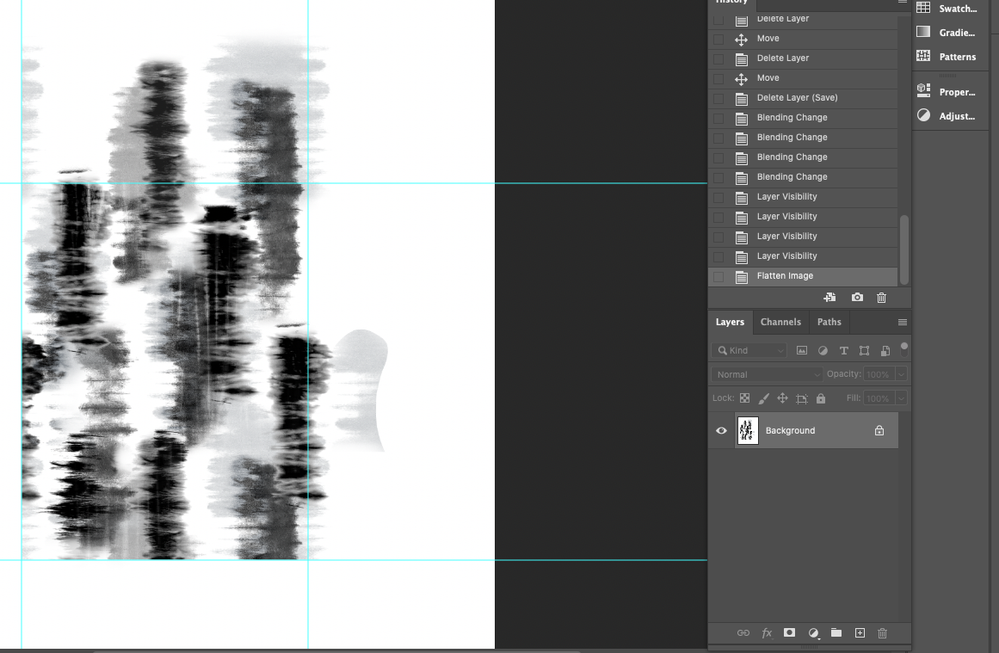
Copy link to clipboard
Copied
this print is quite large so if i take the view to 100% its super zoomed in. The elements are bitmapped too so not sure if thats playing a part in the problem
Copy link to clipboard
Copied
You must compare the before and after at 100%
When zoomed out, blending is done using the downsized preview versions of the layers. That downsizing introduces values not in the image. In addition, at zoom levels less than 66.7% 8 bit previews are used even when the image is 16 bit. All this is done for speed. In 99% of images it makes little difference, but in a few the difference can be significant.
In short , always check before and after flattening at 100% zoom.
Dave
Copy link to clipboard
Copied
Thanks for your help. all sorted
Copy link to clipboard
Copied
But I did ask for screenshots taken at View > 100% for a reason.
Copy link to clipboard
Copied
Thanks all sorted!
