 Adobe Community
Adobe Community
- Home
- Photoshop ecosystem
- Discussions
- My brush has no colour to indicate hardness
- My brush has no colour to indicate hardness
My brush has no colour to indicate hardness
Copy link to clipboard
Copied
When I open a brush or clone stamp etc and go to resize or change the hardness I have no red (or any colour) blob in the circle that indicates the hardness
I get the numbers in the box that tells me the size and hardness but no visual indication with a red fuzzy blob
I have opened up the preferences / cursor diog box and have the red colour selected but nothing I can do can make the coloured blob appear
Help !!
Explore related tutorials & articles

Copy link to clipboard
Copied
Hi
What version of Photoshop and OS do you have, have resetting the Tools

Copy link to clipboard
Copied
Do you have a Color set in your Photoshop and are you using a Right Click and dragging you pen near the tablet surface up and down, and left and right to set size and hardness? I see a brush preview on my Windows 10 CC 2019 machine.

Copy link to clipboard
Copied
I have the latest version of CC classic and I am running windows 10
I have the preferences diog box exactly as shown by JJMack but it does no have the big red fuzzy blob
Copy link to clipboard
Copied
sorry should have added that it does not have the big white circle around the blob either...
Copy link to clipboard
Copied
Once again:
Does Photoshop use the GPU? (Photoshop > Preferences > …)
Copy link to clipboard
Copied
As been posted you need your GPU enabled without it I get no red color just get the brush cursor outline and the current Size, hardness and opacity values
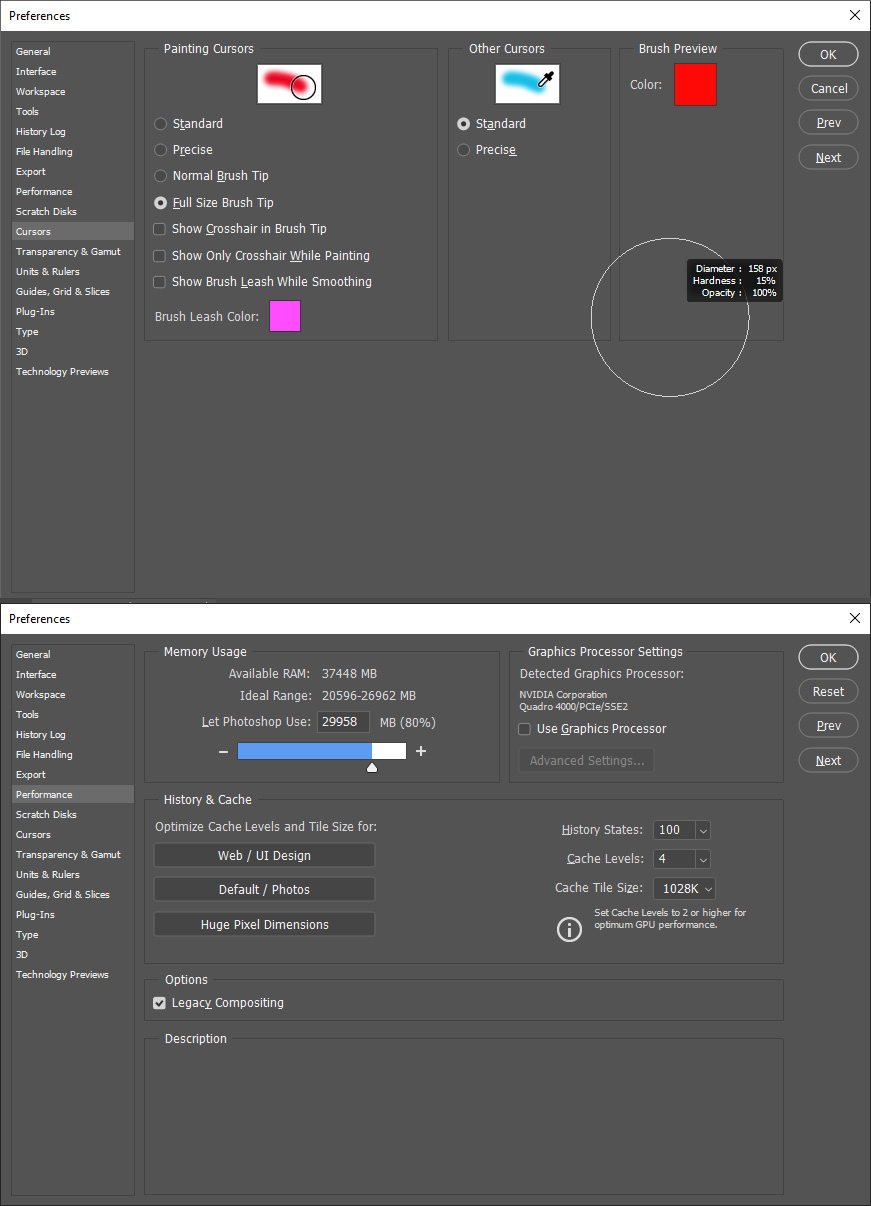

Copy link to clipboard
Copied
The OP mentioned that he/she is not seeing the white cursor either
"sorry should have added that it does not have the big white circle around the blob either..."
Copy link to clipboard
Copied
They wrote they get the numbers no color blob no mention about the ring.
Copy link to clipboard
Copied
Hmmm - I'm being a bit dull here I can't see how to enable my GPU (also not sure what a GPU is !!)
I have tweaked my performance setting to match the picture you put up but still no joy
Thank you for your help and patience so far
Copy link to clipboard
Copied
Your circle could be off screen and your preferences may be messed up Editing your Preferences meay not be working correctly. Please reset your Photoshop preferences when Photoshop restarts be sure in your Photoshop performance section Use Graphic Processor is checked....
Copy link to clipboard
Copied
GREAT !!
I reset all preferences (took a few goes to get it right) and my fuzzy red blob has appeared
Many many thanks for your help
Copy link to clipboard
Copied
When you enable your GPU in Photoshop preferences abs ckick OK you need to restart Photosgop fot the settint to take effect.
Copy link to clipboard
Copied
Does Photoshop use the GPU? (Photoshop > Preferences > …)
Copy link to clipboard
Copied
Hi, have you tried to reset photoshop preferences ?
Thanks.
Copy link to clipboard
Copied
I have just reset all tools and that has not resolved it
btw it's a PC not a mac
Copy link to clipboard
Copied
OK have you reset your Photoshop Preferences in addition to all tools
Copy link to clipboard
Copied
sames problem here with photoshop 2020, the brush hud preview is not working at all!! tried to reinstall photoshop, reset setings, reset brush settings, the gpu is truned on, but still nothing...
Copy link to clipboard
Copied
I had this problem with the latest update. I fixed it by litterally going in and selecting a new shade of red it the cursor settings. Now it works!
Copy link to clipboard
Copied
working again and the same trick did not fix it this time.
--
www.beckiwilliams.co.uk
contact@beckiwilliams.co.uk
[image: Twitter] [image: Facebook]
[image: Instagram]
[image: Youtube]
If you enjoyed your shoot with me, please leave me a review on Facebook.
Thank you!

