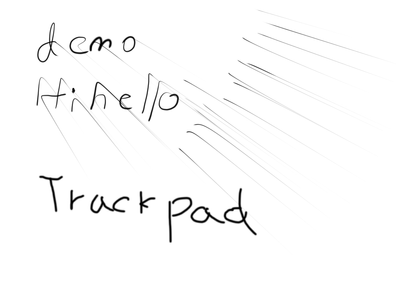Adobe Community
Adobe Community
- Home
- Photoshop ecosystem
- Discussions
- Re: My graphic tablet is very glitchy
- Re: My graphic tablet is very glitchy
My graphic tablet is very glitchy
Copy link to clipboard
Copied
The pen pressure works in other programs, just not Photoshop. I've tried looking online, and I've already updated to the latest version, rolled back to 21.1.1., uninstalled and reinstalled, even removed preferences, and created the PSUserConfig.txt file, then writing in it:
#Use WinTab
UseSystemStylus 0
and finally saving the file with ANSI encoding in the Adobe Photoshop 2020 settings directory. The latter worked, but only to a certain degree. Before I did that, the tablet would draw accurately but without pen pressure, as if I were using a mouse, and now it draws with pen pressure, but oddly it draws streaks to the upper left hand, but not straight to the corner. However, after uninstalling and reinstalling and then creating the PSUserConfig file multiple times, it worked perfectly! For about two days. Then it stopped working again and it started drawing streaks towards the upper hand corner.
I am currently using Windows 10 and Photoshop 21.2.4., and my tablet and computer are both compatible with Photoshop.
I have been trying to fix this issue for almost a week since I bought my tablet. Any help would be highly appreciated.
Thanks in advance,
Bryan Lam
Explore related tutorials & articles
Copy link to clipboard
Copied
Hi there,
Sorry to hear about this.
You may delete the PSUserconfig file and enable Windows Ink in Wacom Properties, that should fix the issue.
Let us know how it goes.
Regards,
Sahil