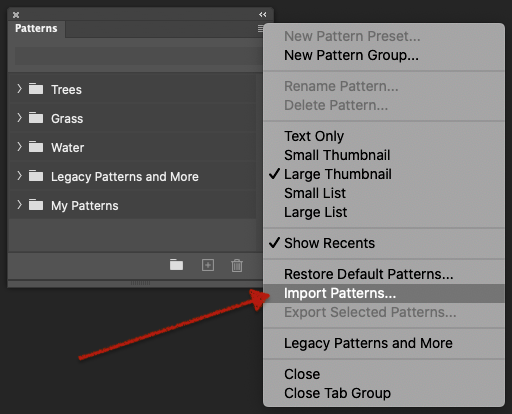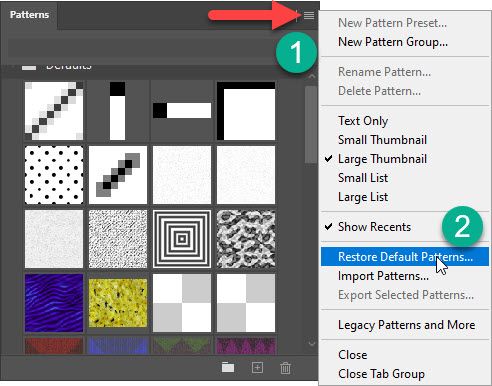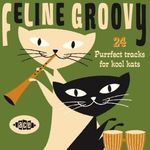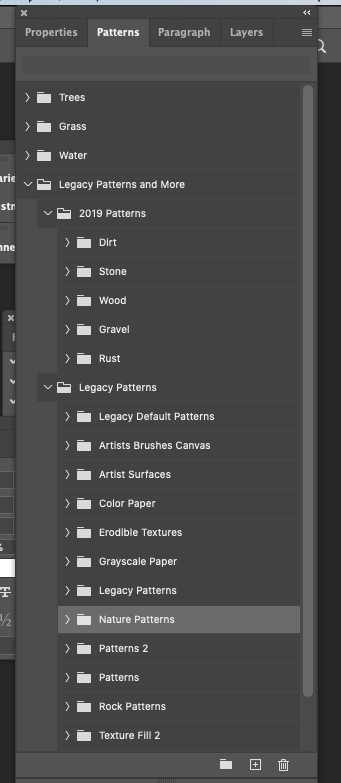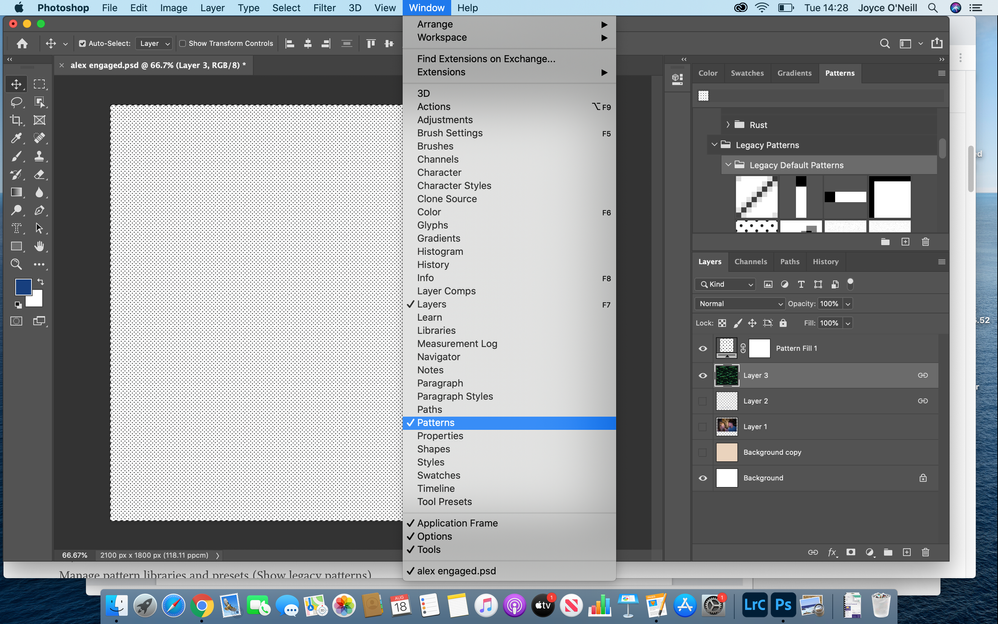Adobe Community
Adobe Community
- Home
- Photoshop ecosystem
- Discussions
- Re: My pattern assets are missing
- Re: My pattern assets are missing
Copy link to clipboard
Copied
Hi. I opened Photoshop 2020 (Windows 10) today to find that all of my assets in the new Pattern panel have disappeared! Does anyone know if I can get them back and how? Thank you.
 1 Correct answer
1 Correct answer
Import the pattern you saved from the pattern panel menu.
I don't know the exact location for Windows, but it is here for my Mac.
/Users/User Name/Library/Application Support/Adobe/Adobe Photoshop 2020/Presets/Patterns/Your Patterns.pat
Explore related tutorials & articles
Copy link to clipboard
Copied
Hi,
Manage pattern libraries and presets (Show legacy patterns)
https://helpx.adobe.com/photoshop/using/patterns-libraries-presets.html#Showlegacypatterns
Susumu Iwasaki
Copy link to clipboard
Copied
What happens when you click on panel menu > Restore Default Patterns? Have you tried that?
Copy link to clipboard
Copied
My default patterns are showing in the Patterns panel. But I had added some .PAT files of my own since I upgraded to PS2020. Those are the ones that are missing. I've been using them and now they are gone.
Thank you.
Copy link to clipboard
Copied
Import the pattern you saved from the pattern panel menu.
I don't know the exact location for Windows, but it is here for my Mac.
/Users/User Name/Library/Application Support/Adobe/Adobe Photoshop 2020/Presets/Patterns/Your Patterns.pat
Susumu Iwasaki
Copy link to clipboard
Copied
The file names have all been changed to "untitled*", but they are there! Thank you so much!
Gail
Copy link to clipboard
Copied
hello, I have the same problem (I'm on MacOS 10.15.4 and using PS 21.1.3). The Patterns folder in the Application Support/Adobe/Adobe Photoshop 2020/Presets folder is empty and there's no "My patterns" in the Pattern panel menu.
I also looked into old PS versions' Patterns folders but they are all empty.
What can I do?
All the other presets are here, just the Patterns are not.
here's a screenshot of my Patterns panel menu
thanks so much in advance
marcella
Copy link to clipboard
Copied
Hi!
I was just using my patterns this morning and now when I went back to use them again from the pattern panel they are gone! Not all of them just the most recent ones (the ones I made in the past 3 months). Where did they go? I am worried they are gone forever. I tried to do load patterns but I didnʻt save a .pat file so I donʻt have something to load.
Copy link to clipboard
Copied
I have the same problem, am on Mac OS 10.15.4 and using Ps 21.1.3. I searched for "your patterns.pat" but did not find it, in the preset section of the Application support for Photoshop 2020 I only have an AMT folder and a PDF folder.
I am at loss. What can I do?
ps this is my Pattern menu
Copy link to clipboard
Copied
Hi I just opened my photoshop and i have the exact same problem! All the patterns i created are gone! Have you been able to find a solution to this??
Copy link to clipboard
Copied
Today, I had a Photoshop update and I am having the same issue. All the patterns I have created (about 200) are gone. I have checked the presets and the only ones there are the ones that come with the software. Where can I find them?
Copy link to clipboard
Copied
Hi, did it happen with the 21.2.1 update?
Were the patterns saved on disk, or did they just exist in the patterns panel?
Copy link to clipboard
Copied
Yes, it did! After further research I learned that I did not save the patterns as presets so my fault. I have the backup for each so I had to re-define the patterns. Lesson learned- thanks for the reply though!
Copy link to clipboard
Copied
Hi,
I use Photoshop CC and I have the same issue. I lost all my patterns, because I didn't know that I needed to save them on my disk. I am now recreating my patterns, but I cannot find the option "save set" to save them to my disk. Is there any other alternative?
Thanks
Copy link to clipboard
Copied
and it
helped me immensely. I hope it helps you as well.
https://www.lifewire.com/add-save-custom-patterns-as-set-1700239
Gail
Gail McKeating
Copy link to clipboard
Copied
Sent from my iPhone
Copy link to clipboard
Copied
Gail McKeating
Copy link to clipboard
Copied
Hi, Same BIG problem!
No Patterns in new upgrade on MacOs !
And in the pattern pholder under application support-adobe-ph2020..nothing! i's Empty!!!
it is impossible years of pattern lost!!
Copy link to clipboard
Copied
I'm using Windows. The same thing happened to me. No, I did not save all of my work, because I've never had this problem befor with Photoshop. The price for CC keeps going up and up but the bugs keep getting worse. I hope Adobe isn't so desperate to sell patterns and stock that they'd purposely delete hundreds of hours of my work to do so. Why hasn't this issue been fixed yet? Nothing is in the presets except the four folders of Photoshop's brushes.
Copy link to clipboard
Copied
same problem, any solution? pissed.
Copy link to clipboard
Copied
I have just found the original PS legacy patterns I wanted from the help menu. Window - patterns then it's a case of a few more navigation steps to the patterns you want. Then I R clicked on the relevant folder and selected "Append patterns"
Copy link to clipboard
Copied
That doesn't bring back patterns I made myself. Photoshop needs to warn people when an update is going to delete new brushes and patterns, because sometimes people are making a set in order to sell them and maybe they weren't ready to save the whole set of patterns. Too many saved sets can use a lot of HD space. They need to have a feature that warns or better yet, automatically saves self-made patterns to a folder. But there is no such folder on my computer. They just wiped everything.
Copy link to clipboard
Copied
If you have Auto Update enabld, I would suggest turning it off.
I'm bugged to see this is still happening. When the Creative Cloud first started, updates were ruthless, but they've been tamed a bit.
mmarieden, could you look on your computer for c:/users/your username/app data/roaming/Adobe/Adobe Photoshop 2020/Adobe Photoshop 2020 Settings/Patterns.psp, and tell me its file size?
Copy link to clipboard
Copied
Sadly, Silk-m's solution only works when at some point you saved your patterns to disk.
But I'll do you one stranger. I'm having the same issue now (almost a year later), but I DID NOT UPDATE. Especially because of things like this, I now dread updating ANY Adobe application while I'm still in the middle of deadline season. Which is basically 365 days a year, but ok. Anyway, Photoshop is still in the 'needs updating' list in the CC app, yet somehow as of just now all my patterns disappeared and have been replaced by some random nature patterns. Eh?
Copy link to clipboard
Copied
Hi, I've had the same problem with my patterns TWICE! I lost hundreds of hours of work - totally devasted and seriously annoyed. Adobe told me to switch off auto updates after the first time it happened, which I did. I then got to the point where PS said it wasn't going to load without updating and restoring the defaults. Again all my patterns were lost. Why is this happening?? It's not good enough. What are the alternatives to PS? I'm TOTALLY ready to jump ship.