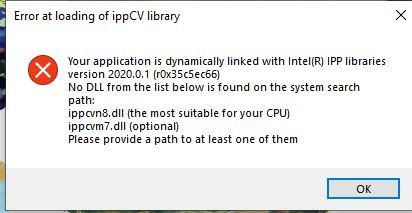Adobe Community
Adobe Community
- Home
- Photoshop ecosystem
- Discussions
- My Photoshop doesn't work anymore
- My Photoshop doesn't work anymore
My Photoshop doesn't work anymore
Copy link to clipboard
Copied
Please help me!
For some reason my Photoshop have stopped working. When I try to open it I get this error message:
My computer:
My windows:
I've tried reinstalling Photoshop, but I still get the same error message.
I don't know excactly when the problem occured the first time because I don't use it on a daily basis, but I know there's been some Windows updates recently. Perhaps that could have caused it?
Can anyone help me solve this. I would be soooo grateful!
PS: I'm NOT very technically skilled, so please don't expect me to understand fancy stuff 🙂
Eva
Explore related tutorials & articles
Copy link to clipboard
Copied
Reinstall your Creative Cloud app. This has been identified previously.
Copy link to clipboard
Copied
Hi Kevin
Thank you very much for trying to help me.
I've just tried (again) to remove and then reinstall both Creative Cloud and Photoshop, but I still get the same error message.
Do you know of anything else I could try?
Eva