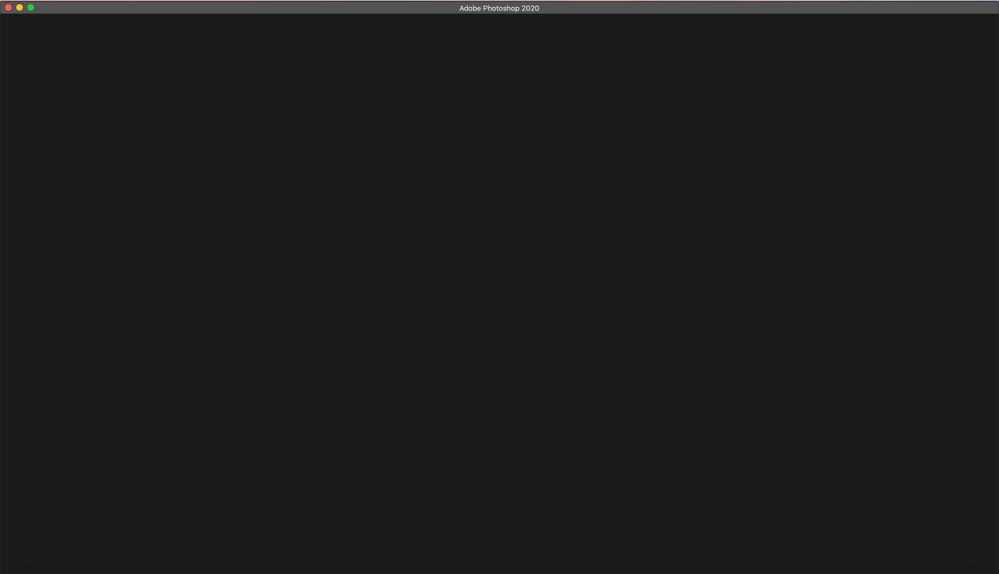Adobe Community
Adobe Community
- Home
- Photoshop ecosystem
- Discussions
- Re: My photoshop starting screen is weird 제 포토샵 시...
- Re: My photoshop starting screen is weird 제 포토샵 시...
My photoshop starting screen is weird 제 포토샵 시작 화면이 이상해요
Copy link to clipboard
Copied
There's nothing on my starting screen.
but when I try to drag photo to photoshop it works.
제 포토샵 시작 화면에 아무것도 없어요
근데 사진 드래그하면 사진이 열리기는 해요
Explore related tutorials & articles
Copy link to clipboard
Copied
Hi there,
We are sorry about the experience with Photoshop 2020. Would you mind sharing the operating system you are using on your computer? Please ensure that you are running the latest version of Photoshop (21.1). If not, please update Photoshop using the Creative Cloud desktop app and check if the issue persists.
You can check the conversation and the suggested steps at the link below. Also, please add your vote to the issue by clicking the Me Too button.
Regards,
Nikunj
Copy link to clipboard
Copied
I am running the latest version.
I've tried command-shift-option just like what link said
but it didn't work...
Copy link to clipboard
Copied
Hi there, we are sorry about the delay in response. Please update Photoshop to the latest version (21.1.1) through the Creative Cloud desktop app and check if the issue persists.