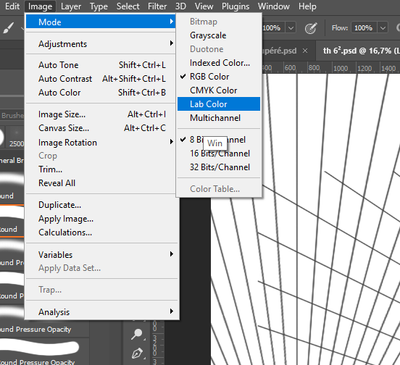Adobe Community
Adobe Community
- Home
- Photoshop ecosystem
- Discussions
- My project has turned black and white in Photoshop
- My project has turned black and white in Photoshop
Copy link to clipboard
Copied
i'm working in Ps, a painting project, and now my whole project has turned black and white. all of my layers. I'm fairly sure I pressed something accidentally but I don't know what or how to fix it. help??
 2 Correct answers
2 Correct answers
Press Cmd or Ctrl 2 and let me know if that worked. Hold down the Ctrl key and press 2 for example.
Cmd = Mac
Ctrl = PC
I just figured it out. I had accidentally turned half of my layers invisible.... I don't know how I managed that by pressing one key but now i'm really embarrassed. thanks for your help though
Explore related tutorials & articles
Copy link to clipboard
Copied
Solved the issue for me. Thanks for the quick and thorough help!
Copy link to clipboard
Copied
You are brilliant! Pressing Cmd + 2 worked. I don't know what I hit but it didn't show up in my history. Thank you!!!
Copy link to clipboard
Copied
For sure you saved my day today. Thank you
Copy link to clipboard
Copied
Thank you! That was super helpful
Copy link to clipboard
Copied
I'm on a iMac Pro and this worked perfectly for me. Thank you.
Copy link to clipboard
Copied
Thank you! Cmd+2 absolutely worked for me!
Copy link to clipboard
Copied
This was a long long long long time ago but I did the same thing and I did what you suggested. THANK YOU! I was freaking out a bit
Copy link to clipboard
Copied
Your answer just saved me. Thank you angel of the internet <3.
Copy link to clipboard
Copied
It worked! Thanks!
Copy link to clipboard
Copied
Thanks to both of you, Milisaa93350435 and Gener7. Even though it was a differnt problem than yours, it was Gener7's initail response that was exactly what I needed. Accidently stroking key-commands you don't mean to can be a real bummer... Don't be embarresed, you saved my day! (:
Copy link to clipboard
Copied
Comman 2 for MAC
Copy link to clipboard
Copied
Okay so I had the same problem and ctrl2 didn't work. Indeed it was in this menu that i noticed the issue, my document idkhow turned greyscale, and by clicking on rgb, simply it reapplied color. It open a menu saying "would u flatten the image before ?" I personnaly applied, "no" and it did'nt change anything on my work. If that could help 🙂
Copy link to clipboard
Copied
@gener7 you are a life saver
-
- 1
- 2