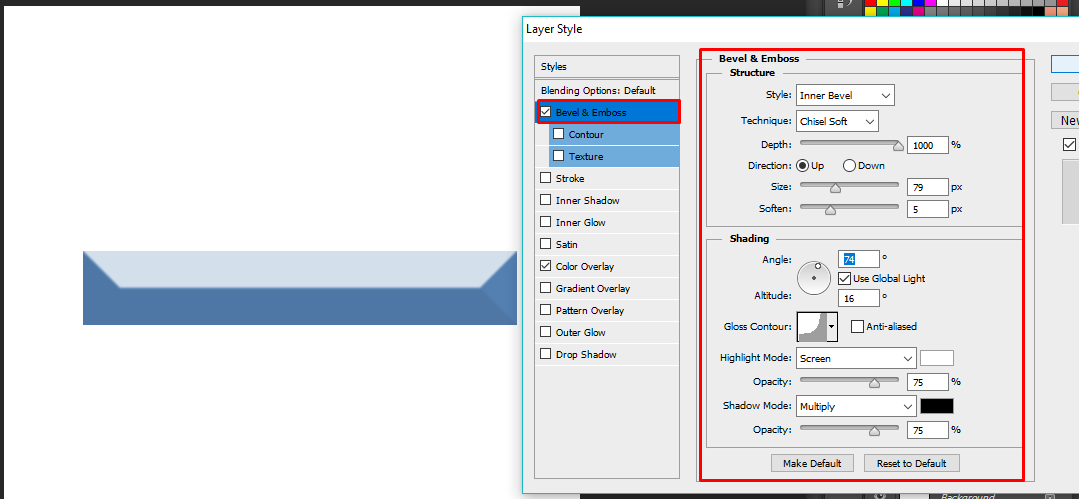Adobe Community
Adobe Community
Copy link to clipboard
Copied
Hey so Im extremely stupid, and I forgot how i created this effect or got to it specifically but I have a screenshot of it, so it someone could point my dumb ass in the direction to recreate this that would be great. Thank You. The triangle thing and how its kinda extruded but 3D.
-Confused Human Girl

 1 Correct answer
1 Correct answer
Could it be a Bevel & Emboss Layer Style?
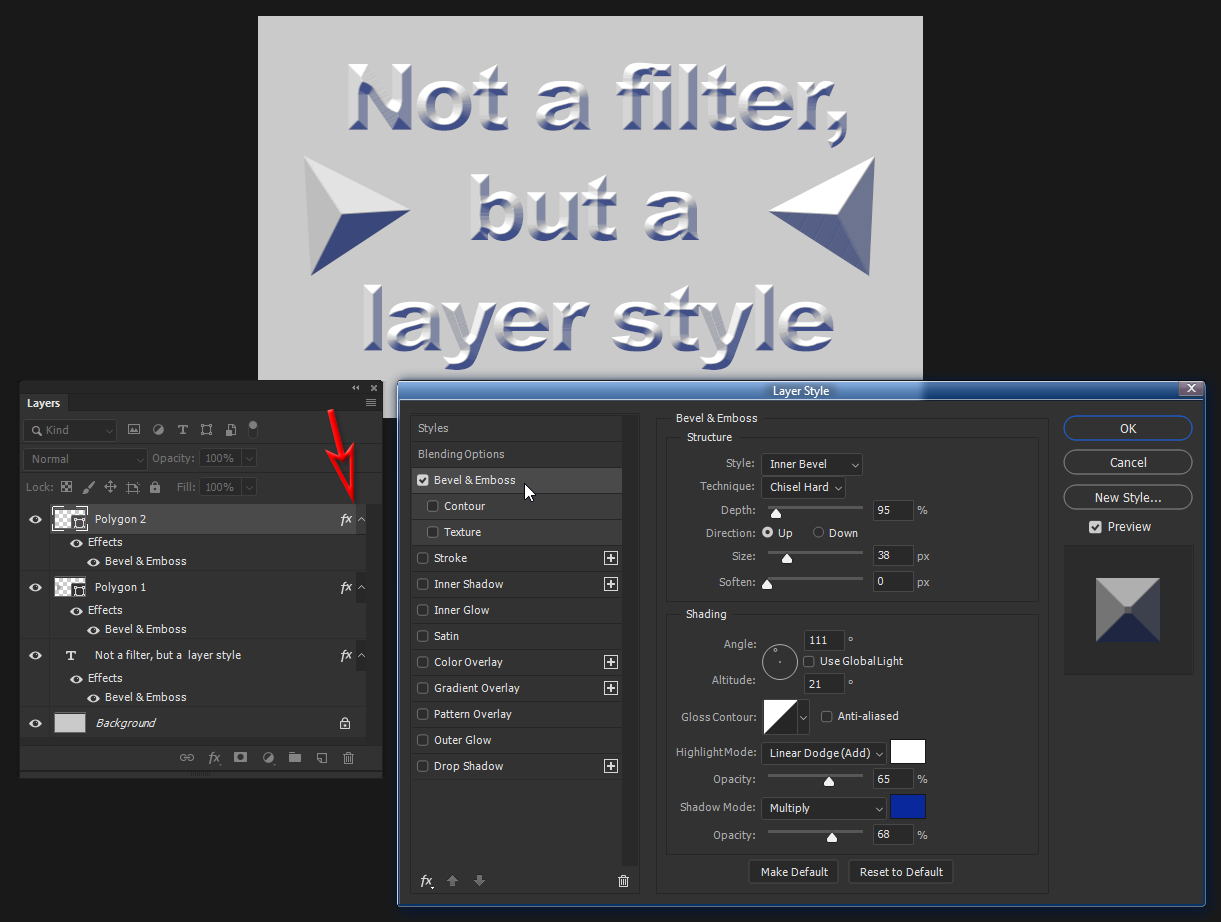
-Noel
Explore related tutorials & articles
Copy link to clipboard
Copied
Could it be a Bevel & Emboss Layer Style?
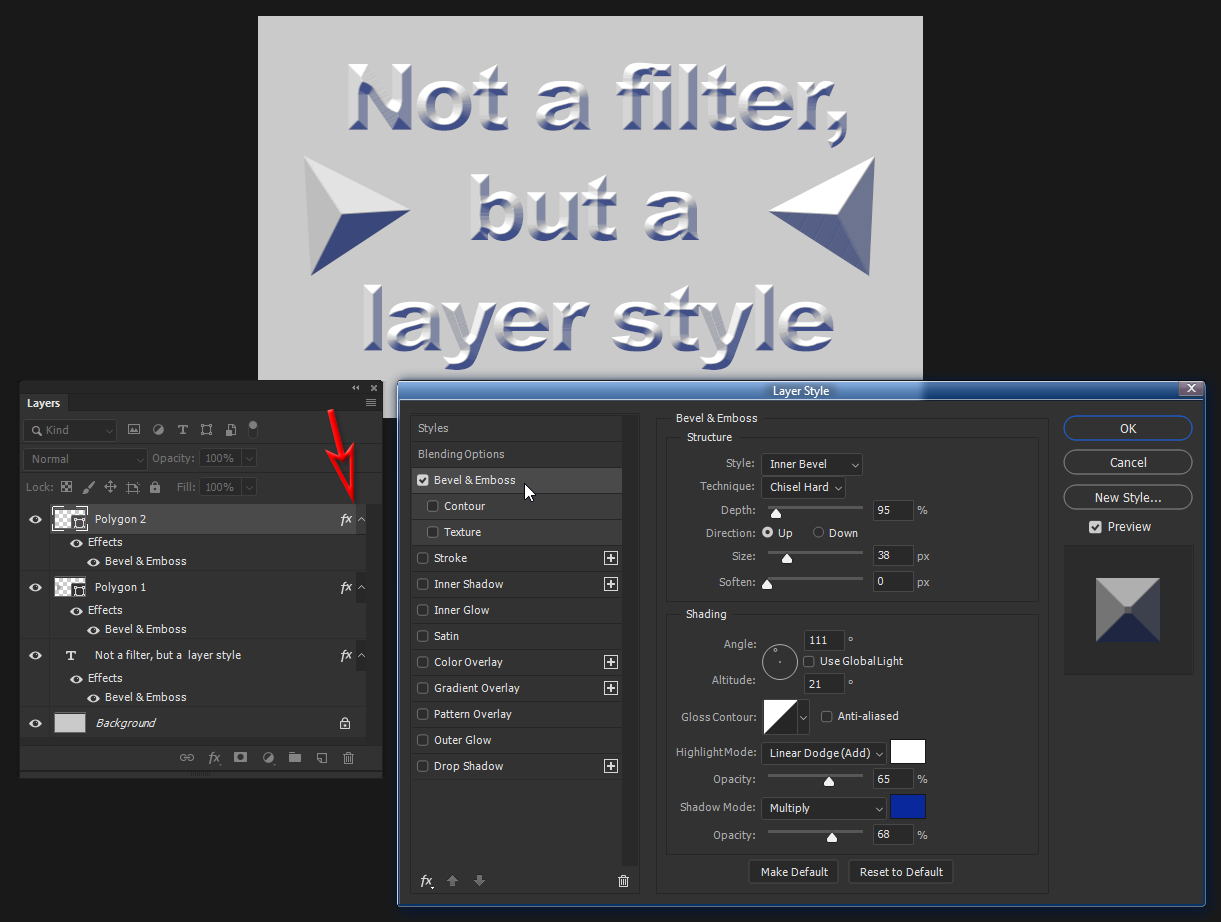
-Noel
Copy link to clipboard
Copied
Ladies and Gentlemen! We have a Queen! She got my question and killed it! Slay the dragon all mighty goddess, Thank you! This is so correct it shook me to my core!
But for real thank you, I spent 2 hours looking up any word this could have to do with this.
Copy link to clipboard
Copied
Hi, You may try this method.
Hope you will get your 3D shape using this.
Right click on your rectangle layer and Go to blending option and Choose Bevel & Emboss.
Thanks.