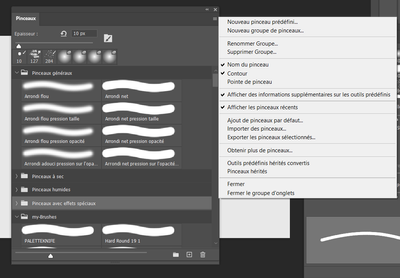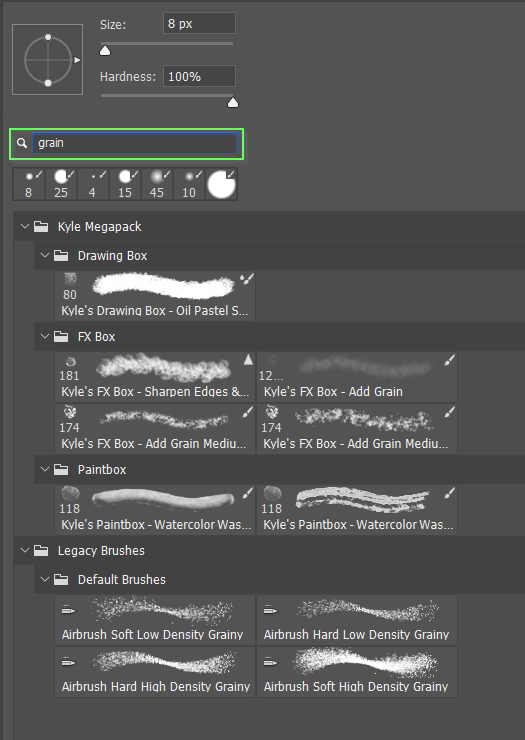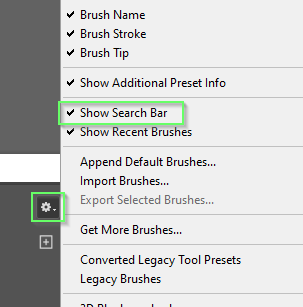Adobe Community
Adobe Community
- Home
- Photoshop ecosystem
- Discussions
- Re: native Kyle Airbrush-Grainy Opaque brush missi...
- Re: native Kyle Airbrush-Grainy Opaque brush missi...
native Kyle Airbrush-Grainy Opaque brush missing in Photoshop CC 2018
Copy link to clipboard
Copied
Hello,
I was looking for the noise/grain brush in native PS brushes and I couldn't find. I also downloaded ALL Kyle's brushes including mega pack and it's also missing. Can anyone tell me where can I get it?
P.S. Yes, I tried to load the native brush from Tool folder but there's nothing there.
Thank you in advance!
Explore related tutorials & articles
Copy link to clipboard
Copied
Maybe your looking for the Grainy Airbrushes that are under Legacy Converted Tool Presets.
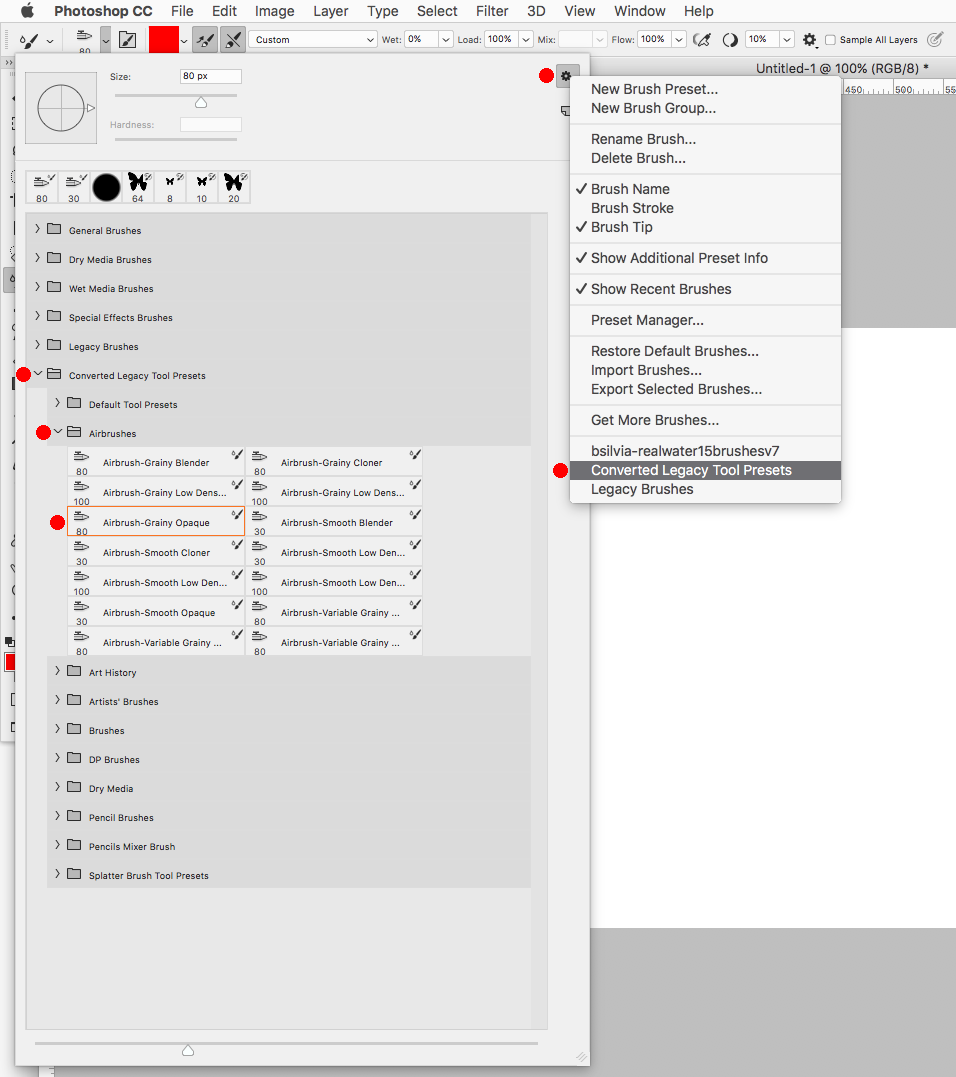
Copy link to clipboard
Copied
look we cant found converted legacy tool presets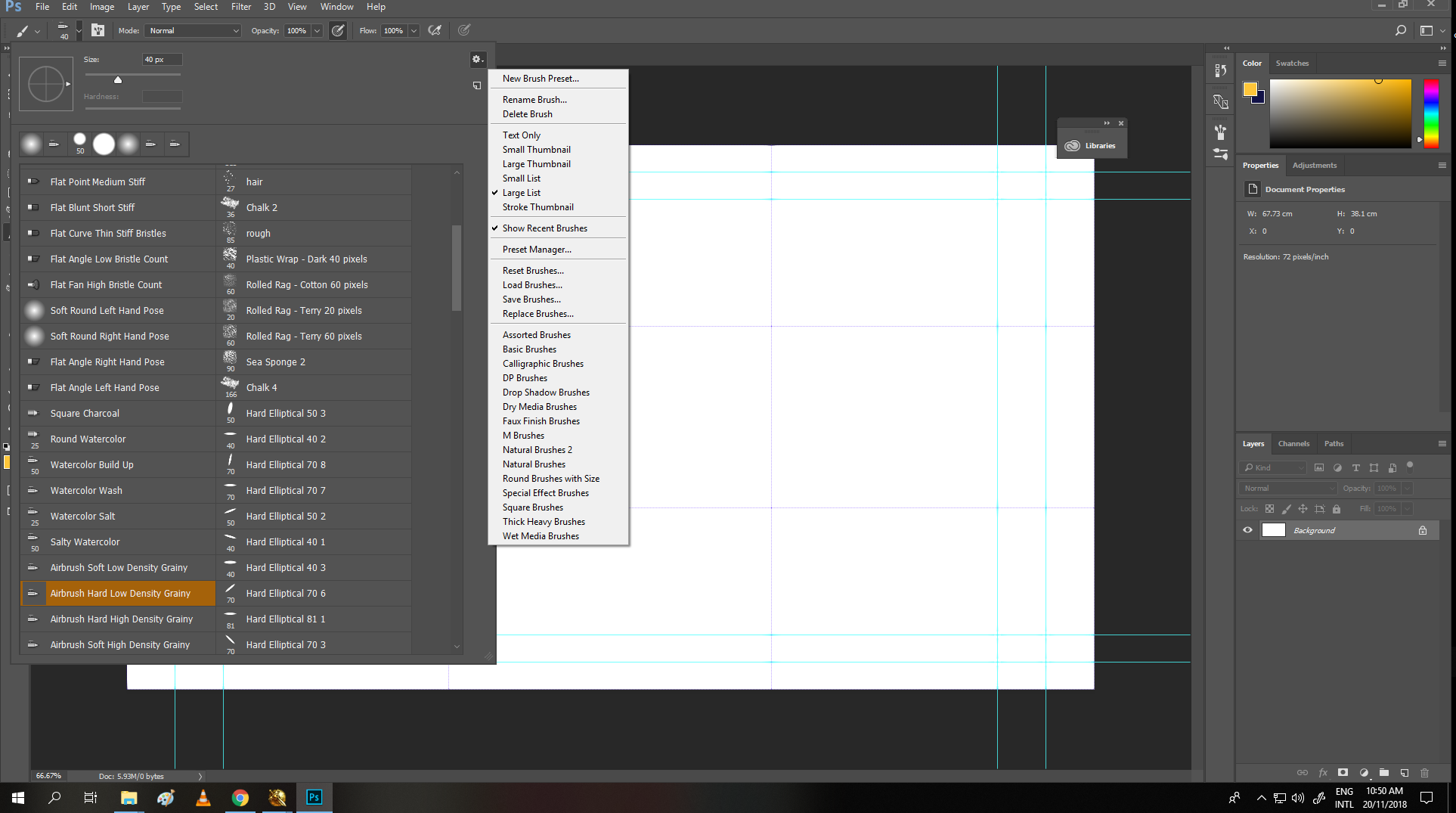
Copy link to clipboard
Copied
Looks like you using photoshop cc 2017 or older.
Go to Help>System Info and read the top line to find out what the exact version of photoshop you have.
The Converted Legacy Tool Presets are in CC 2018 and CC 2019 after adobe made major changes to brush/tool presets.
In your version load the Airbrushes Tool Presets
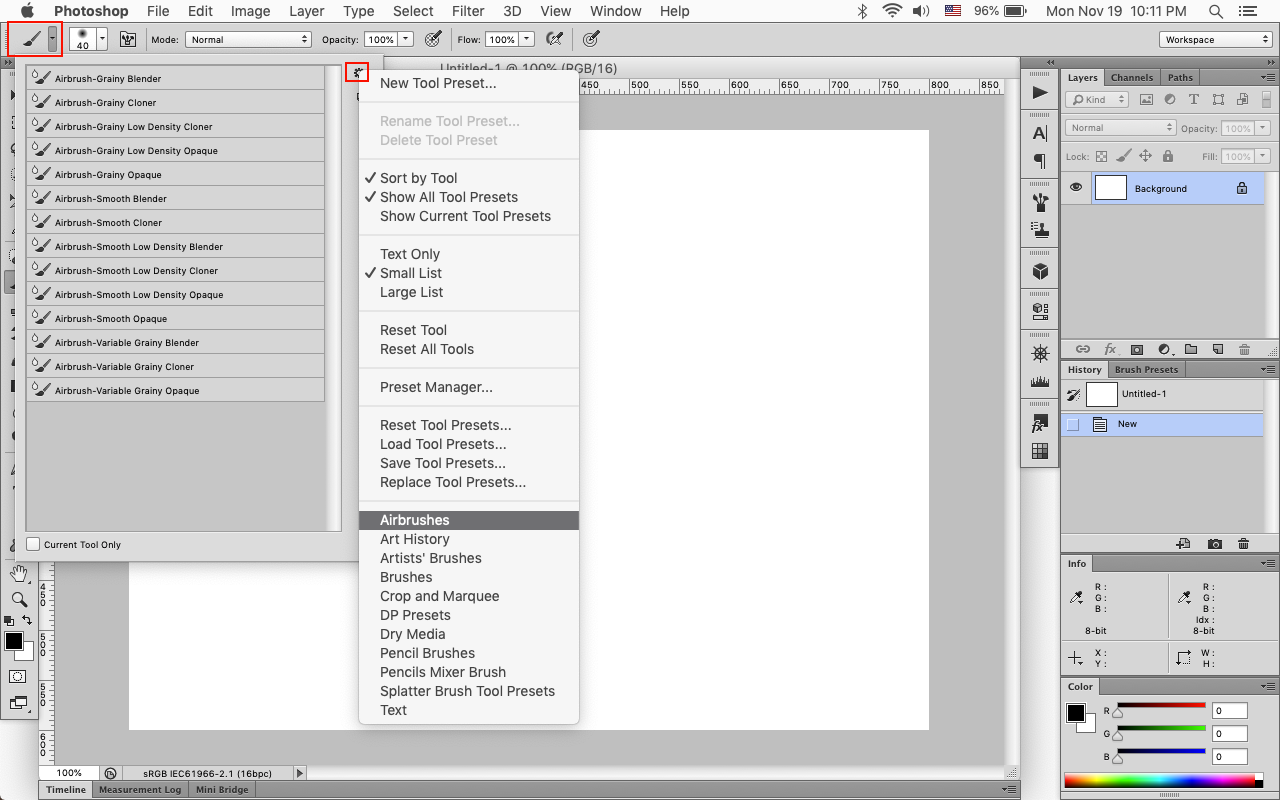
Copy link to clipboard
Copied
Thank you!
Copy link to clipboard
Copied
Hello,
I have same problem but none of the responses here could help me
I have Photoshop 2020
Can anyone here could tell me more about this ?
Thank you in advance !
Copy link to clipboard
Copied
Bonjour, Éléonore.
Are you looking for the very same grainy brush? which version of Ps are you running?
I was able to get it, by clicking on this option, then navigating to the bottom of the brush list, and opening the Airbrush folder....
Copy link to clipboard
Copied
Hello,
I'm looking for Airbrush Grainy Opaque and i'm running the 21.2.4 version of Ps
I don't think i have the airbrush folder that contains grainy airbrush..
Thank you for your time
Copy link to clipboard
Copied
If you don't have the right click brush panel search window, then turn it on from the settings (little cog in top right corner)
Note: It can only search active groups.
Copy link to clipboard
Copied