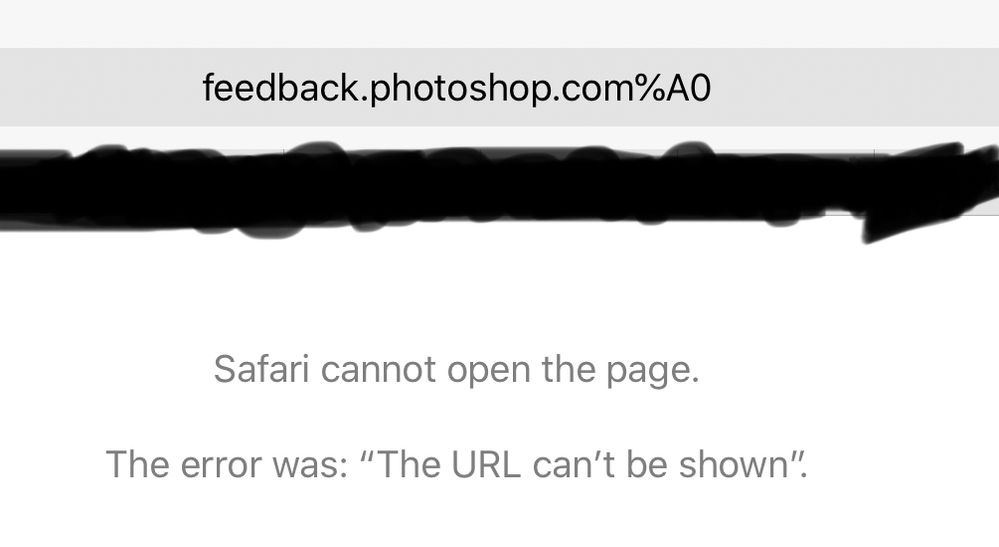Adobe Community
Adobe Community
- Home
- Photoshop ecosystem
- Discussions
- Re: Navigating with tab button keeps skipping the ...
- Re: Navigating with tab button keeps skipping the ...
Navigating with tab button keeps skipping the format dialog
Copy link to clipboard
Copied
Lets say I have a tiff file and want to save it as jpg.
In Windows I usually go to Save as and than with the TAB button easily navigate to the format menu, press J on my keyboard which leads me to jpg and hit enter.
The problem I am having on Mac is that the tab button is working, it is going across the dialoges like tags etc, but it keeps skipping the most important dialog for me - Format.
Anyone here has the same problem / solution?
I have already set → System Preferences → Keyboard → Shortcuts → Use keyboard navigation to move focus between controls,
but the Tab button keeps ignoring this dialog menu, although it selects all other dialoges.
Explore related tutorials & articles
Copy link to clipboard
Copied
Hello, Indeed, I cycle the top controls with Tab. I'm afraid that the design is controled by the OS, but you could try to post a suggestion on https://feedback.photoshop.com
Copy link to clipboard
Copied
thanks
this is super annoying
Copy link to clipboard
Copied
the website you posted is really weird, I cannot log in/register, its either hacked or... I dont know
it says I am logged in, than when I try to post it says log in again, then it shows me adobe sign in page for a sec (???) and than nothing
Copy link to clipboard
Copied
Hi Carol Anne,
It's the correct website — there is a space at the end that makes it not work. You can use that link and delete the %AO or use this:
https://feedback.photoshop.com/photoshop_family
~ Jane
Copy link to clipboard
Copied
the problem is not the link, but the website, or my Safari
it wont let me post the problem without signing in and when I try to sign in it says: you are signed in and you can close this window, than it says sign in again 😕
I guess I will have to find another forum for this bug or whatever it is
I tried with accepting cookies but no luck
thank you anyway, I appreciate it
Copy link to clipboard
Copied
Hello, thank you Jane-E for your sharp eye!
Carolanne, I've had the issue about logging in to feedback, and I had to accept cross site cookies, I think.