 Adobe Community
Adobe Community
- Home
- Photoshop ecosystem
- Discussions
- Need a way to fix a PNG image that has small text.
- Need a way to fix a PNG image that has small text.
Need a way to fix a PNG image that has small text.
Copy link to clipboard
Copied
I have an image that I received that has small numbers and text around it and when I zoom in it gets blurry/pixilated. When I change the image size it is still blurry/pixilated. Is there any way that I can make it so that it looks at least halfway decent when zoomed in? If you want the image just reply that you want it and I can upload it.
Explore related tutorials & articles
Copy link to clipboard
Copied
If you interpolate rasterized text way up in size it will become very soft distorted and unreadable. Try adding text layers that cover the unusable interpolated resized text
Copy link to clipboard
Copied
Well, I didn't make the image and it would be very hard to get the same text in the same spot that it's in.
Copy link to clipboard
Copied
If its not you image you should not use the image without permission. Ask the owner if they still have the source and can they resize it for your use.
Copy link to clipboard
Copied
First, technically don't need permission for use and especially for my use. Secondly, I do not have contact with who made it.
When I resize an image, the pixels for let's use "text" will expand and the pixels on "text" will be removed and form on the outside and make it sort of a gradient, correct? If so, can I take the newly made pixels and have them darken so that it's "bold" and can be read?
Copy link to clipboard
Copied
If so, can I take the newly made pixels and have them darken so that it's "bold" and can be read?
This isn't going to be a "Which button must I push?" question. As JJMack said already, the most sensible approach would be to re-create the text from scratch. If that's not possible, you have to isolate the relevant pixels using selections, propagate them to their own layer and treat them with filters for sharpening, apply layer styles to darken the contour, possibly fix issues by painting stuff on it. Since you are pretty obviously an inexperienced neophyte, you have to look up tutorials on how to do this stuff.
Mylenium
Copy link to clipboard
Copied
Maybe post the image in here so we can see.
By the way, what are the pixel dimensions of your image?
Copy link to clipboard
Copied
Here is the image Rika's Address Map (Dispatch Desktop Version) 04-29-2018.jpg - Google Drive it just too large for the uploader.
The image size is 4144x5624
Copy link to clipboard
Copied
I think that, unless you can get the original layered image, you’re stuck with this.
Copy link to clipboard
Copied
That is a High Resolution jpeg image 14" x 19" at 296DPI how big do you want to make it. Why do need it so much bigger and be a png? Printed at a DPI around 100 it will print 42" by 57" and I thin the text may be quite readable. How big do you need the image. The image fine detail small text will become unreadable if you interpolate it much up in size because the texts does not have many pixels to begin with, it lacks fine detail its quality will degrade and distort.


1x, 2x, 4x, 8x Bicubic Smoother

Copy link to clipboard
Copied
I don't want to enlarge the image. If you look at the bottom left there are a lot of numbers together and when you zoom in it's blurry.
Copy link to clipboard
Copied
So you do not think zooming is scaling your image.
The only time you are looking at your actual image pixels is when you view zoomed to 100% Actual image pixels. At any other zoom percentage you are not viewing your Image. You are viewing a quickly scale version of you image that image image has more or fewer pixels then your actual image. If you zoom in greater then 100% the scaled image has more pixels than your image. If you zoom out the scaled image has fewer pixels than your image.
Displays can not change their resolution. The only way to change the size an image displays on a display is by scaling the image to a different size by changing the number of pixels the image has. If you zoom to 200% the scaled image has 4 times the number of pixels you actual image has.
You display resolution is most likely lower the your image print DPI resolution in that case you image will print smaller and sharper then what you see on your display.
Zoomed to 100% your image will not fit on your display even an 8K display can not display an image 4144pixels wide. If you set your image print resolution to 296DPI your image will print 14" wide and 19" high, Tht print will be smaller and sharper than what you see on your display image zoomed to 100%. However, you will only see a portion of you printed image on your display. The portion on your display will be larger then the printed size and less sharp. Your display has a resolution less then 296DPI. You can print your image a different size by changing the print pixel size the Print DPI resolution with out scaling the number of pixels you have for the image. If you change the image Print DPI resolution to 96 DPI you image will print 42" by 57" and the area on you display will be the same size and sharpness in your print if you has a normal 96 DPI display.
Copy link to clipboard
Copied
Now you are getting into printing which I don't want to do. I want to be able to have this on my site and for people to be able to zoom in and be able to read all of the text. There is a road that is labeled that I saw but cannot read what it says. I also want to put this into my game which needs to break the image into 6 sections, not sure if that makes it better or not but that is something as well.
So if there isn't a way to fix it then just tell me.
Copy link to clipboard
Copied
You image is large for the web. See if Photoshop zoomify feature is what your looking for. Photoshop menu File>Export>Zoomify.
Copy link to clipboard
Copied
No, it isn't. But if it's large enough, why am I not able to read all of the text?
Copy link to clipboard
Copied
You will see the best quality when you view your image zoomed 100% and you scroll the image. Some of the text is small and if you have a very high resolution display it may be hard your eyes to read. How good are you eyes at reading fine small text. The size of some of the text is very small and the contrast with the background is not always good. Rasterized Text does not scale will via interpolation. My eyes start tearing trying to read some of you image small text wihch is not sharp for the are too few pixels to store finer detail. Interpolating an image up or down ins size will always loose some image quality. The Size may be better for you but the image quality will be lower zooming up in size the image will get softer more blurry. You need a larger high quality to begin with. And the faces at the top of the Eiffel tower are to far away to make out.

For a good example here is a link to an interactive tour of Paris online. As you zoom in the image quality get better and better for they have stitch 2346 single photos to create high-resolution panoramic view of the French capital (354159x75570 px). They have great detail of Paris in the image too much to display at once so they made the image zoomable and scrollable on the web and implemented it in a way that performs well its useable. Still when I zoom way in I can not make out faces the detail required are not in that 26giga pixel image. For the faces you can see have been blurred by the site. It all about pixels and resolutiom. You need pixels to store details


Paris 26 Gigapixels - Interactive virtual tour of the most beautiful monuments of Paris
Copy link to clipboard
Copied
Ok. If you were to resize the image and the pixels "stretch" but they become lighter would it be possible to darken the color of the pixels?
Copy link to clipboard
Copied
For it to work in the game I am using it needs to be in 6 sections and I took that image and sectioned it and made those sections into a 4048x4048 image and I took a picture of it in-game, with it fully zoomed that the game allows and here is what it looks like.
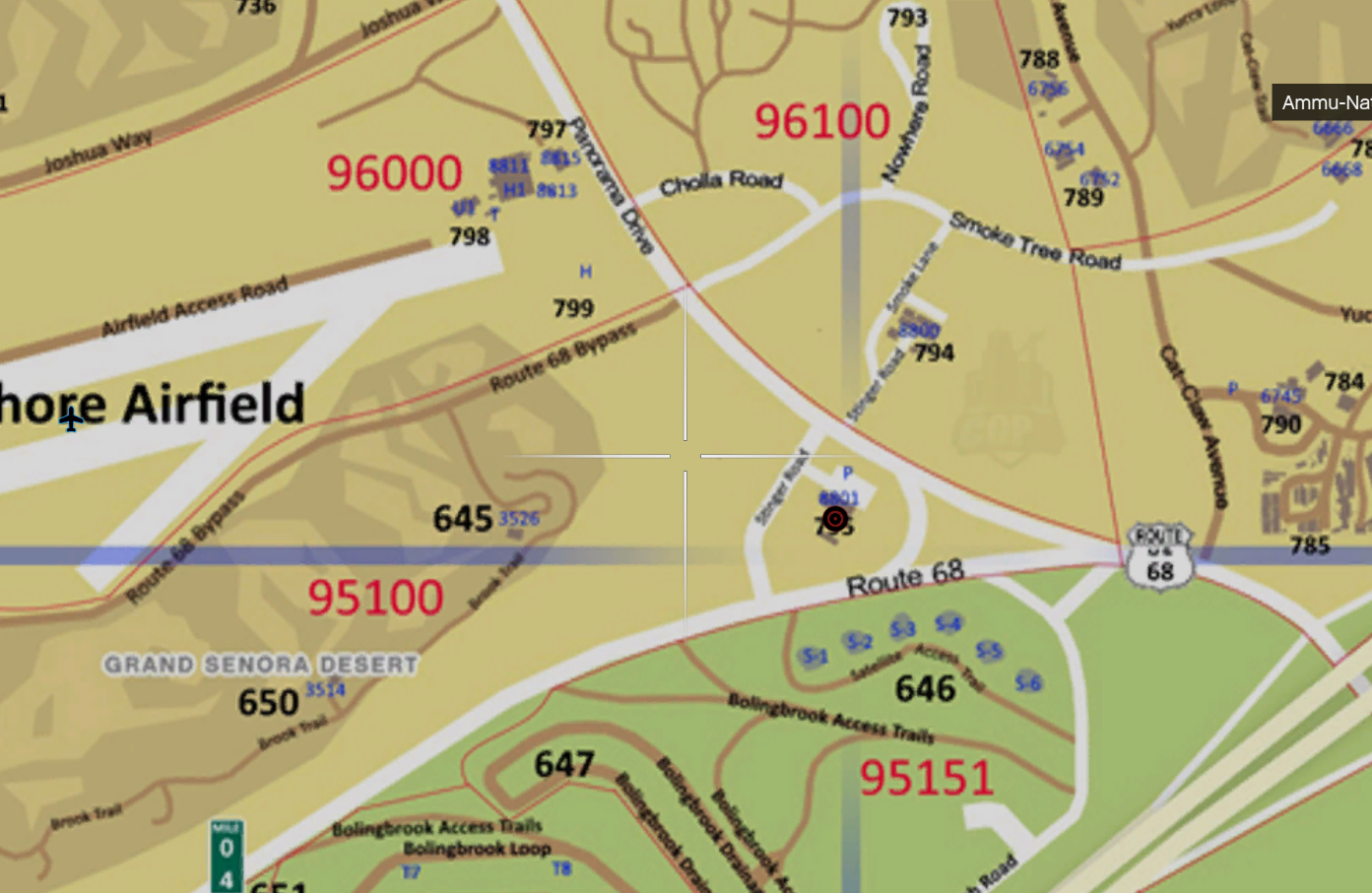
Copy link to clipboard
Copied
Can you easily read all the text in you enlarged image I can not.
Simply put you do not have sufficient details to do what you want. If it is for an animated game no one is going to read all that small fine print anyway.
To do what you want to do you need a bigger better quality image to start with. Enlarging the current image will lower the image quality.
Its all about the number of pixels their quality that stores you image details. You simply do not have the image required to do what you want to do. The text in the image you have is poor the font size is small so there are not many pixels to store high quality text. You need a larger image so there are more pixels to store details the font will be stored in more pixels the font details will be well defined the font in the larger will be larger and sharper because more pixels are used.
If the image you have now was layered document and all the text were on vector text layers you could simply enlarge the document and the text would resize perfectly and look great and better then what you currently see. The none vector layers will suffer quality loss and will look like what you see in the none text area in you current enlargement. The Text would be much better then what you see in your current enlargement. Vector layers scale perfectly.
Copy link to clipboard
Copied
Took you that long just to say, no it isn't possible. Also, why would no one read that small print? How would you know they wouldn't read it?
Copy link to clipboard
Copied
It more like took that many appends for you to understand, I told you that in first append its not possible to interpolate rasterized text well. You need to redo the text use text layer.
If the game was animated I wrote. If the small text was moving how could anyone read it. If all that small text is important for game play who will play that game,
Copy link to clipboard
Copied
It wasn't that I didn't understand. I was giving out ideas that maybe weren't thought of to see if it could work. Not sure how you got the idea of how the text is/would be moving and not sure how it would, seeing that it's a JPG. Also never said it was important to the game. How about you stick to images work and I will stick to how games work.
Copy link to clipboard
Copied
I want it.
Copy link to clipboard
Copied
If the text is not important and you do not have the pixels required for sharp clear text why can you not get on with developing your game?
Copy link to clipboard
Copied
Assuming the OP has the rights to use the image.
-
- 1
- 2


