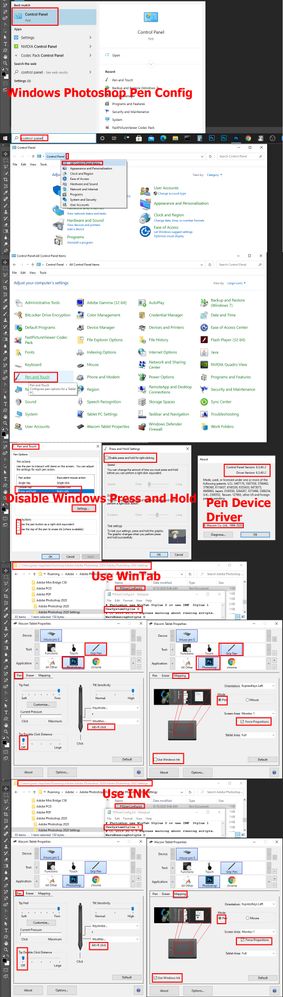Adobe Community
Adobe Community
Turn on suggestions
Auto-suggest helps you quickly narrow down your search results by suggesting possible matches as you type.
Exit
0
Need help fixing pen pressure
New Here
,
/t5/photoshop-ecosystem-discussions/need-help-fixing-pen-pressure/td-p/11435784
Sep 15, 2020
Sep 15, 2020
Copy link to clipboard
Copied
I have recently downloaded photoshop, trying to use it as a drawing tool. IN the past when I tried downloading it, there were no problems with pen pressure. However, now when I try to draw with any brush, even downloaded from a site, all of the brushes draw as if there was full pressure being applied. I have reinstalled photoshop, tried new pens, and checked if pen pressure was enabled. How can I fix this? It's not because something is wrong with my tablet, I don't think, since I have other drawing platforms like SAI and Clip studio, and both of them work fine?
TOPICS
Windows
Community guidelines
Be kind and respectful, give credit to the original source of content, and search for duplicates before posting.
Learn more
Explore related tutorials & articles
Community Expert
,
LATEST
/t5/photoshop-ecosystem-discussions/need-help-fixing-pen-pressure/m-p/11435884#M465280
Sep 15, 2020
Sep 15, 2020
Copy link to clipboard
Copied
If you running Windows 10 2004 you Photoshop need to be at version 21.2.3. And you system need to be configured well.
JJMack
Community guidelines
Be kind and respectful, give credit to the original source of content, and search for duplicates before posting.
Learn more
Resources
Quick links - Photoshop
Quick links - Photoshop Mobile
Troubleshoot & Learn new things
Copyright © 2023 Adobe. All rights reserved.