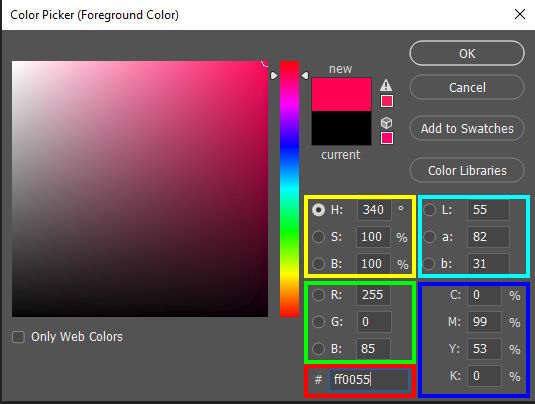Adobe Community
Adobe Community
- Home
- Photoshop ecosystem
- Discussions
- Need help generating random colors by HSV (not RGB...
- Need help generating random colors by HSV (not RGB...
Copy link to clipboard
Copied
Hello guys ,
I'm not sure if what I want is even possible, but here goes! The script below generates random fore and-backgroundcolors based on RGB. Instead, I want to generate colors by HSV.
So this...
#target photoshop
var Colour = new SolidColor;
Colour.rgb.red = Math.ceil(255*Math.random());
Colour.rgb.green = Math.ceil(255*Math.random());
Colour.rgb.blue = Math.ceil(255*Math.random());
app.foregroundColor = Colour;
Colour.rgb.red = Math.ceil(255*Math.random());
Colour.rgb.green = Math.ceil(255*Math.random());
Colour.rgb.blue = Math.ceil(255*Math.random());
app.backgroundColor = Colour;
...would look like something like this :
#target photoshop
var Colour = new SolidColor;
Colour.hsv.hue = Math.ceil(360*Math.random());
Colour.hsv.saturation = Math.ceil(100*Math.random());
Colour.hsv.value = Math.ceil(100*Math.random());
app.foregroundColor = Colour;
Colour.hsv.hue = Math.ceil(360*Math.random());
Colour.hsv.saturation = Math.ceil(100*Math.random());
Colour.hsv.value = Math.ceil(100*Math.random());
app.backgroundColor = Colour;
Even better would be if I could select a range in the hue slider. So I can isolate a specific color.
Any help is greately appreciated!
 2 Correct answers
2 Correct answers
Why does it matter how you generate 3 random bytes. The end result is 3 random hex bytes code. That code is represented differently as RGB values, HSB values, Lab values, and CMYK values. It a random 3 byte value in the range 000000-FFFFFF, ie a random number 0 to 16,777,215. In 8 Bit color depth the are 16,777,215 color settings. That Photoshop represents 5 ways Hex, RGB, HSB, Lab, CMYK. Set the ranges correctly.
function getRndInteger(min, max) {
return Math.floor(Math.random() * Photoshop uses HSB not HSV. Something like this would let you set a min/max range for hue:
#target photoshop
app.backgroundColor = randomHSB(90, 240);
app.foregroundColor = randomHSB(0, 45);
/**
* returns a random HSB color
* @returns a SolidColor
*
*/
function randomHSB(hmin, hmax){
colorobj = new SolidColor()
colorobj.hsb.hue = getRndInteger(hmin, hmax);
colorobj.hsb.saturation = getRndInteger(0, 100);
colorobj.hsb.brightness = getRndInteger(0, 100);
return colorobj;Explore related tutorials & articles
Copy link to clipboard
Copied
Why does it matter how you generate 3 random bytes. The end result is 3 random hex bytes code. That code is represented differently as RGB values, HSB values, Lab values, and CMYK values. It a random 3 byte value in the range 000000-FFFFFF, ie a random number 0 to 16,777,215. In 8 Bit color depth the are 16,777,215 color settings. That Photoshop represents 5 ways Hex, RGB, HSB, Lab, CMYK. Set the ranges correctly.
function getRndInteger(min, max) {
return Math.floor(Math.random() * (max - min) ) + min;
}
You may want to change hsv to hsb. After you set the random Foregroubd abd Background you can retrieve their HSB values.
saveforeColor = new SolidColor;
saveforeColor.hsb.brightness = app.foregroundColor.hsb.brightness;
saveforeColor.hsb.hue = app.foregroundColor.hsb.hue;
saveforeColor.hsb.saturation = app.foregroundColor.hsb.saturation;
savebackColor = new SolidColor;
savebackColor.hsb.brightness = app.backgroundColor.hsb.brightness;
savebackColor.hsb.hue = app.backgroundColor.hsb.hue;
savebackColor.hsb.saturation = app.backgroundColor.hsb.saturation;
alert("Forground Color:"
+ "\nbrightness " + saveforeColor.hsb.brightness
+ "\nhue " + saveforeColor.hsb.hue
+ "\nsaturation " + saveforeColor.hsb.saturation
+ "\n\nBackground Color:"
+ "\nbrightness " + savebackColor.hsb.brightness
+ "\nhue " + savebackColor.hsb.hue
+ "\nsaturation " + savebackColor.hsb.saturation
);
Copy link to clipboard
Copied
Thanks a lot for your explanation JJMack!
I have a shortcut key assigned to generating new colors for when I'm drawing. The RGB script worked well in general, except the colors were usually too vibrant and difficult to tweak in the.jsx file. HSV/B values seemed more logically to me, but I had no idea how to convert it. Hence my reason for asking. 😉
Copy link to clipboard
Copied
Photoshop uses HSB not HSV. Something like this would let you set a min/max range for hue:
#target photoshop
app.backgroundColor = randomHSB(90, 240);
app.foregroundColor = randomHSB(0, 45);
/**
* returns a random HSB color
* @returns a SolidColor
*
*/
function randomHSB(hmin, hmax){
colorobj = new SolidColor()
colorobj.hsb.hue = getRndInteger(hmin, hmax);
colorobj.hsb.saturation = getRndInteger(0, 100);
colorobj.hsb.brightness = getRndInteger(0, 100);
return colorobj;
};
/**
* @ returns a random number between min and max
*
*/
function getRndInteger(min, max) {
return Math.floor(Math.random() * (max - min + 1) ) + min;
};
Copy link to clipboard
Copied
Thanks a lot rob day!
This is exactly what I was looking for and seems to be working as intended!