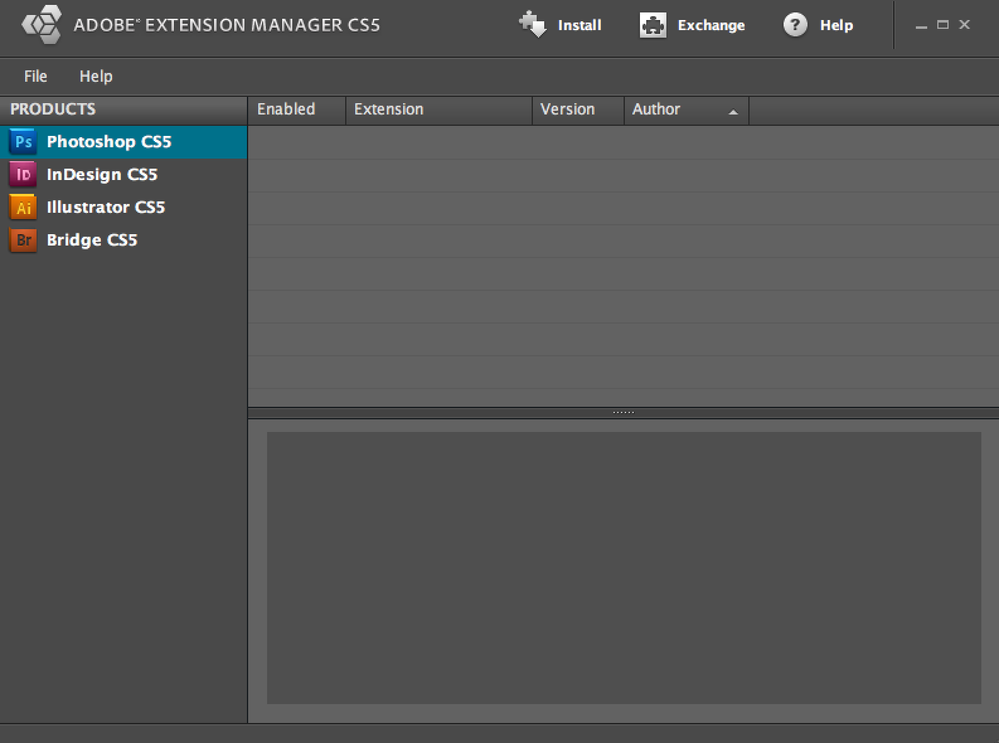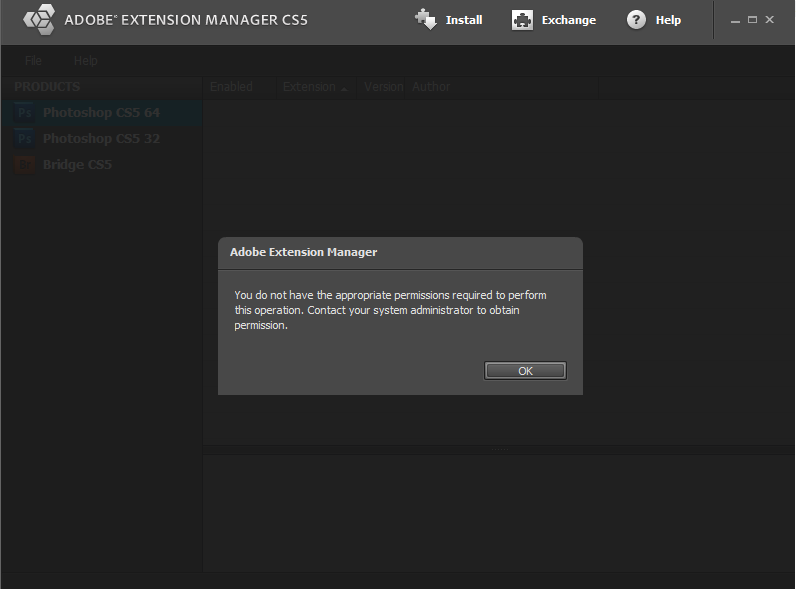Adobe Community
Adobe Community
- Home
- Photoshop ecosystem
- Discussions
- Re: Need help installing(?) oil paint filter CS5
- Re: Need help installing(?) oil paint filter CS5
Copy link to clipboard
Copied
I'm working with CS5 of adobe photoshop on my mac, and I don't see the oil painting filter as an option. Is there something I have to download separately as a plug-in for it? If so, where can I get it.
 1 Correct answer
1 Correct answer
From some reason adobe removed the links for the Pixel Bender plugin for photoshop cs5.
These links should work:
Here is the pixel bender plugin for the 64 bit version of photoshop cs5 on windows and mac
For the 32 bit version of photoshop cs5 on windows
If you have photoshop cs5.1
windows cs5.1 32 bit
...Explore related tutorials & articles
Copy link to clipboard
Copied
Hi,
Please download the plugin from the below mentioned link.
http://www.adobe.com/technology/projects/oilpaint.html
Pixel Bender Developer Center archive | Adobe Developer Connection
Thanks
Copy link to clipboard
Copied
Hey there, I found that same link after I posted my question. I have installed this tool-kit for mac into my computer successfully, and for some reason it's not coming up under filters in my photoshop at all? Should I be looking elsewhere in CS5, or am I missing an additional tool to make it work? I opened the tool-kit on its own and there is no oil paint filter installed on it.
Copy link to clipboard
Copied
May i know did you followed the instructions as mentioned Below.
To install the Pixel Bender Toolkit in Windows:
- Download the Pixel Bender Toolkit ZIP file.
- Unzip the package, navigate to the unzipped location, and run Setup.exe. The Pixel Bender Toolkit files are installed into your Program Files folder under Program Files\Adobe\Adobe Utilities - CS5\Pixel Bender Toolkit 2.
- Launch the Adobe Pixel Bender Toolkit IDE from the Start > All Programs menu.
- Load a Pixel Bender file into the IDE by choosing the File > Open Filter menu or by pressing Ctrl+O.
- To try the filter, click on the Run button on the bottom right corner, underneath the code editor window.
- If the filter requires an image for processing, you will be prompted to open an image file. If the filter has parameters, you will see editing controls in the panel on the right edge of the application.
To install the Pixel Bender Toolkit in Mac OS:
- Download the Pixel Bender Toolkit DMG file.
- Double-click on the DMG item to mount the installer virtual disk.
- In that virtual disk, double-click to launch the Setup application. The Pixel Bender Toolkit files are installed into your Applications folder under /Applications/Utilities/Adobe Utilities - CS5\Pixel Bender Toolkit 2.
- Launch the Pixel Bender Toolkit IDE from the Applications Folder: /Applications/Utilities/Adobe Utilities - CS5\Pixel Bender Toolkit 2.
- Load a Pixel Bender file into the IDE by choosing the File > Open Filter menu or by pressing Cmd+O.
- To try the filter, click on the Run button on the bottom right corner underneath the code editor window.
- If the filter requires an image for processing, you will be prompted to open an image file. If the filter has parameters, you will see editing controls in the panel on the right edge of the application.
Copy link to clipboard
Copied
Yes. I have done all of those steps for mac. There are filters in there to run, but oil paint is NOT one of them.
Copy link to clipboard
Copied
From some reason adobe removed the links for the Pixel Bender plugin for photoshop cs5.
These links should work:
Here is the pixel bender plugin for the 64 bit version of photoshop cs5 on windows and mac
For the 32 bit version of photoshop cs5 on windows
If you have photoshop cs5.1
windows cs5.1 32 bits
64 bits cs5.1 windows and mac
Copy link to clipboard
Copied
I know you posted these links a few years ago, but they're not working for me. I'm running CS5 on a Mac and the filters just aren't showing up . . . .
Copy link to clipboard
Copied
What version of macOS are you using?
You have CS5 or CS5.1?
Help>System Info in photoshop and the top line will say either photoshop version 12.0.xxx which is CS5 or photoshop version 12.1.xxx which is CS5.1
Copy link to clipboard
Copied
I really appreciate your response. I'm running El Capitan 10.11.6 and Photoshop CS5 12.0.4 x64.
Thanks!
Copy link to clipboard
Copied
You downloaded the top link for the 64 bit version of photoshop cs5 on windows and mac?
After you downloaded and double click on the download does the Adobe Extension Manager CS5 open and install the Pixel Bender plugin?
Is it listed in the Adobe Extension Manager CS5?
/Applications/Adobe Extension Manager CS5.5/Adobe Extension Manager CS5.app
Copy link to clipboard
Copied
I definitely downloaded the correct link (although it no longer seems to be working). When I double click on the download, Adobe Extension Manager CS5 opens. It comes up with a strange error message (see image). Then it asks to Accept Terms, which I do. It says it's installing (it looks like its installing), but when it's finished, there is nothing listed (see 2nd image below), and when I launch Photoshop, the Plugin is definitely not there.
Copy link to clipboard
Copied
I am encountering the same problem but with a different error message. Please help.
Copy link to clipboard
Copied
What version of windows are you using?
Have you tried running the Adobe Extension Manager CS5 as an adminstrator by right clicking on the Adobe Extension Manager CS5 and clicking Run As Adminstrator?
Copy link to clipboard
Copied
I wanted to get this for Win 10, and I'm using CS5 Extended 12.1x64......the link is a dead end for me.
Copy link to clipboard
Copied
Pixel Bender plugin
64 bits cs5.1 windows and mac
(photoshop 12.1)
Copy link to clipboard
Copied
Thanks! ; )
Copy link to clipboard
Copied
I'm having the same issue with the "you do not have appropriate permissions" window popping up. I've tried running the Extension Manager as an administrator (R-clicked on the program as described above, clicked "install" button at the top and navigated to the file saved on my desktop) but the same pop-up eventually returns. Any other ideas?
Copy link to clipboard
Copied
What version of photoshop and operating system are you using?
Copy link to clipboard
Copied
CS 5 and Windows 7 Pro
Copy link to clipboard
Copied
I believe I have the 32-bit version of CS-5
Copy link to clipboard
Copied
If in the Extension Manager CS5 you go to Help>About Extension Manager, what version does it say?
Copy link to clipboard
Copied
Version 5.0.298
Copy link to clipboard
Copied
Following up on this. My project is on hold due to this issue. Thanks in advance!