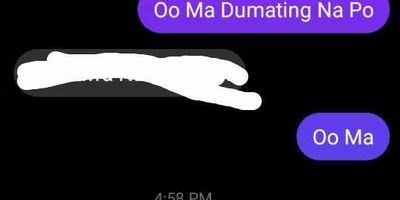Adobe Community
Adobe Community
- Home
- Photoshop ecosystem
- Discussions
- Re: need some help for erase paint in message
- Re: need some help for erase paint in message
Copy link to clipboard
Copied
how to remove the red paint
 1 Correct answer
1 Correct answer
Hi @Char5F87
If it's on one layer then "removing" the red paint will leave white pixels, as there is nothing underneath to see. Images are made of pixels and when new ones are put down they replace the former ones. If you are trying to recover prior information, that cannot be achieved.
~ Jane
Explore related tutorials & articles
Copy link to clipboard
Copied
Did you intend to include an image in the post?
Copy link to clipboard
Copied
Hi @Char5F87
If it's on one layer then "removing" the red paint will leave white pixels, as there is nothing underneath to see. Images are made of pixels and when new ones are put down they replace the former ones. If you are trying to recover prior information, that cannot be achieved.
~ Jane
Copy link to clipboard
Copied
And just to clarify: In a flat pixel image (an image without Layers, like jpgs are by definition) there are no hidden pixels behind the pixels one can see.
So while if may be possible to create meaningful content to fill image space that is occupied by an object (in some cases Content-Aware Fill with a rough Selection may suffice for that) or use Adjustment Layers to reduce the effect of transparent objects on the objects behind them it is not really possible to deduce plainly invisible objects.
Copy link to clipboard
Copied
need to erase this paint in message
Copy link to clipboard
Copied
You can paint over the white with black if that's what your are trying to do. What you can't do is retrieve the pixels that were there before, as they have been replaced by the white pixels.
Jane