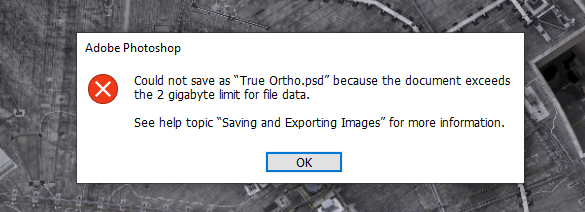Adobe Community
Adobe Community
- Home
- Photoshop ecosystem
- Discussions
- Re: Need to fix the 2GB limit for file data PSD.
- Re: Need to fix the 2GB limit for file data PSD.
Copy link to clipboard
Copied
 2 Correct answers
2 Correct answers
Use PSB instead of PSD that files format has no size limit.
Info on PSBs from Help:
https://helpx.adobe.com/photoshop/using/file-formats.html
"Large Document Format (PSB)
"The Large Document Format (PSB) supports documents up to 300,000 pixels in any dimension. All Photoshop features, such as layers, effects, and filters, are supported. (With documents larger than 30,000 pixels in width or height, some plug-in filters are unavailable.) You can save HDR, 32-bits-per-channel images as PSB files."
Explore related tutorials & articles
Copy link to clipboard
Copied
Use PSB instead of PSD that files format has no size limit.
Copy link to clipboard
Copied
PSB?
Copy link to clipboard
Copied
Info on PSBs from Help:
https://helpx.adobe.com/photoshop/using/file-formats.html
"Large Document Format (PSB)
"The Large Document Format (PSB) supports documents up to 300,000 pixels in any dimension. All Photoshop features, such as layers, effects, and filters, are supported. (With documents larger than 30,000 pixels in width or height, some plug-in filters are unavailable.) You can save HDR, 32-bits-per-channel images as PSB files."
Copy link to clipboard
Copied
Yes, PSB. It's in the dropdown list of files. It's for large files over 2 GB.
Copy link to clipboard
Copied
For info, one of the objections to psb in the past was that Lightroom couldn't handle PSB files. However, since the last release, it can and psb files appear in the Lightroom catalogue just like PSD.
Copy link to clipboard
Copied
So PSB is basically Windows 10 exFAT and PSD is Windows XP with FAT32 (in a way)? Also, how does PSD interact w/ Lightroom when they are both opened? I don't understand how the PSD modifications link to Lightroom???
Copy link to clipboard
Copied
Nothing to do with the FAT, which is the way the file is stored on a disk.
PSD and PSB differ in the the way the file itself is constructed. PSD has a 2GB filesize limit and a pixel dimension limit of 30,000 x 30,000. PSB has a filesize limit of 4 Exabytes and a pixel limit of 300,000 x 300,000.
Lightroom catalogues various types of file and can read the additional flattened image that is stored inside a PSD file when "Maximise Compatibilty" is checked in Photoshop preferences. Until recently, Lightroom could not read the same for PSB files, but that was fixed and the current version can now read psb files (albeit with a limit of 60,000 pixels on either height or width which is the maximum for Lightroom).
Dave
Copy link to clipboard
Copied
Great answer Dave
Copy link to clipboard
Copied
This is the problem I'm having and I dont have the PSB option so how do I fix this? Ive been stuggling with this for years but its happening more offen and I need a fix now not a work around. I was on chat for over 2 hours and nothing has been fixed
Copy link to clipboard
Copied
Whaat version of PS do you have and what is your OS?
Copy link to clipboard
Copied
From the documentation:
Photoshop supports documents up to 300,000 pixels in either dimension and offers three file formats for saving documents with images having more than 30,000 pixels in either dimension. Keep in mind that most other applications, including versions of Photoshop earlier than Photoshop CS, cannot handle files larger than 2 GB or images exceeding 30,000 pixels in either dimension.
- Choose File > Save As, and choose one of the following file formats:
Large Document Format (PSB)
Supports documents of any file size. All Photoshop features are preserved in PSB files (though some plug-in filters are unavailable if documents exceed 30,000 pixels in width or height). Currently, PSB files are supported only by Photoshop CS and later.
Copy link to clipboard
Copied
If you don't have the PSB option on Save As then something is wrong on your system.
Please show a screenshot of Save As on your system and also go to Help >System info press Copy and paste the info here
Dave