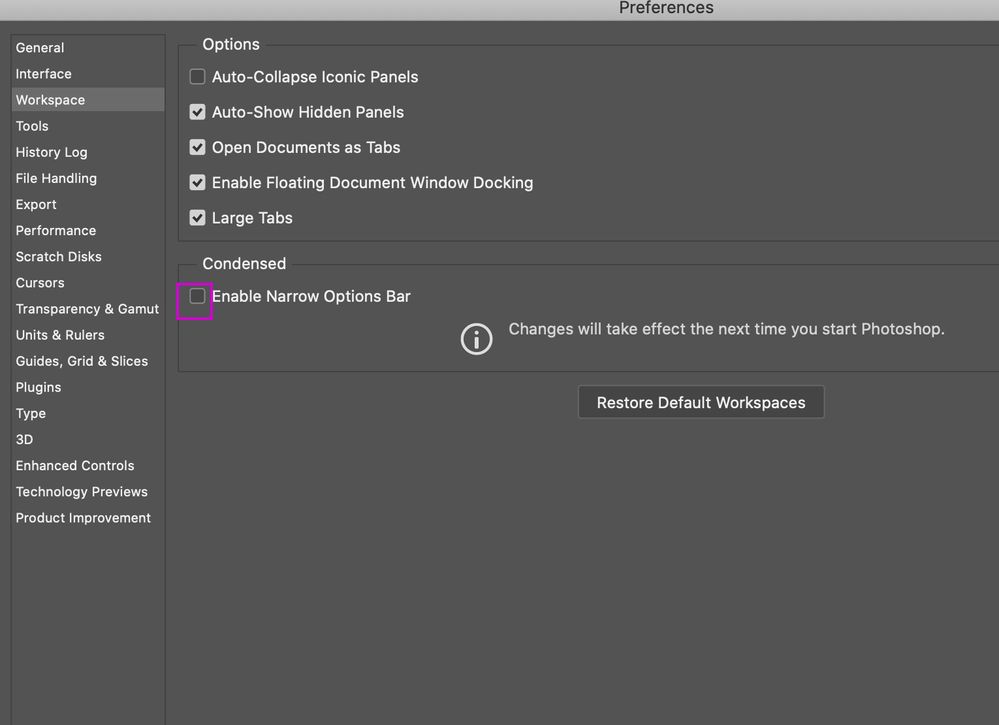Adobe Community
Adobe Community
- Home
- Photoshop ecosystem
- Discussions
- Need to reset workspace every time
- Need to reset workspace every time
Copy link to clipboard
Copied
Every time I open Photoshop, either via a file or by the app icon, the default workspace is messed up. Only the colour tab of the panels on the right is open, and it stretches all the way down.
I then have to reset the workspace and it goes back to normal, with the layers tab and such; so it's not that the workspace is saved wrong.
How do I make it open with the actual default rather than the weird stretched version?
 1 Correct answer
1 Correct answer
It sounds like you might need to reset your preferences. These are saved each time Photoshop closes and if corrupt can lead to issues like the one you are seeing.
Dave
Explore related tutorials & articles
Copy link to clipboard
Copied
Hi,
Do you have Enable Narrow Options Bar checked in your Prefenences Panel?
Copy link to clipboard
Copied
No, it's unchecked
Everything should be default settings - I haven't changed anything other than I added a couple patterns
Copy link to clipboard
Copied
It sounds like you might need to reset your preferences. These are saved each time Photoshop closes and if corrupt can lead to issues like the one you are seeing.
Dave
Copy link to clipboard
Copied
That works, thank you
Copy link to clipboard
Copied
You're welcome 🙂
Dave
Copy link to clipboard
Copied
It worked for me too - for a day or so. Now they're all back to their old tricks and I have to reset it almost every time I bring photoshop / illustrator or indesign to the fore. Same on my home mac.
Copy link to clipboard
Copied
same thing happens with me - on my home mac and my work mac.
Copy link to clipboard
Copied
in Photoshop, Illustrator and InDesign